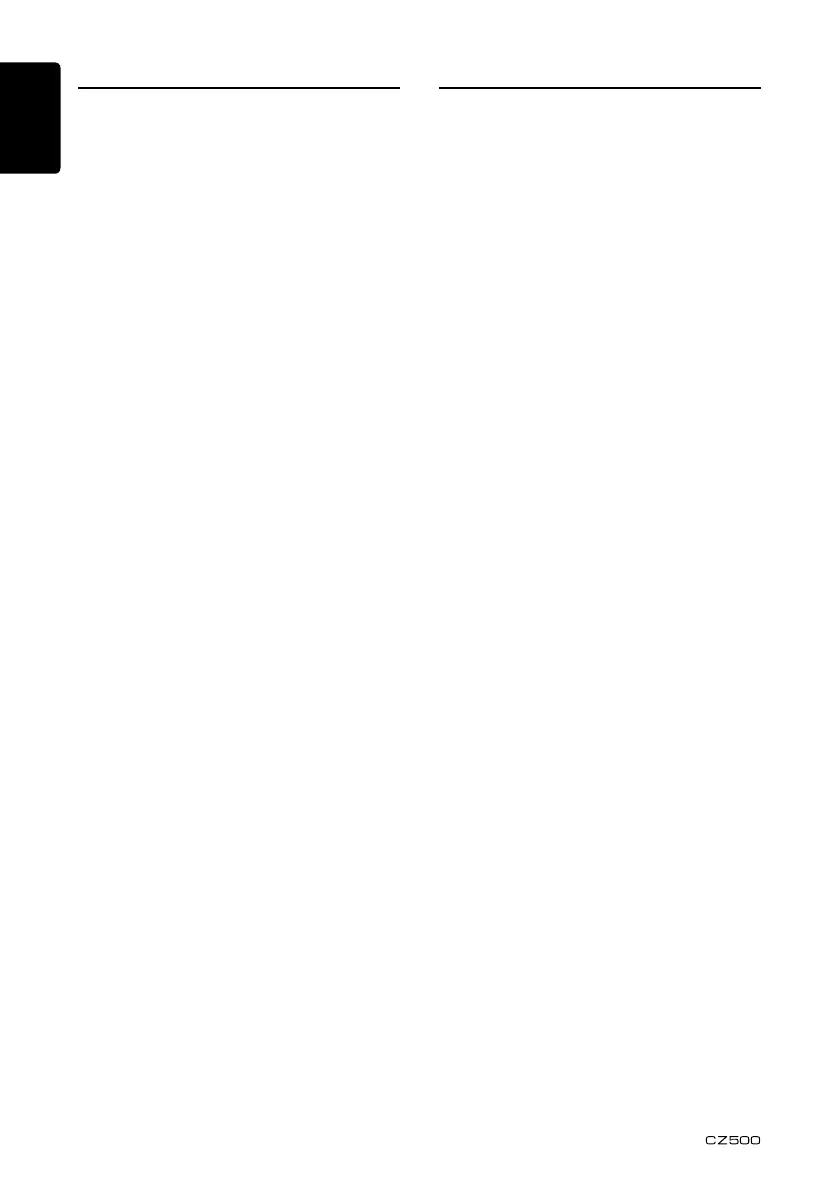English Français English Italiano English Español English English English
6
Front Panel
Foralongerservicelife,besuretoreadthe
followingcautions.
• Donotallowanyliquidsontheset.Doing
so may damage the internal circuitry.
• Donotdisassembleormodifythesetin
anyway.Doingsomayresultindamage.
• Donotletcigarettesburnthedisplay.
Doingsomaydamageordeformthebody.
• Ifaproblemshouldoccur,havetheset
inspected at your store of purchase.
• Theremotecontrolunitmaynotworkifthe
remote control sensor is exposed to direct
sunlight.
Cleaning the body
• Useasoft,dryclothandgentlywipeothe
dirt.
• Fortoughdirt,applysomeneutral
detergentdilutedinwatertoasoftcloth,
wipeothedirtgently,thenwipeagain
withadrycloth.
• Donotusebenzene,thinner,carcleaner,
etc.,asthesesubstancesmaydamage
thebodyorcausethepainttopeel.Also,
leavingrubberorplasticproductsin
contactwiththebodyforlongperiodsof
time may cause stains.
USB Port
• WhenaUSBmemorystickisused,itmay
stickoutpresentingthepossibilityofinjury.
UseaUSBextensioncabletopreventthis
hazard.
• TheUSBmemorysticksmustbe
recognizedas“USBmassstorageclass”
toworkproperly.Somemodelsmaynot
operate correctly.
Clarionwillnotbeheldliableintheunlikely
eventoflossofordamagetomemorized
data.
WhenusinganUSBmemorystick,we
recommendthatyoubackupyourdataon
a personal computer.
• Datalesmaybelostorbecomecorrupted
whenusingUSBmemorysticksinthe
followingsituations:WhentheUSB
memorystickisdisconnectedorthepower
isturnedoduringdatareadorwrite.
Whenaectedbystaticelectricityor
electric noise.
When the USB memory stick is connected
ordisconnectedwhilethecontentsare
beingaccessed.
• SomeUSBmemorystickscannotbe
insertedtothemainunitbecauseoftheir
shape.Insuchcases,useacommercial
USBextensioncabletoconnectthem.
• Connectiontoacomputerisnotsupported.
• Musicles(MP3,WMA,etc.)storedinthe
USBmemorystickcannotbeplayedback.
