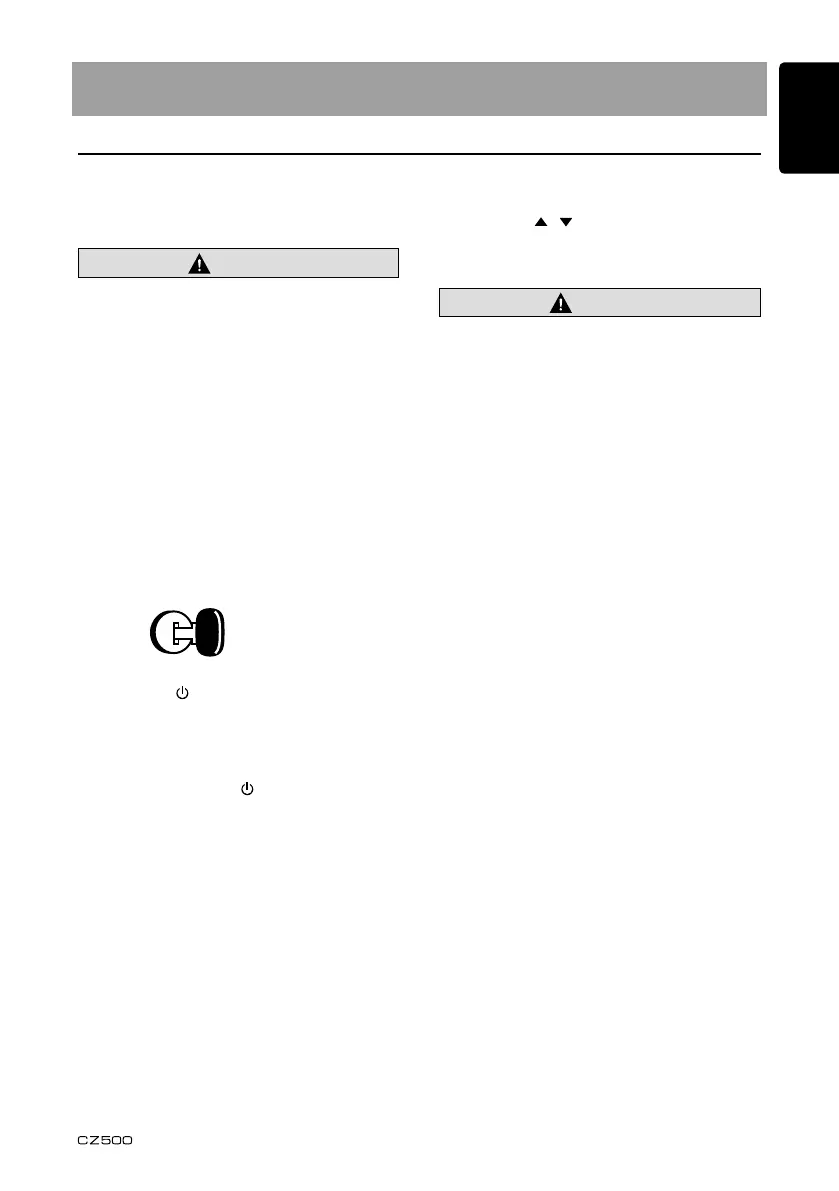English Français Español Italiano Español Español Español Español Español
11
5. OPERATIONS
Basic Operations
Note:
Be sure to read this chapter referring to the
chapter“3.CONTROLS.”
CAUTION
Before turning o the unit, return the
volume to a lower level. Restarting
playback with the volume at maximum
increases the possibility of damage to the
speakers or your hearing.
Power on/o
Notes:
• Starttheenginebeforeusingthisunit.
• Becarefulaboutusingthisunitforalong
timewithoutrunningtheengine.Ifyou
drainthecar’sbatterytoofar,youmaynot
beabletostarttheengineandthiscan
reducetheservicelifeofthebattery.
1. Starttheengine.Thepowerbuttonwilllight
up.
Engine ON position
2. Press the [ ]buttononthefrontpanelor
[POWER]buttonontheremotecontrolto
turnonthepowerwhileinstandbymode.
Theunitgoesbacktothelaststatusafter
poweron.
3. Press and hold the [ ]buttononthefront
panel or press the [POWER]buttononthe
remotecontroltoturnothepowerwhilein
workmode.
Mute
Press the [MUTE]buttonontheremote
control to mute the volume from the unit.
Note:
Pressing the [MUTE]buttonagainor
adjustingvolumewillreleasemuting.
Volume adjustment
Turn the [VOLUME]knobonthefrontpanel
or press the [ , ]buttonontheremote
control.
Theadjustablerangeofvolumeis0to40.
CAUTION
While driving, keep the volume level at
which external sounds can be heard.
Playing source selection
Press the [SRC]buttononthefrontpanel
or the remote control repeatedly to choose
desired playing source.
Notes:
1. Playing source selection means selecting
workmode,suchasDISCmode,Radio
mode, Aux mode, etc.
2. When some devices are not ready, they
cannotbeselected.
Display system time
Press the [D]buttononthefrontpanelor
[DISP]buttonontheremotecontroltoswitch
the display information, system time and
playing source.
