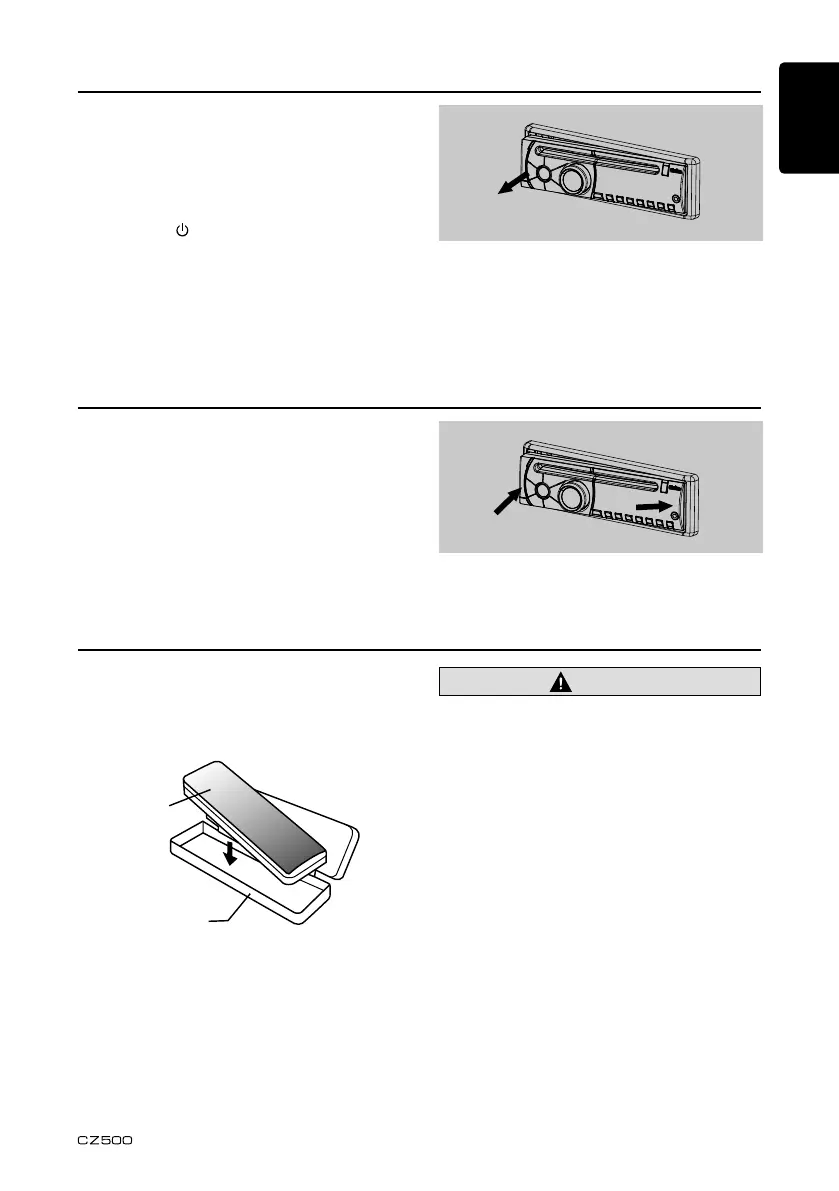English Français Español Italiano Español Español Español Español Español
7
Storing the DCP in the DCP Case
Thecontrolpanelcanbedetachedtoprevent
theft. When detaching the control panel, store
itintheDCP(DETACHABLECONTROL
PANEL)casetopreventscratches.
WerecommendtakingtheDCPwithyou
whenleavingthecar.
1. Press the [ ]button(2sec.)toturnothe
power.
2. Depress the [OPEN]buttontounlockthe
DCP.
3. Grabtheedgethatpopsoutandremove
the DCP.
1. Hold the DCP and ensure that the panel
facestowardsyou.Settherightsideofthe
DCPintotheDCPbracket.
2. Press the left side of the DCP until it locks.
HoldtheDCP,intheorientationasshownin
thegurebelow,andputitintothesupplied
DCPcase.(EnsuretheDCPisinthecorrect
orientation.)
DCP
DCP case
CAUTION
• TheDCPcaneasilybedamagedby
shocks.Afterremovingit,becarefullynot
todropitorsubjectittostrongshocks.
• Theconnectorconnectingthesource
unit and the DCP is an extremely
important part. Be careful not to damage
itbypressingonitwithngernails,
screwdrivers,orotherhardobjects.
Note:
IftheDCPisdirty,wipeothedirtwithasoft,
dry cloth only.
Remove the DCP
Re-attach the DCP
