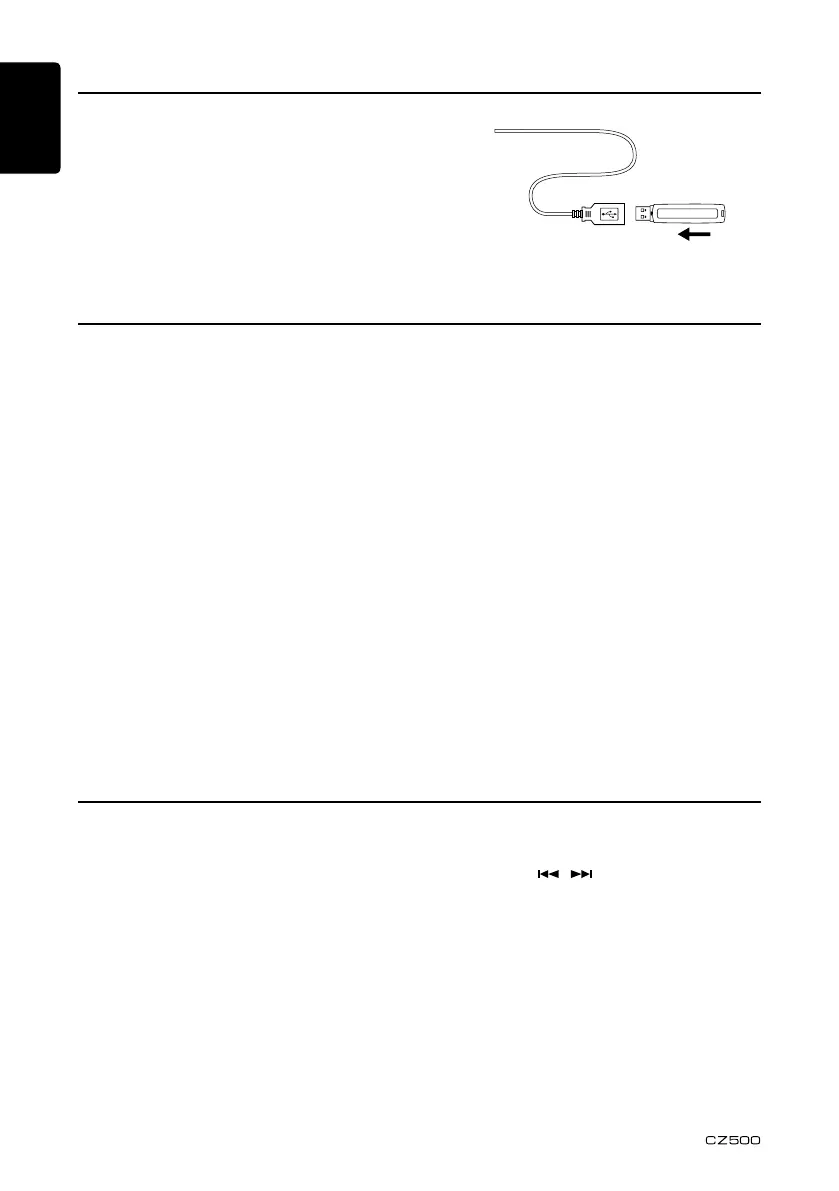English Français English Italiano English Español English English English
18
Press the [SRC]buttononthepanelor
remote control to select AUX.
AUXisjustforAudiocontentwith3.5mm
Jack connector plugged into audio-in socket
on the front panel.
AUX Operations
1. InsertaUSBdeviceintotheUSB
connector.
When connecting a USB device, the unit
willreadthelesautomatically.
2. ToremovetheUSBdevice,youshouldrst
select another source, in order to avoid
damaging the USB device. Then remove
the USB device.
USB Operations
Connect
Connect an iPod or iPhone to the USB using
aUSBcable.
Whenconnectingadevice,theunitwillread
thelesautomatically.Thetrackinformation
displaysonthescreenonceplaybackstarts.
MENU
Press the [MENU]buttonrepeatedlytoshow
PLAYLISTS,rotatetheknobtoshowPLAY
LISTS/ARTISTS/ALBUMS/GENRES/
SONGS/COMPOSERS,pressandrotatethe
knobtoselectadesiredoption,thenpress
theknobtoconrm.
Repeat play
Thisfunctionallowsyoutoplaythecurrent
track repeatedly or play all tracks in your iPod/
iPhone repeatedly.
iPod & iPhone Operations
1. Press the [RPT]buttononceormoreuntil
“TRKRPT”appearsontheLCDtoperform
repeat play.
2. Press the [RPT]buttonrepeatedlyuntil
“ALLRPT”appearsontheLCDforall
tracks repeat play.
3. Press the [RPT]buttonrepeatedlyuntil
“RPTOFF”appearsontheLCDtocancel
repeatplayback.
Random play
Thisfunctionallowsyoutoplayalltracks
recorded on a disc in a random order.
1. Press the [RDM]buttonrepeatedlyuntil
“RDMALBUM”appearsontheLCDfor
albumrandomplay.
2. Press the [RDM]buttononceormoreuntil
“RDMSONG”appearsontheLCDto
perform random play.
3. Press the [RDM]buttonrepeatedlyuntil
“RDMOFF”appearsontheLCDtocancel
randomplayback.
AUX input sensitivity setting
1. Press and hold the [D]button.
2. Press the [
, ]buttontoselect“AUX
SENS”.
3. Iftheoutputlevelofconnectedexternal
audio player is “High”, rotate [VOL/SEL]
knobandchoose“AUXLOW”.Andifthe
outputlevelis“Low”,choose“AUXHIGH”.
