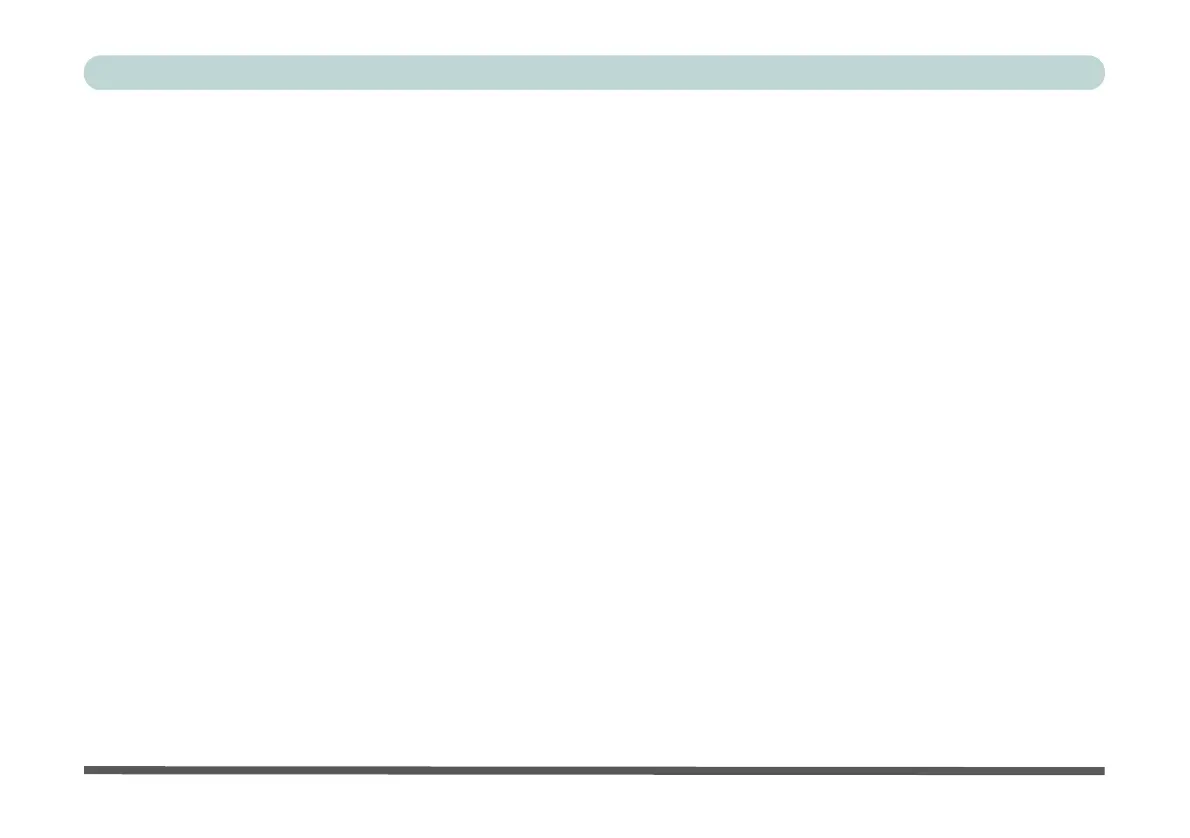XXV
Preface
Security Level
(Advanced Menu > Intel(R) Thunderbolt) ..............................................................................................5-12
Overclocking Performance Menu (Advanced Menu) ..............................................................................5-13
SATA Mode (Advanced Menu) ..............................................................................................................5-14
Power On Boot Beep (Advanced Menu) .................................................................................................5-16
Battery Low Alarm Beep (Advanced Menu) ...........................................................................................5-16
Show AC Always Fan on item (Advanced Menu) ..................................................................................5-16
Security Menu ..........................................................................................................................................5-17
Set Supervisor Password (Security Menu) ..............................................................................................5-17
Set User Password (Security Menu) ........................................................................................................5-18
Password on boot: (Security Menu) ........................................................................................................5-18
Secure Boot Control (Security Menu) .....................................................................................................5-19
TPM Configuration (Security Menu) ......................................................................................................5-20
Boot Menu ...............................................................................................................................................5-21
Boot Option Priorities (Boot Menu) ........................................................................................................5-22
UEFI Boot (Boot Menu) ..........................................................................................................................5-22
Exit Menu ................................................................................................................................................5-23
Modules
Overview ....................................................................................................................................................6-1
Setting Up SATA RAID, Optane™ or AHCI Mode .................................................................................6-2
AHCI Mode ...............................................................................................................................................6-2