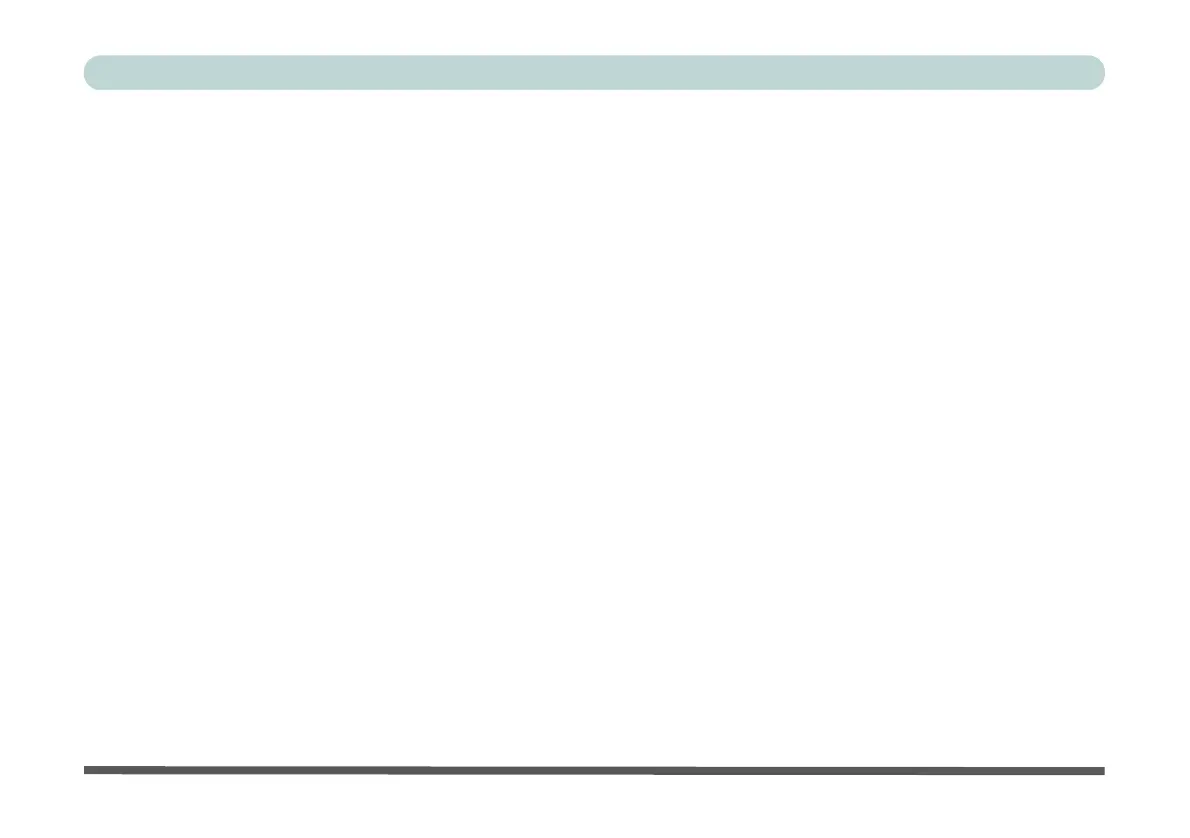XXVI
Preface
Intel® Optane™ ........................................................................................................................................6-2
RAID ..........................................................................................................................................................6-2
Intel® Rapid Storage Technology Application .........................................................................................6-4
RAID Setup Procedure ..............................................................................................................................6-6
RAID Setup - UEFI Enabled .....................................................................................................................6-7
RAID Setup (2 * PCIE SSDs) - UEFI Enabled .......................................................................................6-12
RAID Setup - UEFI Disabled ..................................................................................................................6-18
Deleting a RAID (Windows 10) ..............................................................................................................6-22
Intel® Optane™ Setup Procedure ...........................................................................................................6-23
Clearing Intel® Optane™ ........................................................................................................................6-27
Wireless LAN Module .............................................................................................................................6-30
Intel® WLAN Driver Installation ............................................................................................................6-31
WLAN AD Combo Driver Installation ...................................................................................................6-31
Killer WLAN Combo Driver Installation ................................................................................................6-32
WLAN Configuration in Windows 10 ....................................................................................................6-33
Killer Control Center ...............................................................................................................................6-36
Network Settings .....................................................................................................................................6-37
Overview ..................................................................................................................................................6-39
Apps .........................................................................................................................................................6-40
Wifi Analyzer ..........................................................................................................................................6-41
Fingerprint Reader Module ......................................................................................................................6-42
Fingerprint Reader Driver Installation .....................................................................................................6-42