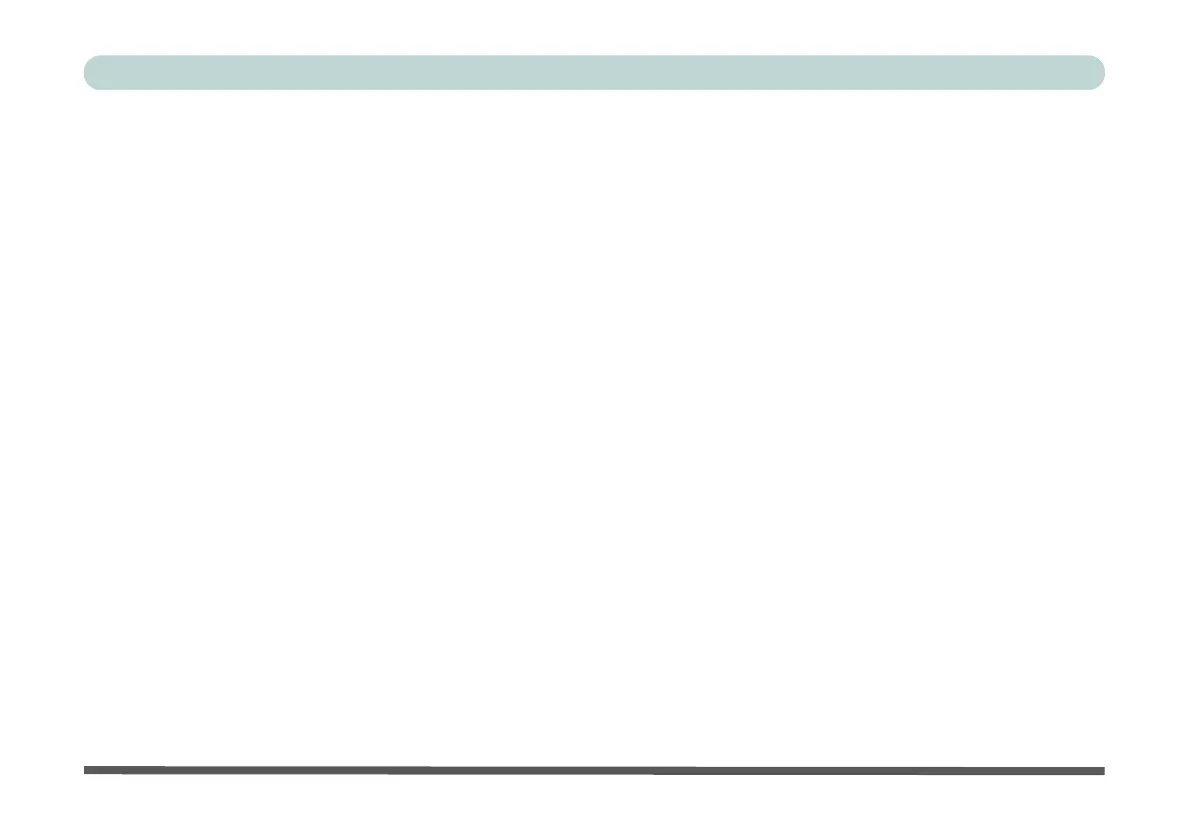XXVII
Preface
Fingerprint Module Configuration ..........................................................................................................6-43
Bluetooth & WLAN Combo Module ......................................................................................................6-45
Intel/Killer 1550/Wi-Fi 6 AX-1650x Bluetooth Combo Driver Installation ...........................................6-46
Killer 1535/AD Bluetooth Combo Driver Installation ............................................................................6-46
Bluetooth Configuration in Windows ......................................................................................................6-47
To Make your Computer Discoverable to Bluetooth Devices .................................................................6-50
WLAN AC/AD WiGig Driver Installation ..............................................................................................6-51
Sound Blaster Audio ................................................................................................................................6-52
Sound Blaster X® Pro-Gaming 360° Connect Audio AP Installation ....................................................6-52
Sound Blaster Connect ............................................................................................................................6-53
Sound Blaster Connect - Sound ...............................................................................................................6-54
Intel® Rapid Storage Technology ...........................................................................................................6-62
IRST Driver Installation ..........................................................................................................................6-62
Intel® Rapid Storage Technology for RAID Systems ............................................................................6-63
Intel Optane H10 ......................................................................................................................................6-64
RAID Volume Data Verification and Repair ..........................................................................................6-66
Replacing and Reverting Recovery and Master Volumes .......................................................................6-66
Intel® Rapid Storage Technology for Optane Systems ...........................................................................6-69
Enabling Intel® Optane™ .......................................................................................................................6-70
Disabling Intel® Optane™ ......................................................................................................................6-73
PC Camera ...............................................................................................................................................6-75
Camera App .............................................................................................................................................6-76