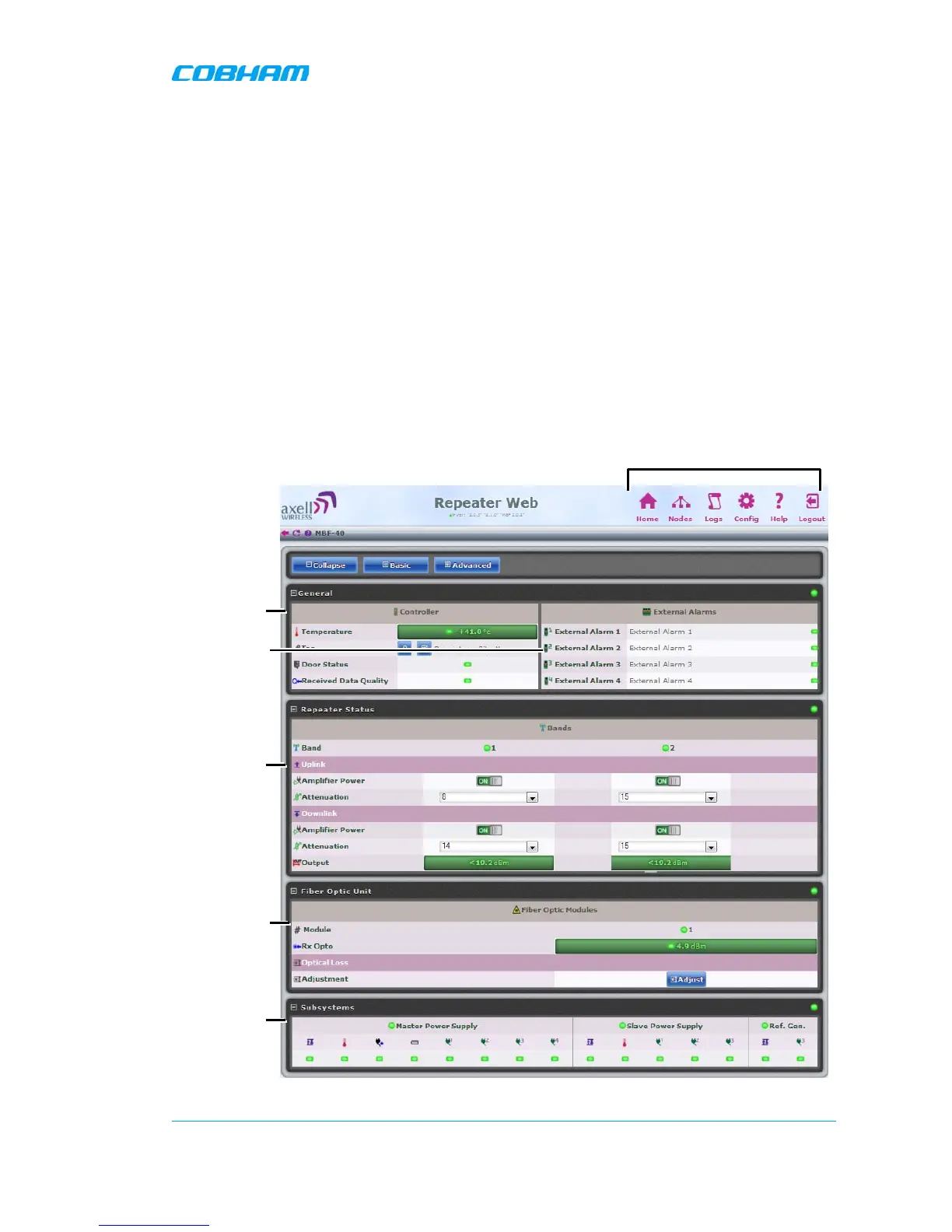MBF-40 SMR700/SMR800 PS REPEATER
PRODUCT DESCRIPTION AND USER’S MANUAL
Cobham Wireless – Coverage Date: 28-Jan-16 www.cobham.com/wireless
Doc. No. 00046UM Rev. 2.1
Page | 35
3.2 Navigating the Web Interface
MBF-40 is managed via WEB GUI, where the WEB GUI options differ according to the type of
session.
This section describes the following WEB GUI options:
• Home screen – always available when a session is opened to the repeater.
• Menu buttons – available only when a DIRECT session is opened to the repeater; when an OMU
II session is opened to the repeater, the menu button options are NOT available.
3.2.1 The Home Screen
The Home screen described below is always displayed when a session is opened to the repeater;
however, the Menu options are only available with a direct session (not via OMU II).
The Home screen WITH the menu options is shown below. The various areas are briefly described in
the following page.
Figure 3-4: MBF-40 Home Screen
Menu options - available ONLY with a
DIRECT session to the repeater (not
via OMU II)
General