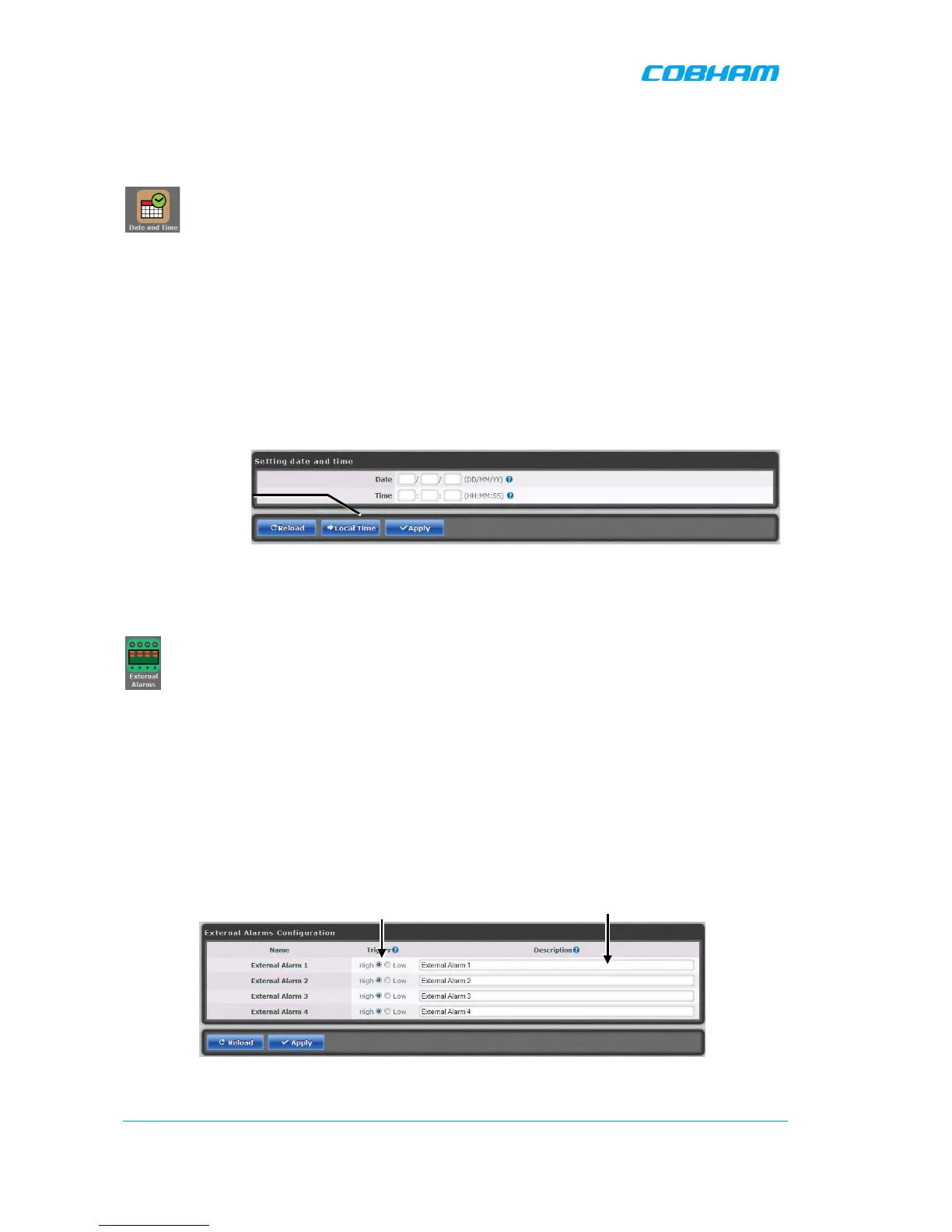MBF-40 SMR700/SMR800 PS REPEATER
PRODUCT DESCRIPTION AND USER’S MANUAL
www.cobham.com/wireless Date: 28-Jan-16 Cobham Wireless – Coverage
Page | 46
Rev. 2.1 Doc. No. 00046UM
4.3.2 Date & Time
The repeater date and time are automatically set from the OMU II. However, the option for
direct settings is available as well.
To set the Date & Time:
1. Click the Config button.
2. Click on Date & Time.
3. Do one of the following:
• Either, enter the correct date and time according to the displayed formats.
• Or, click on Local Time to set the time according to the PC running the Web-GUI.
4. Click Apply.
Figure 4-3. Configure Date and Time
4.3.3 Configure External Alarms
It is required to configure any connected external alarms according to the trigger (high or low)
and it is recommended to assign the alarms recognizable names (such as Door Open, High
Temperature, etc.)
To configure the external alarms
1. In the Main menu, click the Config button.
2. Click on the External Alarms icon.
3. For each alarm:
• Set the Trigger as High or Low as required.
• Assign the alarm a recognizable description
4. Click Apply.
Figure 4-4: Configure External Alarms
Set to local time