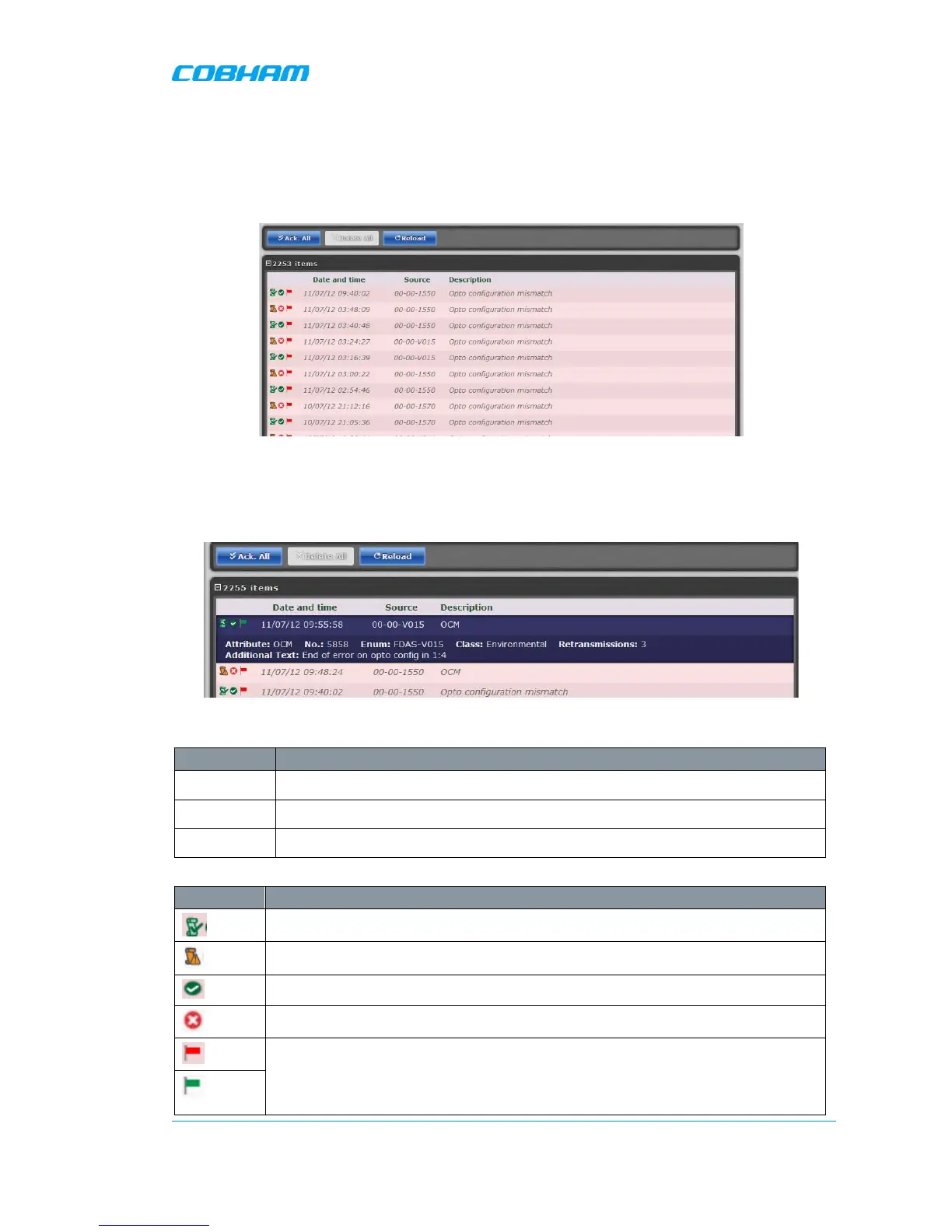MBF-40 SMR700/SMR800 PS REPEATER
PRODUCT DESCRIPTION AND USER’S MANUAL
Cobham Wireless – Coverage Date: 28-Jan-16 www.cobham.com/wireless
Doc. No. 00046UM Rev. 2.1
Page | 59
5.2 Logs Screen
The Alarms Log displays the last 100 alarms and/or user actions on the remote system in a
chronological order. By hovering with the mouse over each alarm, full alarm details are available,
including alarm descriptions, severities, alarm classes and time of event.
Figure 5-5: Logs
To receive a summary containing all information on a reported incident in the Log list, simply hover
with the mouse over the specified Log and view all details contained in the Log (see below).
Figure 5-6: Logs – Summary
Column Description
Date & Time Time of occurrence
Source ID of reporting source
Description Additional alarm information (e.g. Open Door)
Icon Description
Alarm attended to and cleared.
System alarm – displayed when system functionality may be compromised.
Alarm status: OK
Alarm status: Error
Acknowledge alarm – Green = Acknowledged.
Click to change acknowledgement.
Use the Ack All button to acknowledge all alarm logs.