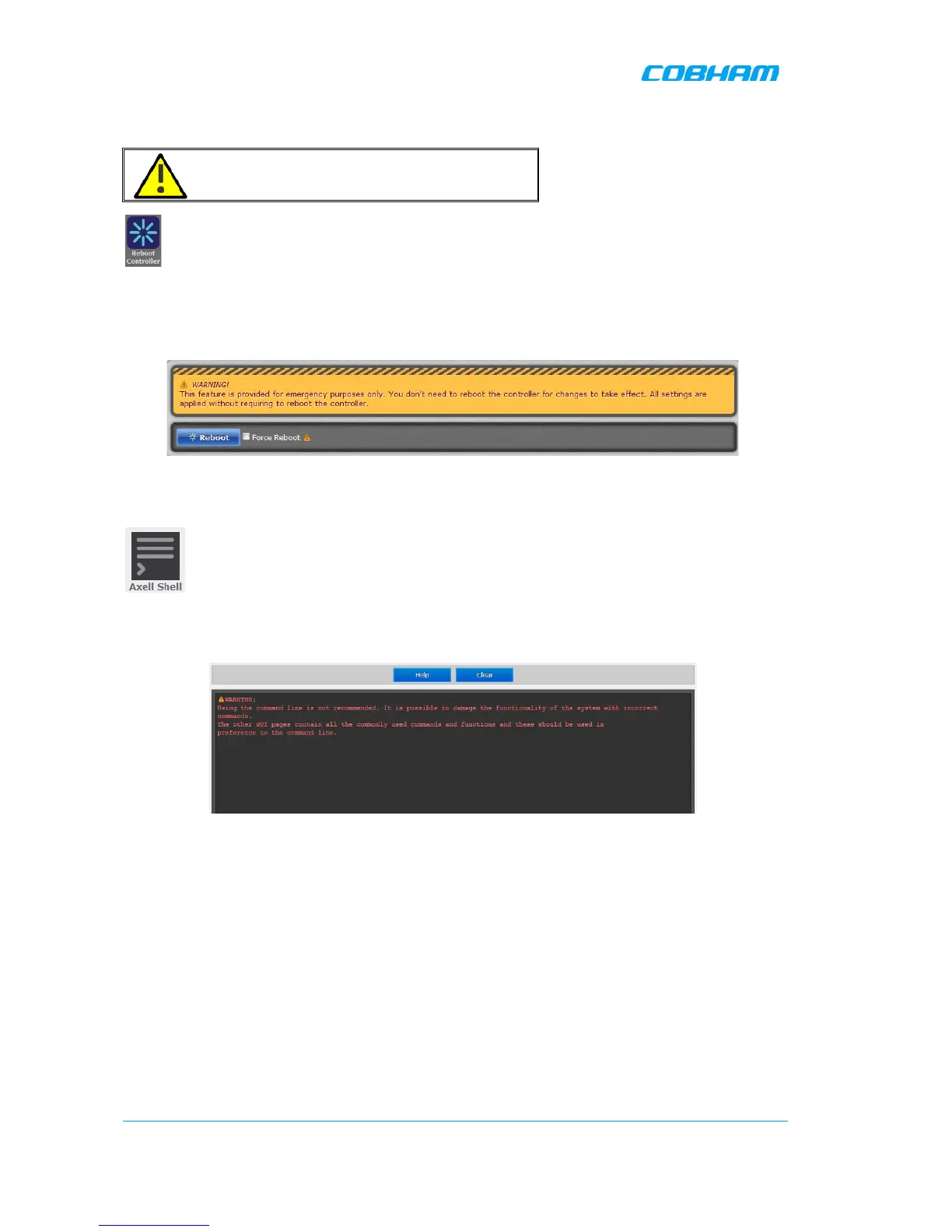MBF-40 SMR700/SMR800 PS REPEATER
PRODUCT DESCRIPTION AND USER’S MANUAL
www.cobham.com/wireless Date: 28-Jan-16 Cobham Wireless – Coverage
Page | 52
Rev. 2.1 Doc. No. 00046UM
4.6 Reboot
CAUTION! USE THE REBOOT FUNCTION ONLY IN
CASE OF EMERGENCY!
To reboot the Control Module:
1. Click the Config tab.
2. Click on the Reboot icon.
3. Approve the Reboot sequence.
4.7 Axell Shell (Command Line Interface)
To access the Axell Shell:
1. Click on the Config button.
2. Select the Axell Shell option.
The Axell Shell button invokes the CLI pane. It is used to run some of the commands that are
currently not provided by the Web GUI (user privileges and administration) and/or for advanced
troubleshooting and configurations procedures.
All configuration and management procedures can be implemented using this interface. Please refer
to the
Attribute Reference
section (by clicking the Cofing button on the top right and selecting
Attribute Reference – see
4.8) for detailed syntax and available commands. You may also
consider viewing the
MBF-40 Commands and Attributes
document.