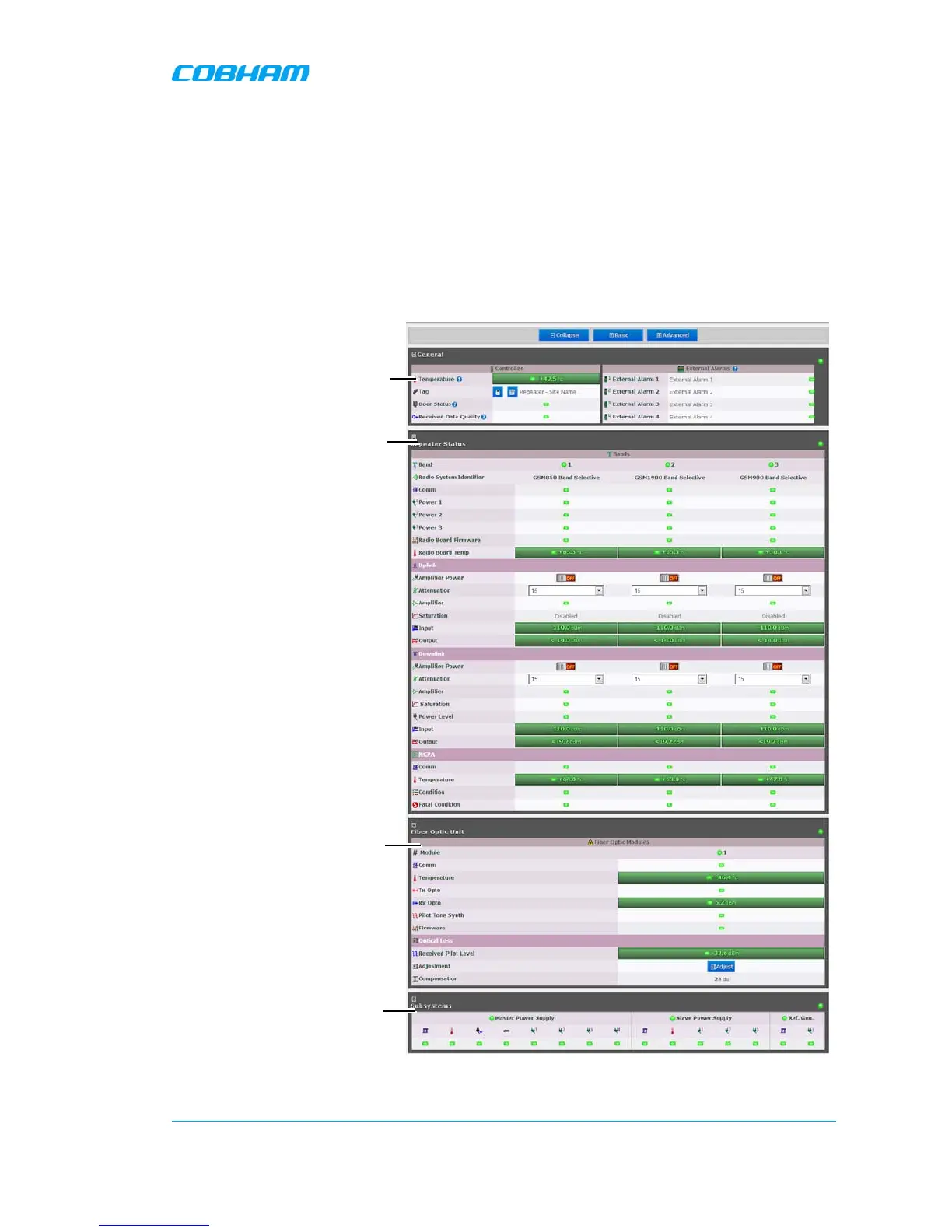MBF-40 SMR700/SMR800 PS REPEATER
PRODUCT DESCRIPTION AND USER’S MANUAL
Cobham Wireless – Coverage Date: 28-Jan-16 www.cobham.com/wireless
Doc. No. 00046UM Rev. 2.1
Page | 55
5.1 Monitoring Via the MBF-40 Home Screen
In addition to RF settings and readings, the MBF-40 Home screen provides detailed information on
the operation status of internal modules. This information can be used to aid in remotely
troubleshooting the Remote.
To access the MBF-40 Main Monitoring and Configuration window
1. Access the OMU II main windows, click the Nodes button, choose the remote related node and
click the adjacent Control button. The MBF-40 Home window appears in Basic View. To view
more details, click Advanced.
Figure 5-1: MBF-40 Main Screen Advanced