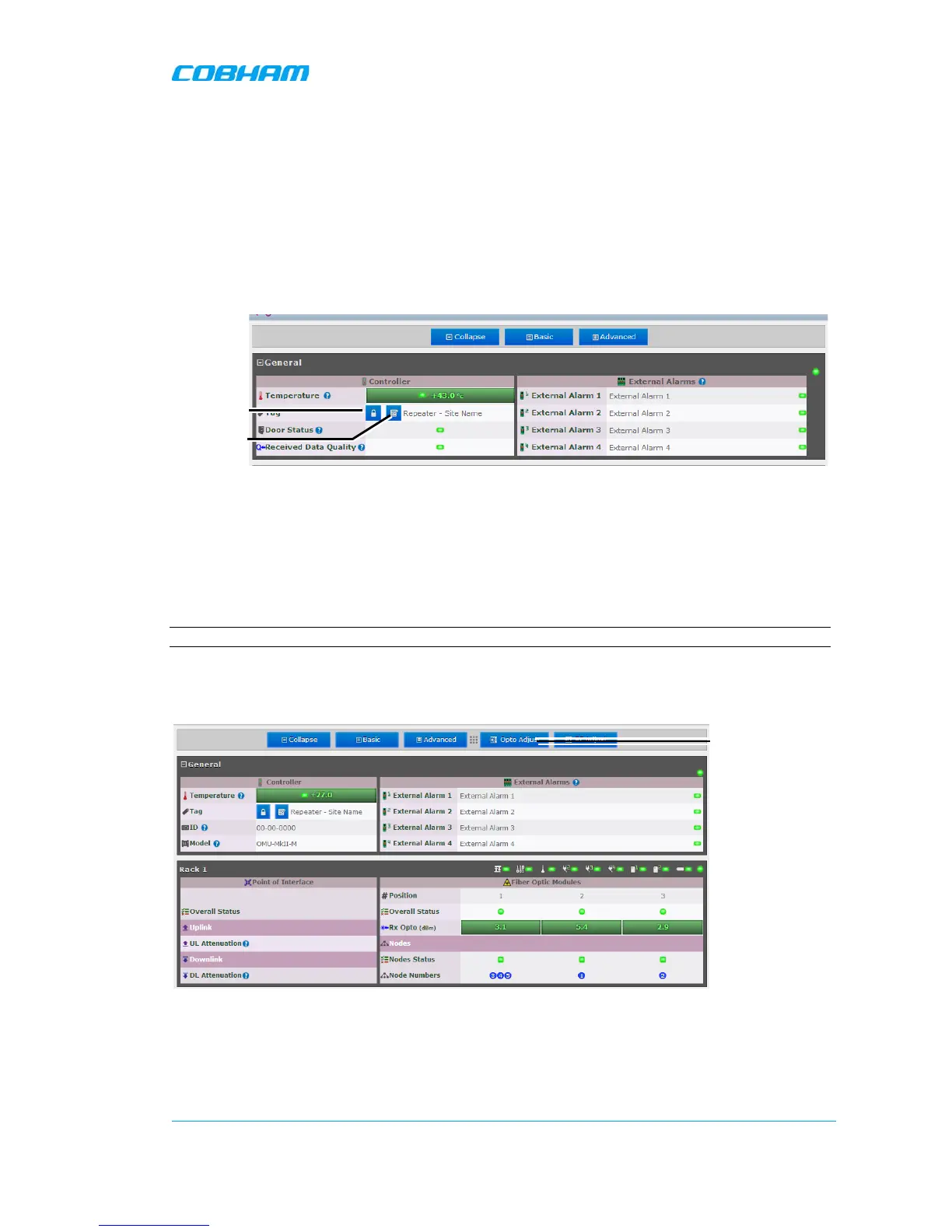MBF-40 SMR700/SMR800 PS REPEATER
PRODUCT DESCRIPTION AND USER’S MANUAL
Cobham Wireless – Coverage Date: 28-Jan-16 www.cobham.com/wireless
Doc. No. 00046UM Rev. 2.1
Page | 37
4. Setting the required RF attenuation and gain levels on the remote MBF-40
5. Assigning the unit a recognizable name (according to its location)
3.3.1 Defining Site Information – MBF-40 Identification
It is recommended to assign each MBF-40 a recognizable name that will identify the location, site
name, etc.
To set MBF-40 TAG
1. In the Home window, click the edit button next to Tag.
Figure 3-5. Set MBF-40 TAG Name
2. Enter the Name (up to 30 characters), click OK and click Apply.
3.3.2 MBF-40 Optical Loss Adjustment (OLA)
MBF-40 OLA is performed from the OMU II. For MBF-40 remotes, the maximum compensation is
increased to 26dB to support shorter Fiber optic distances.
NOTE: It is assumed that you have opened and OMU II session.
To perform MBF-40 OLA (via OMU II)
1. From the OMU II main window, click the Opto Adjust button.
Figure 3-6: OMU II Main window
Click
OptoAdjust
