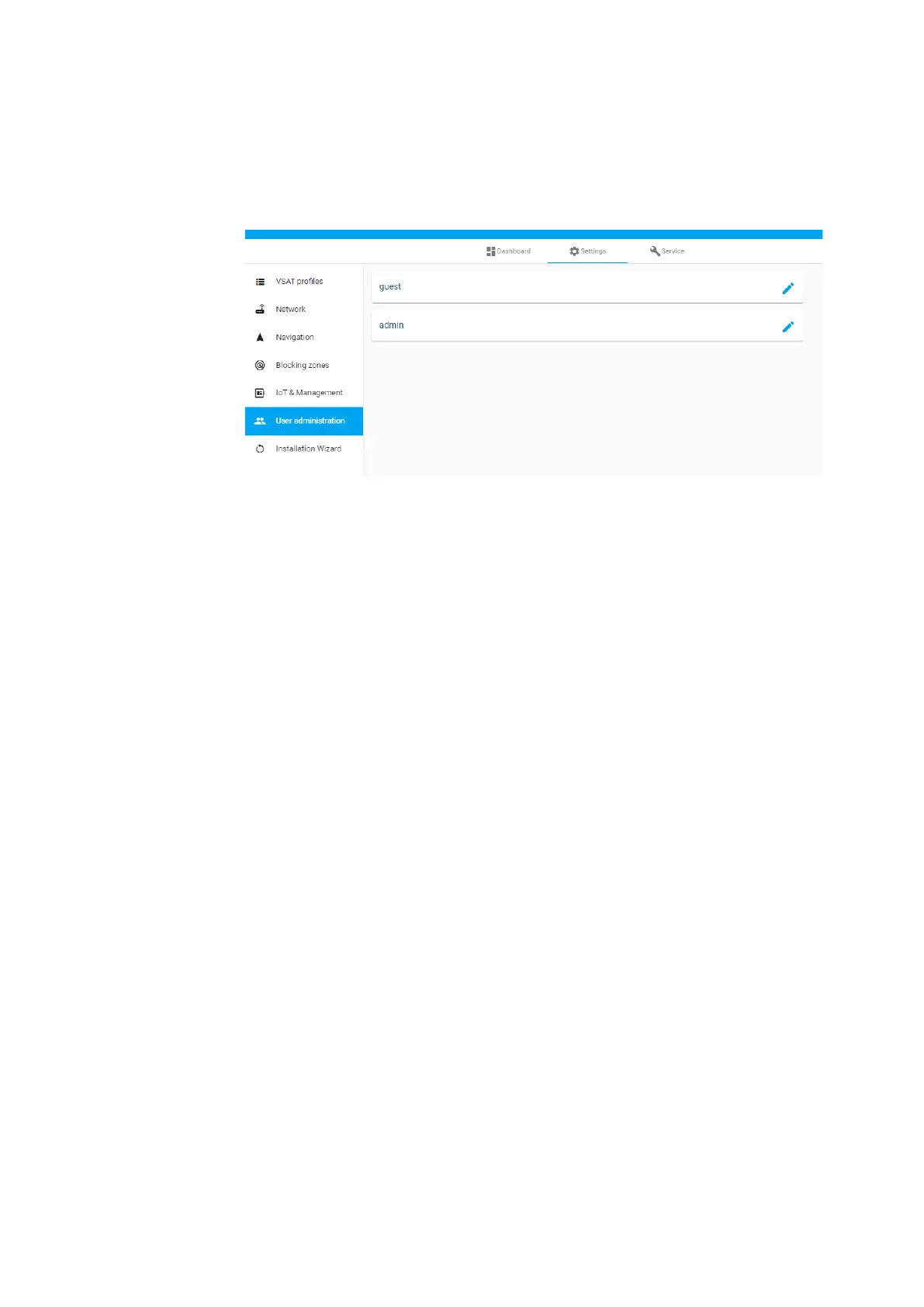Settings
98-175666-D Chapter 3: Setup of the antenna 3-28
To change a password
On the page User administration you can change the password for admin or guest.
You can bypass the admin password by pressing the left arrow key on the BDU for 5
seconds.
To change the current password, do as follows:
1. Click Settings and User administration.
2. Click the pen icon for guest or admin.
3. Enter the current password.
4. Type in the new password using minimum 8 characters, one lower and upper case
letter, one number and one special character and retype it on the next line.
5. Click the icon for saving. At the next login the new password is required.
Figure 3-20: User administration, change password for admin
