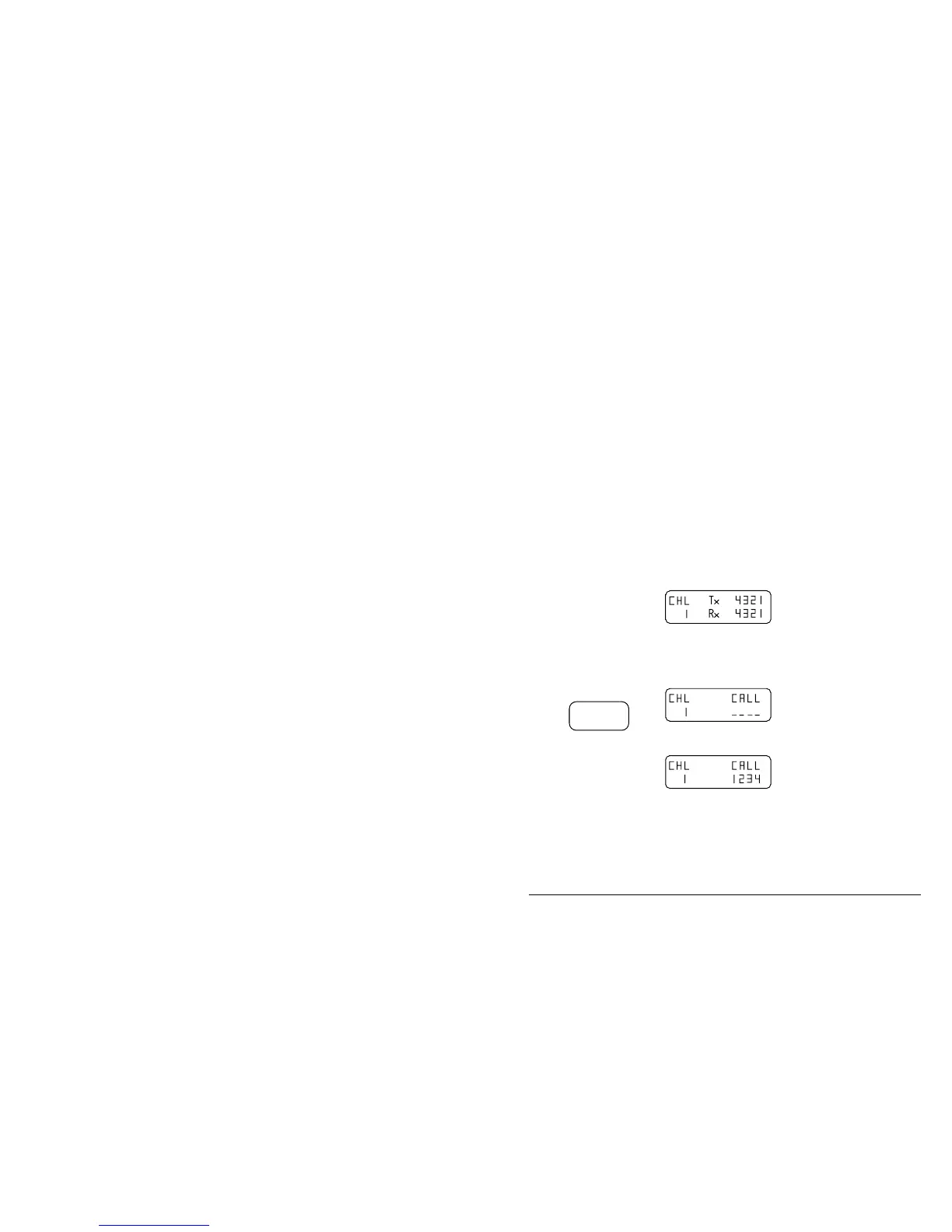Making a telephone interconnect call
Outback HF Radiophone 9-3
Making a telephone call
This procedure explains how to make a telephone call from your outstation
Radiophone to the base station transceiver IPC-500 system.
Ensure your Radiophone is switched on before commencing this operation and the
antenna is tuned on the selected channel, refer to Tuning the antenna in section 4.
Notes: Before making a telephone call, it is often beneficial to make a beacon call
to assess the best channel to use. Refer to Using the beacon feature in
section 5.)
If you enter a wrong number, you can reset by pressing the Voice Mute
button.
When you have finished making a call, you must disconnect the call
line. (Refer to Sending a disconnect message on page 9-6.)
Step Action… Display shows… Remarks…
1.
Use the Channel
buttons or Select
Channel button to
select the channel
you wish to use.
This is an example for
channel 1.
Refer to section 4,
Selecting channels.
Ensure the channel is
enabled for selective call.
2.
Press
Call
Selective
You must start the next
action within 60 seconds.
3.
Use the numeric
buttons to enter
the required
selective call
address.
This is the self
identification number of
the base IPC-500
telephone interconnect
you are using. Refer to
section 5, Using selective
call.
F