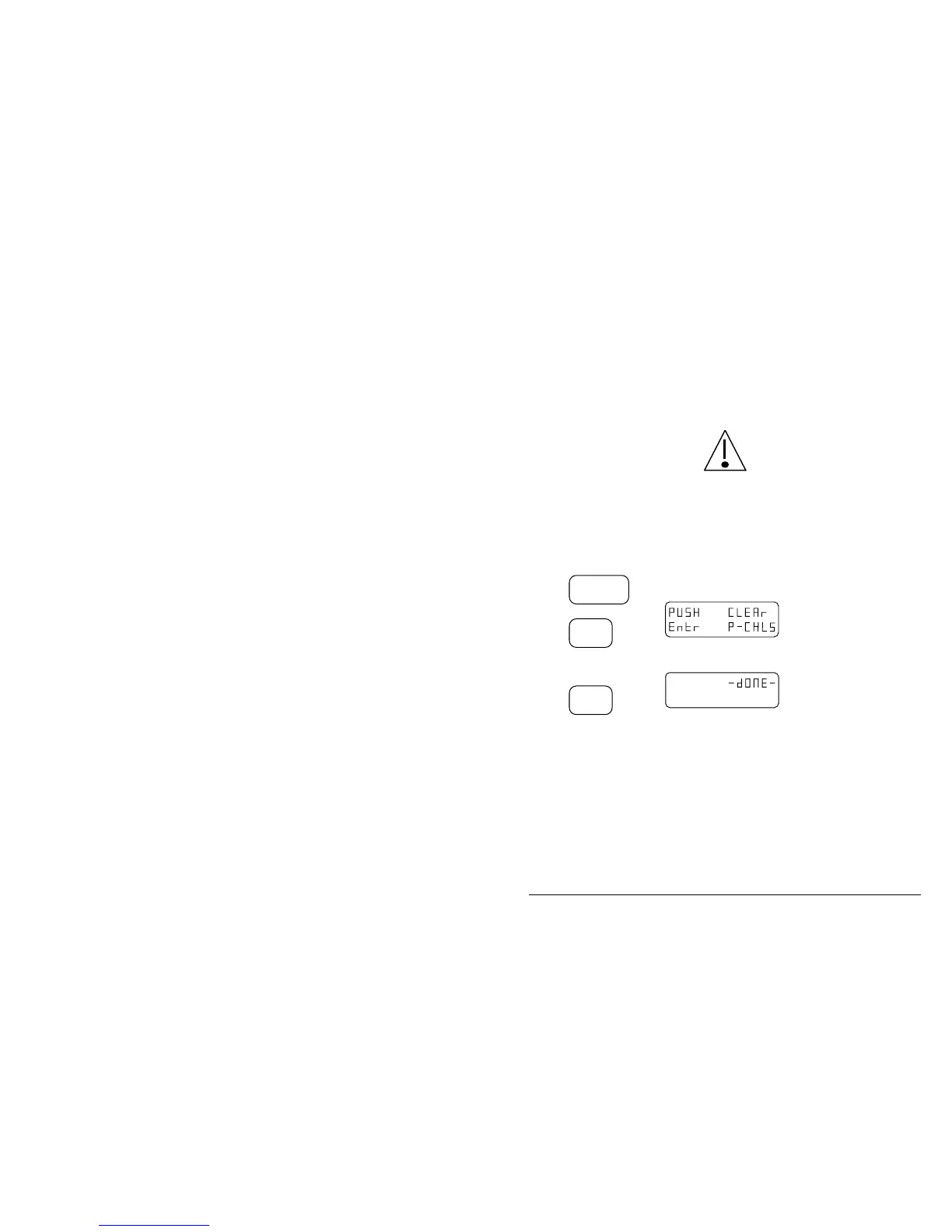Changing the set-up options
Outback HF Radiophone 11-17
Clear all settings and P-channels
This facility allows you to clear all settings (except the PIN number) and P-channels
automatically. Ensure your Radiophone is switched off before commencing this
procedure.
Do NOT use this facility if you require any of the P-channels. To restore the
transmit frequencies may be extremely difficult.
Step Action… Display shows… Remarks…
1.
Hold down
Channel
Select
and press
On/Off
Hold down the Select
Channel button until the
display shows
This switches your
Radiophone on and into
the Clear all settings and
P-channels set-up mode.
2.
Press
Enter
and wait until the
display shows
dONE.
All settings and P-
channels have now been
cleared. You can now
switch off the
Radiophone.
q