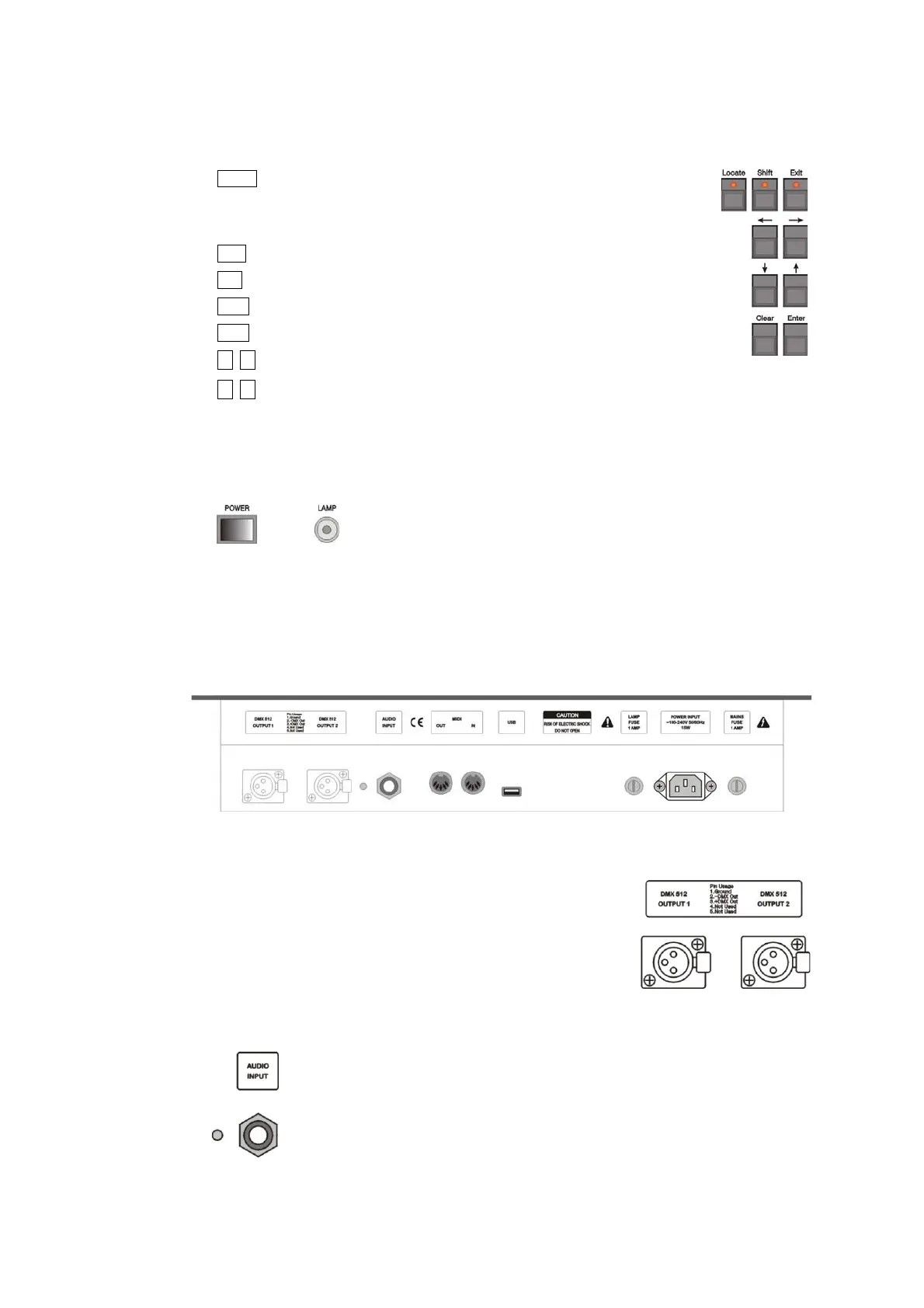5 http://www.codelight.com
1.2.11. Operate keys
Locate --- if you press this button, the selected fixtures will display white light beam.
The position of Pan and Tilt will be set in middle, so you can easily find out the
fixtures and locate them according to your need.
Shift --- the functions will be illustrated in the following chapter.
Exit --- the functions will be illustrated in the following chapter.
Clear --- the functions will be illustrated in the following chapter.
Enter --- the functions will be illustrated in the following chapter.
← → --- to switch pages of the menu shown on the LCD screen.
↑ ↓ --- to select the options shown on the LCD screen.
1.2.12. Power switch
On the nearside of the picture, there is a power switch of Party 600, and the starboard is a jack for a
12VDC gooseneck working light, and the working current must less than 1A.
1.3. The Rear Panel of Party 600
1.3.1. DMX output
There are two individual and optical-isolated DMX output jacks to
provide the main and spare DMX output.
1.3.2. Audio input
Party 600 can pick-up the bass and rhythm of the audio signal to trigger Chase, so that
Chase can automatically follow the bass rhythm of the audio. There are two ways to input
the audio signals: one is through a 1/4 inch stereo plug; the other is by the microphone of the
console. After the stereo jack is plugged, the console will use the audio signals from the
stereo cable, otherwise, it will use the microphone to pick up the sound.
