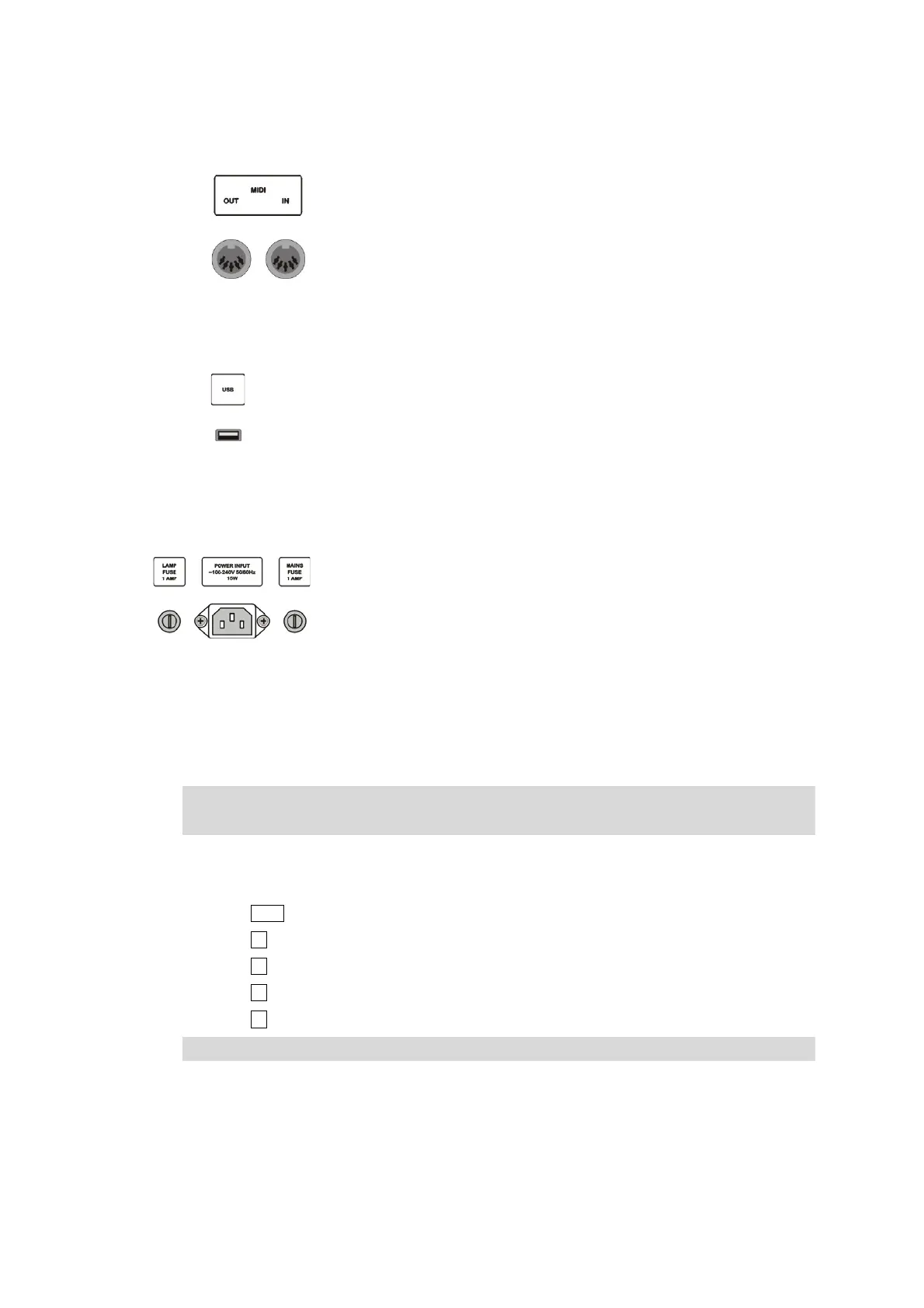6 http://www.codelight.com
1.3.3. MIDI port
Console not only can be controlled by the MIDI signals, but also can send out MIDI
signals to control another Party 600. Please refer to the relevant chapter for further
information about the controlling orders.
1.3.4. USB port
You can use the USB to backup the console data, update the light library, as well as update the
firmware.
1.3.5. Power supply jack and Fuse
Party 600 can adjust itself to a very wide voltage range (100-240VAC, 50-60Hz). Thus,
it can be used worldwide. If you need to change the fuse, please pull out the power
supply cable to insure a safe operation.
1.4. Clear All Data
Note: All the data in the console, including all the fixture patch, preset and playback, will be cleared, except the
fixture library.
You’d better clear all data in the newly-bought console, so that you can avoid the unpredictable errors, caused
by disorder of the mixed patch.
Press Setup
in Function section to enter the “Supervise Menu”;
Press S3 to enter “System Parameter” menu;
Press S1 “Clear Data”,
Press S1 “Clear All”,
Press S1 to “Confirm”, to finish clearing all the data.
Note: After finished the operation above, system will return to “Live Mode –Level” automatic.
