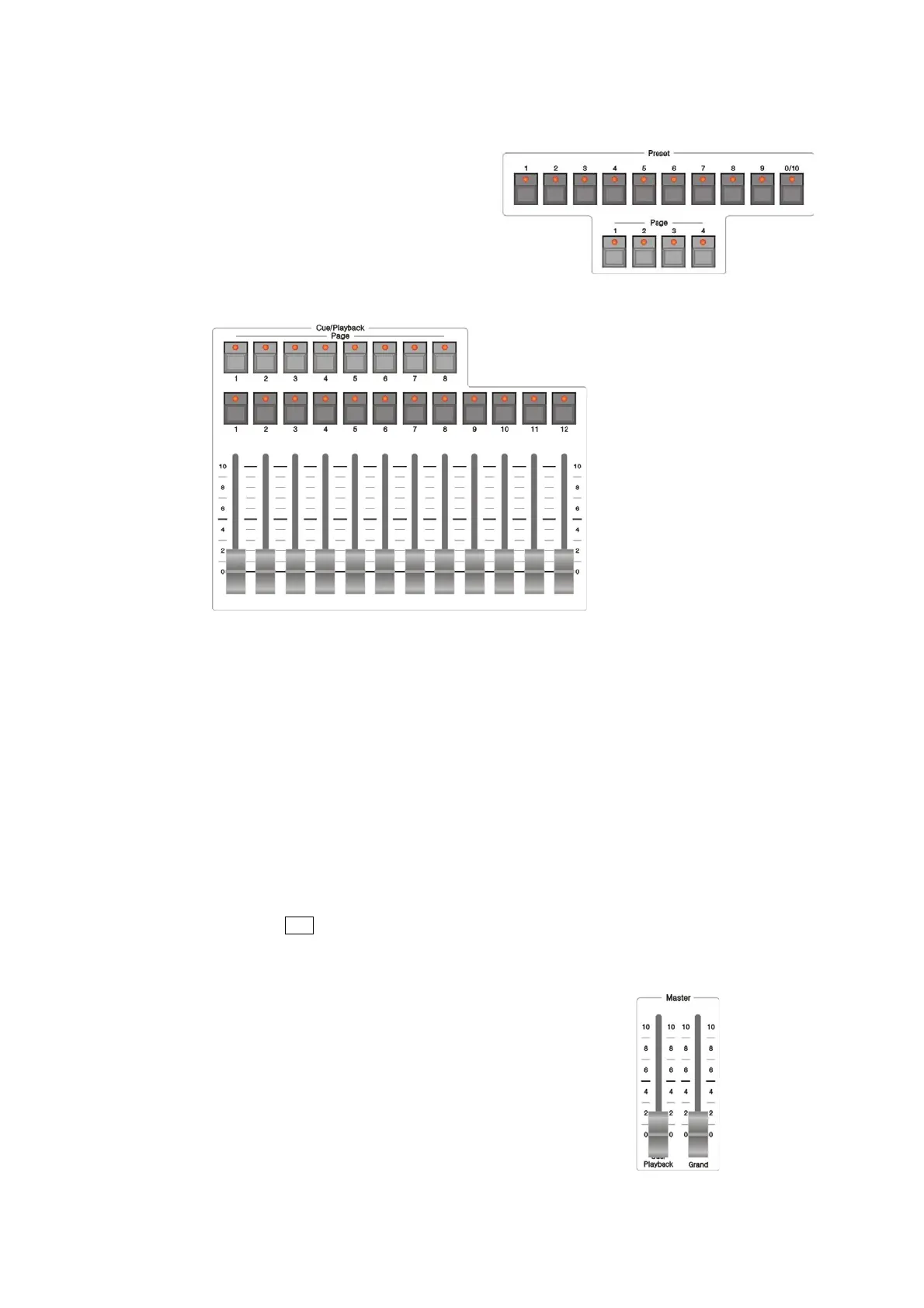3 http://www.codelight.com
1.2.3. Preset keys
Party 600 has 4 Preset pages, each of which has
10 Preset buttons, the contents of the 40 Preset
buttons set by users.
1.2.4. Playback part
Cue/Playback section contains Playback pages, Flash buttons and Playback faders.
Party 600 has 8 Playback pages, each of which contains 12 Playback faders. Thus, it can memorize 96
Playbacks.
All the preset Cue and Chase need to be saved in the Playback. You can use the faders to playback the
programmed Effects.
Flash buttons, above the Playback faders, has two functions:
1. The Flash function of Playback. When you don’t fade in the Playback faders, you can press and not
release the button to run the program, which shares the same effect if you fade in the Playback
faders. The program will be turned off as soon as you release the button.
2. Press Shift and one of the Flash buttons to switch the present effective, Control wheel B can adjust
the Playback speed of the right Playback program temporarily.
1.2.5. Master fader
There are 2 faders in Master section:
Grand --- controlling the general output level;
Cue/Playback --- generally controlling the Playback.