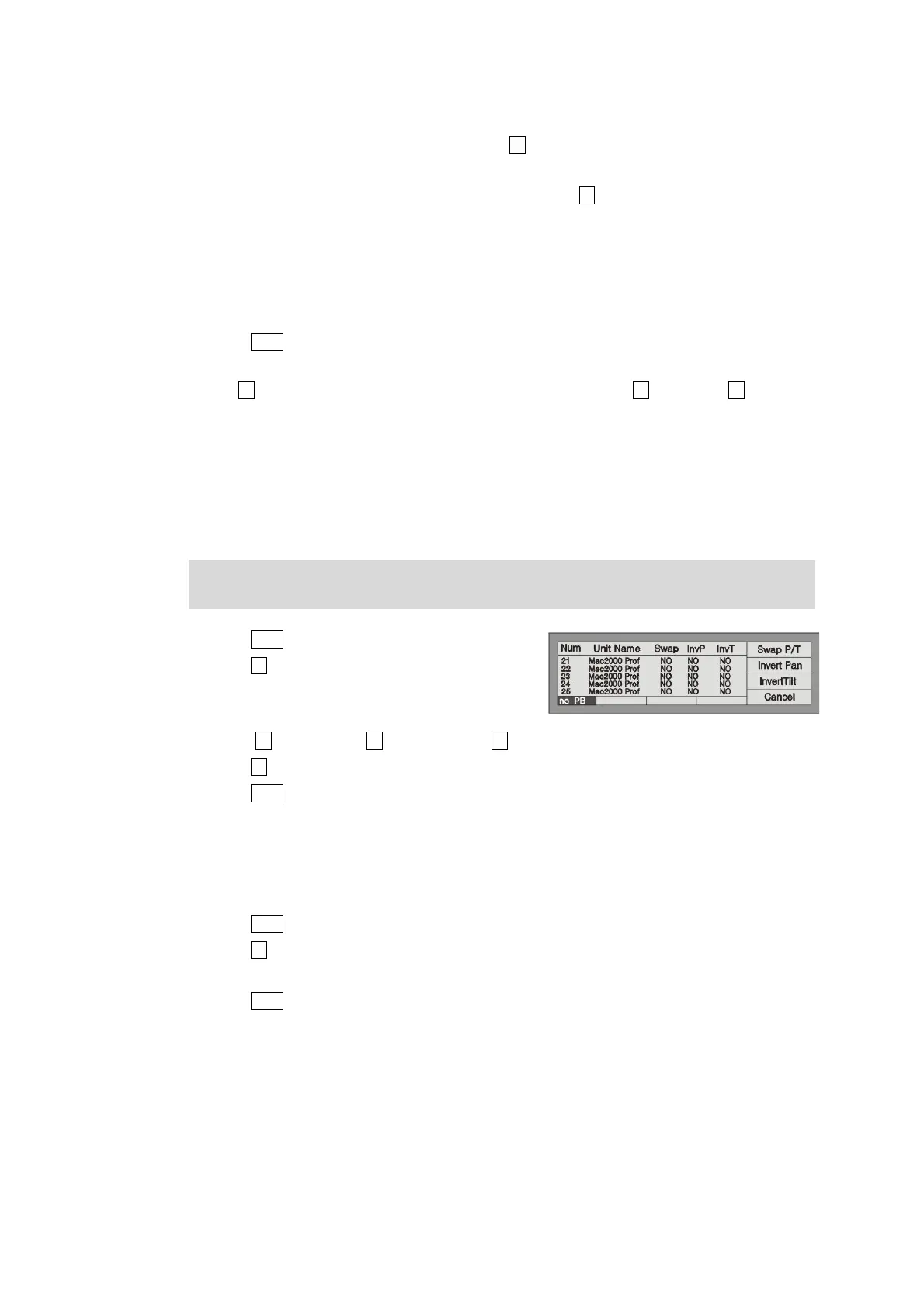9 http://www.codelight.com
can search by the Name of fixture or the Manufacturer;
After found out the Name of manufacturer, press S1 to confirm. Then the LCD screen display all the
fixture models of the manufacturer;
Find out the fixture, Martin Mac2000 Profile 24CH, and press S1 to confirm;
Console will automatically patch the DMX initial address. If needed Control Wheel B change available.
Here, we change the DMX address to 85 by Wheel B;
Select the 2nd Unit page button;
Press Unit button 2 and hold still until press Unit button 10, which can quickly patch the selected fixtures
to Unit button 2 - 10 of the 2nd page (please refer to the illustration);
Press Patch to exit patching.
Use the S1 [SelAnother] can patch other different model of fixtures; soft-key S2 for [Up] and S3 for [Down]
can be used to view the patching information.
2.4. Setting up the Fixture Channels
By setting up the swap of Pan and Tilt, you can control fixtures, which is installed against the stage, to swap
Pan/Tilt axis, Invert Pan and/or Tilt, so that the mirror movement makes the control more direct and easier.
Note: The setup should be done before you program the show. Otherwise, errors of moving direction will
occur in running the program.
Press Patch to enter "Setup Patch" menu;
Press S3 [ChannelSet];
Use the Up or Down button to select the fixture you
need to set up its channel;
Select S1 for [Swap P/T], S2 for [Invert Pan] or S3 for [Invert Tilt] according to your need;
Press S4 [Cancel] to exit;
Press Patch to exit patching.
2.5. View the Unit Patching
You can view the patched Units and their DMX address as follow:
Press Patch "Setup Patch" menu;
Press S2, then the LCD screen will display the Units patching state of the console;
View by the Left or Right button to turn over the pages, as well as view by Control Wheel B;
Press Patch to exit.
