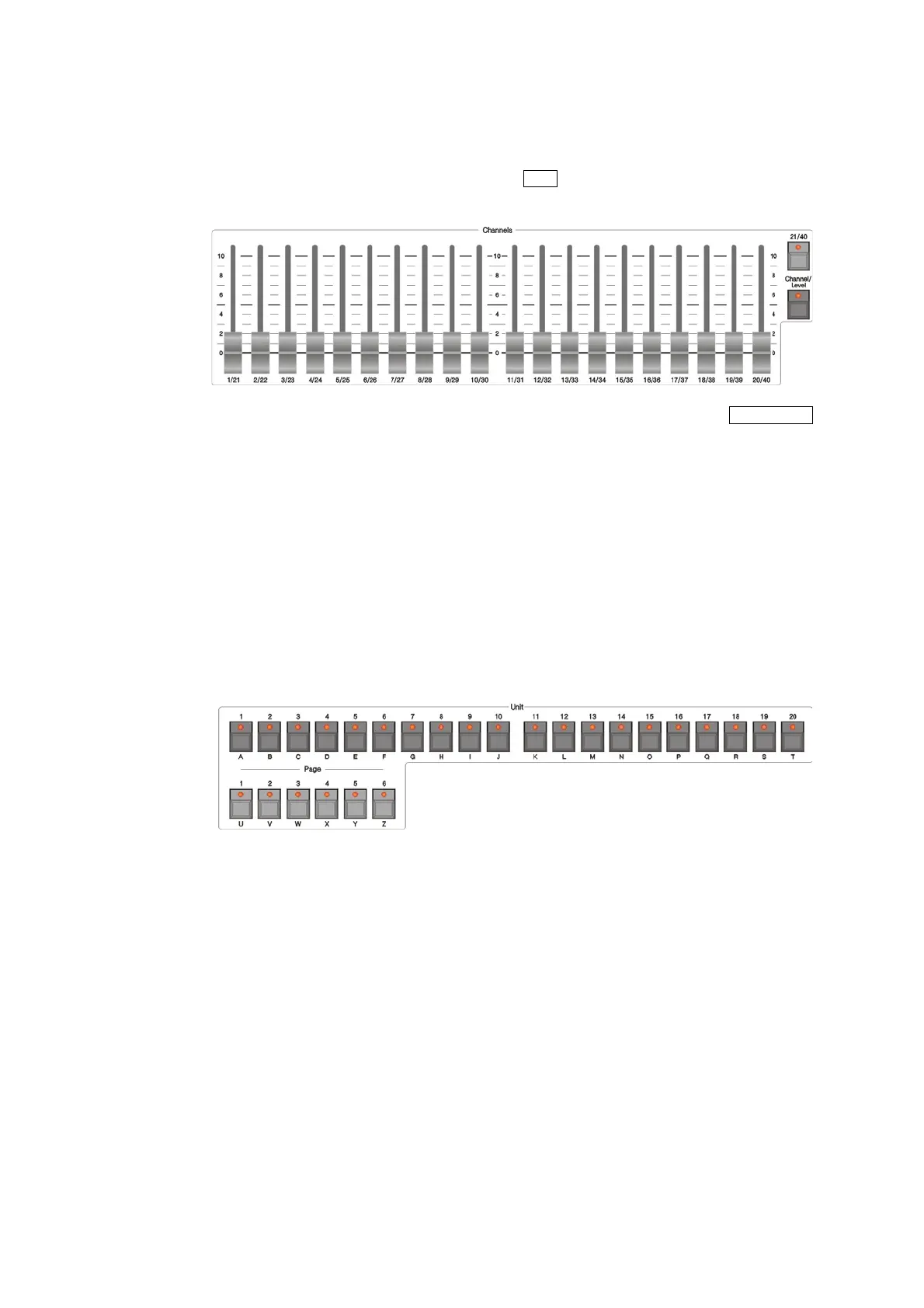2 http://www.codelight.com
1.2.1. Channel faders
There are 20 faders in this section, cooperate with the 21-40 switch button can control 40 faders in all, it
stays on 21-40 while the red led turns on.
The faders can be switched between Channel mode and Dimming Level mode by the Channel/Level
switch key, it stays on Channel mode while the red led turns on.
In the Channel mode, after selected the buttons of the corresponding fixtures, using the faders can adjust at
most 40 channel parameters of the selected fixtures.
In the Level mode, faders control the Dimming level of the patched units directly. Each fader can control
the light level of a fixture or a channel. Fade in or out will change the brightness of the fixture or channel
that is patched to it accordingly.
1.2.2. Unit keys
Party 600 has 6 Unit pages, each of which can be patched to 20 Units. Thus, 120 Units can be patched
totally.
One Unit button can patch one Fixture, or one Channel, which can be composed of one or more dimmers.
Unit buttons are the selecting button for the Units。Two functions of them are:
1. Select the Units;
2. Fast enter English letters and symbols.