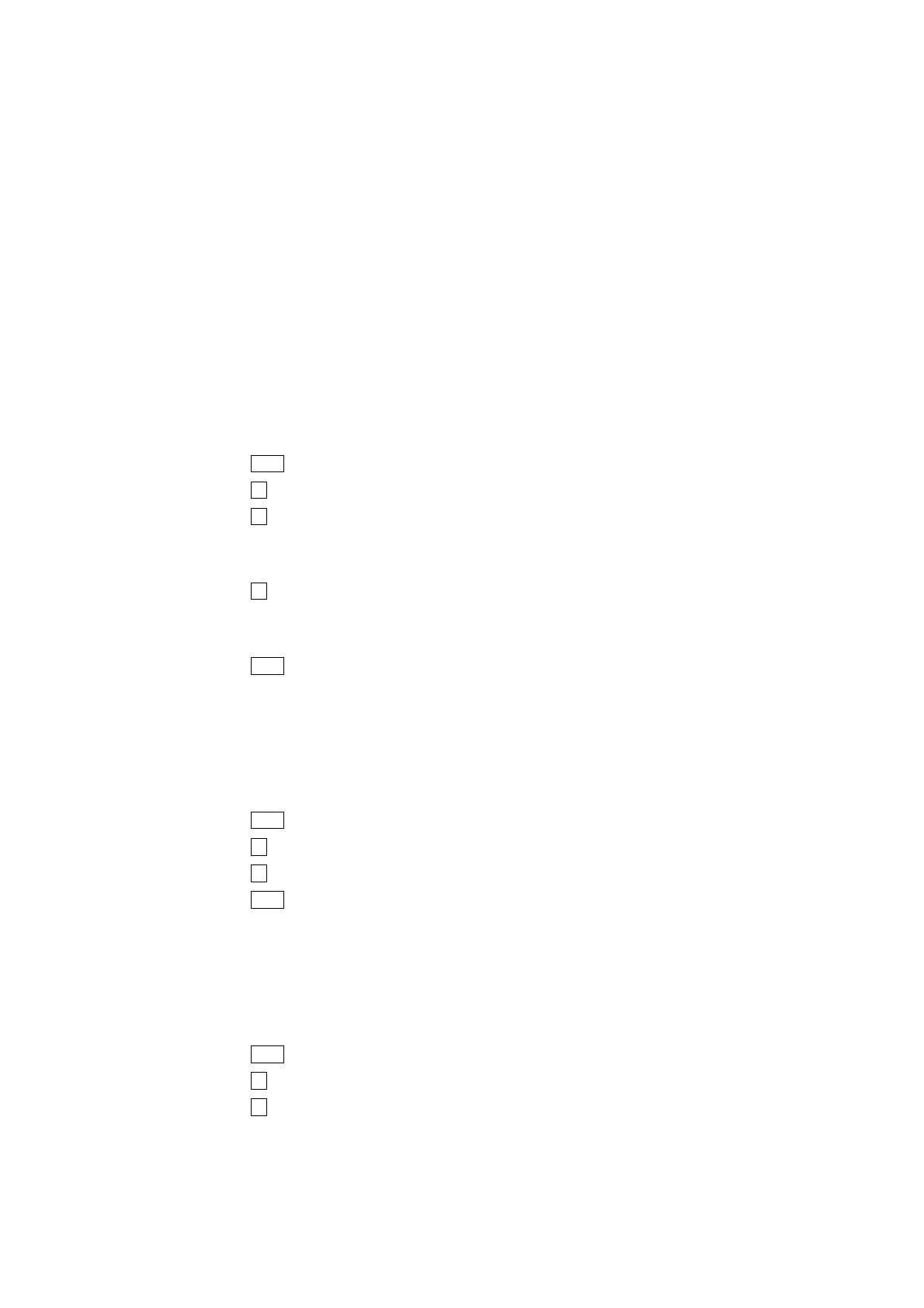24 http://www.codelight.com
8. Fixture Library Supervise
There are two libraries within the console: one is System Fixture Library, which is uploaded before leaving the
factory. The other is User Fixture Library, which is empty when the console leaves factory. If you can find the
Fixture in System Library you are using, you can add up to the user Library thyself.
8.1. Upgrade Fixture Library
The system fixtures library offered by Party 600 includes most fixtures in the market. We will constantly
collect and update the library documents. You can download the latest library (CodeLib.bin) from our website
http://www.codelight.com.
You can save the library document in USB flash drive;
Insert the USB flash drive into the USB jack at the back of the console;
Press Setup to enter "Supervise Menu";
Press S2 to enter [FixtureLib];
Press S1 to enter [UpgradeLib];
Use the Up and Down keys to move the cursor to the Library name CODELIB.BIN, and the information
like date of the document will be displayed;
Press S1 to select [SelectFile];
The LCD screen will display the percentage of the updating progress;
When "OK" is shown, the update is finished;
Press Setup to exit and return to Live Show Mode.
8.2. View System Fixture Library
You can view the production date of the system fixture library, the fixtures and channels contained in the
library. You can check whether the library is damaged or see whether the library is the latest one.
Press Setup;
Press S2 and enter [FixtureLib];
Press S2 and select [View Lib];
Press Setup and exit to Live Mode.
8.3. User Library
You can view the fixtures in the user fixture library and you can add new fixtures, as well as edit and delete the
user-defined information in the library.
Press Setup;
Press S2 and enter [FixtureLib];
Press S3 and select [User Lib.] and the LCD screen will display the list of custom fixtures.
