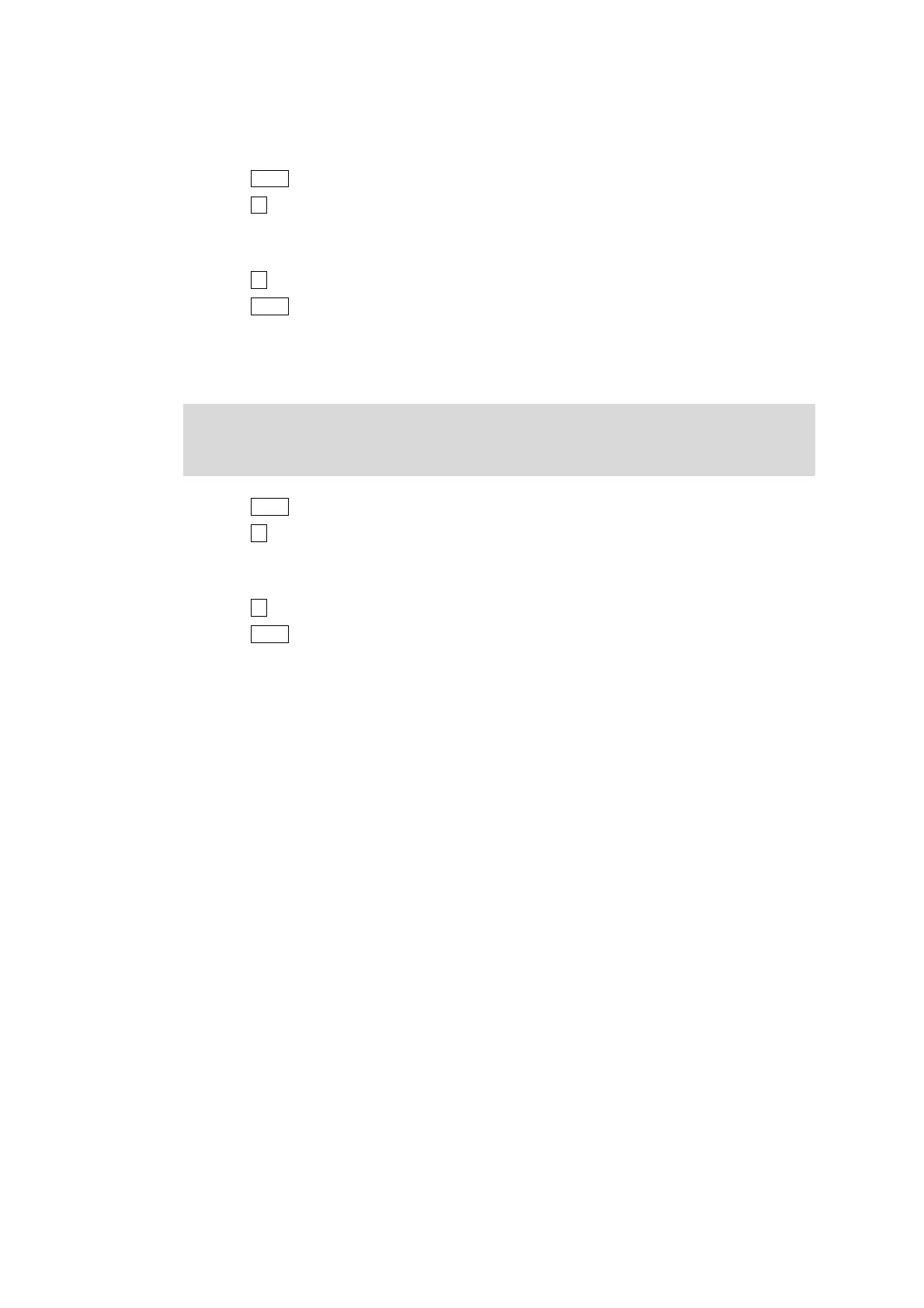23 http://www.codelight.com
7.2.2. Delete Playback
Press Delete to enter "Delete menu";
Press S3 and select [DEL PB];
Select Playback page, if there is Chase program in the Playback, the led of Flash button will twinkle;
Press the Flash button wanted to delete;
Press S1 and select [Confirm] to delete;
Press Delete to exit.
7.2.3. Delete Unit
Strong suggestion: never delete the fixtures without a second thought, especially those which are used in the
programs. Otherwise, it may leads to data error!
Once error occurs, you have to clear all data to reedit the whole program.
Press Delete to enter "Delete menu";
Press S1 [DEL Unit];
Select Unit page, if the Unit button had patched Unit, the led of it will twinkle;
Press the Unit button wanted to delete;
Press S1 and select [Confirm] to delete;
Press Delete to exit.
