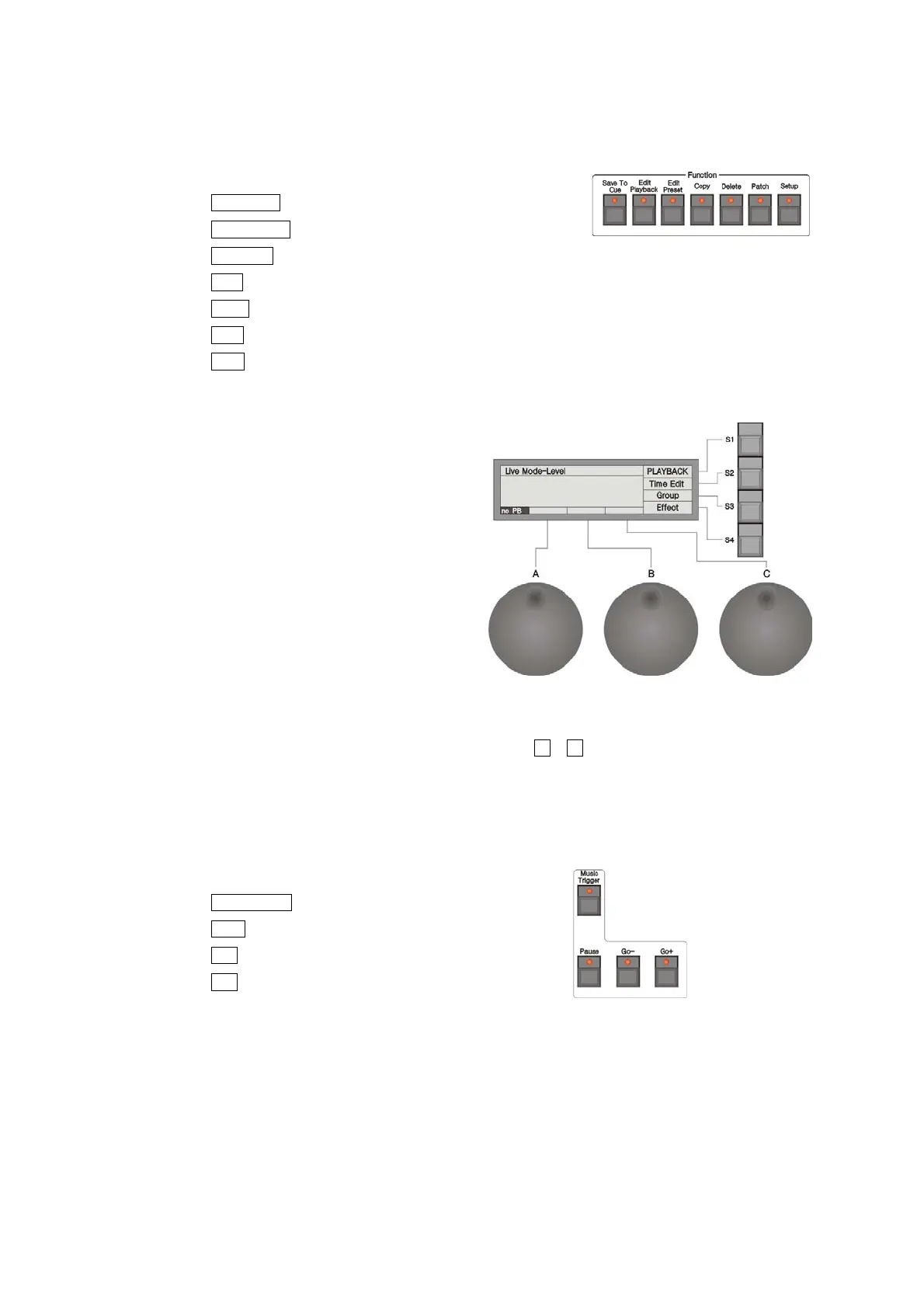4 http://www.codelight.com
1.2.6. Function keys
There are 7 buttons in the Function section:
Save to Cue --- Save the Playback program of Cue;
Edit Playback --- Program and edit Playback;
Edit Preset --- Edit the Preset;
Copy --- Copy function;
Delete --- Delete function;
Patch --- Patch the Units;
Setup --- Setup the Console.
1.2.7. LCD Screen
Display diversified information under various
circumstances.
1.2.8. Control Wheels
The 3 wheels A, B and C are used to setup all
the attributes value of the Units, as well as all
the controlling parameters of the Effects.
1.2.9. Menu soft-keys
There are 4 soft-keys on the right of the LCD screen, S1 - S4, the functions of which depend on the
present state of the console. Under different situations, the enabled functions of the keys are displayed on
the corresponding place of the LCD screen.
1.2.10. Action keys
Music Trigger --- Music trigger of Chase.
Pause --- Pause the Chase.
Go+ --- Chase in order.
Go - --- Chase in reverse order.