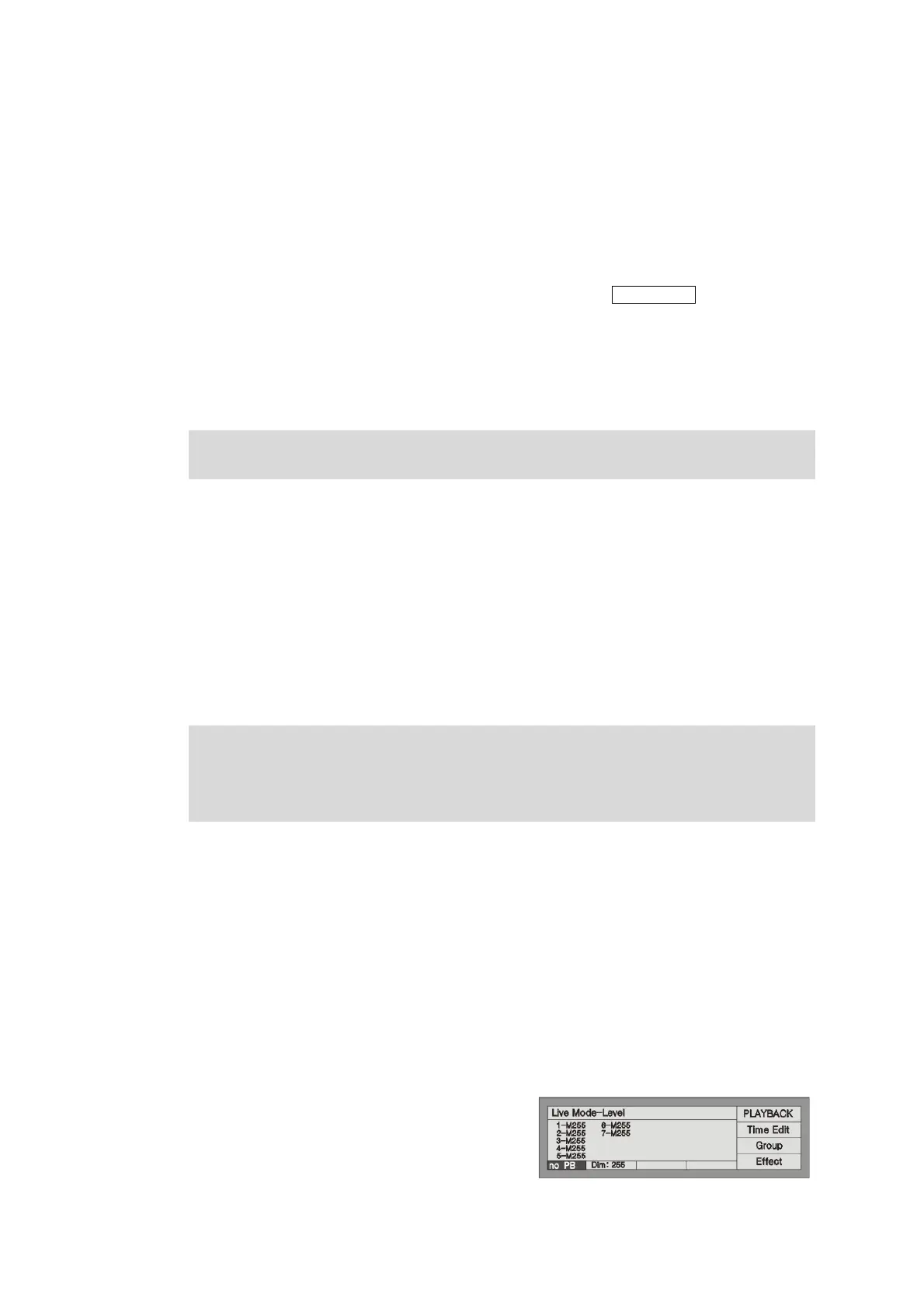10 http://www.codelight.com
3. Manual Control of Dimmer Channels and Fixtures
We will introduce how to manually control dimmer channels and fixtures in this chapter.
3.1. Live Mode
There are two types of Live Mode in Party 600, while using the soft-key Channel/Level to switch the mode,
the LCD screen display the present mode.
Level mode. You can change the brightness of the fixture or channel by fade in the fader which had
patched the fixtures or dimmers.
Channel mode. You can use the 40 faders to control the channels of the selected fixtures in this mode.
The Level mode is the normal Live Mode. The Channel mode can only be used for adjusting the channel value
of the selected fixtures.
3.2. Select Manual Control of Units
You can try to manual control the Units after patching. First of all, select the units need to be controlled.
Select the Units need to be controlled first. Select the page number in the Unit section, then press the Unit
buttons you need to control.
If you want to manual control the brightness of the channels you selected, please set the faders into Level
mode; if you want to manual control diversified attribute of the fixtures you selected, please set the faders
into Channel mode.
Fast way: If you need to select Unit button 1-10, you only need to press Unit button 1 and hold still until you
press Unit button 10.
Note: If the Unit buttons had not patched to any fixtures or dimmers, you can not choose Units and the led of
the Unit buttons will not on.
3.3. View the output of the Console
The LCD screen display the present attributes value. It displays as follows:
Unit No. - Mark + nnn
There are several kinds of marks:
M = manual mode, P = preset value, L = locate value, CH = channel mode;
nnn shows the attribute value of the present Unit, 0 = minimum, 255 = maximum.
For example:
1-M255 means Unit 1 is in the manual mode which value
is 255.
