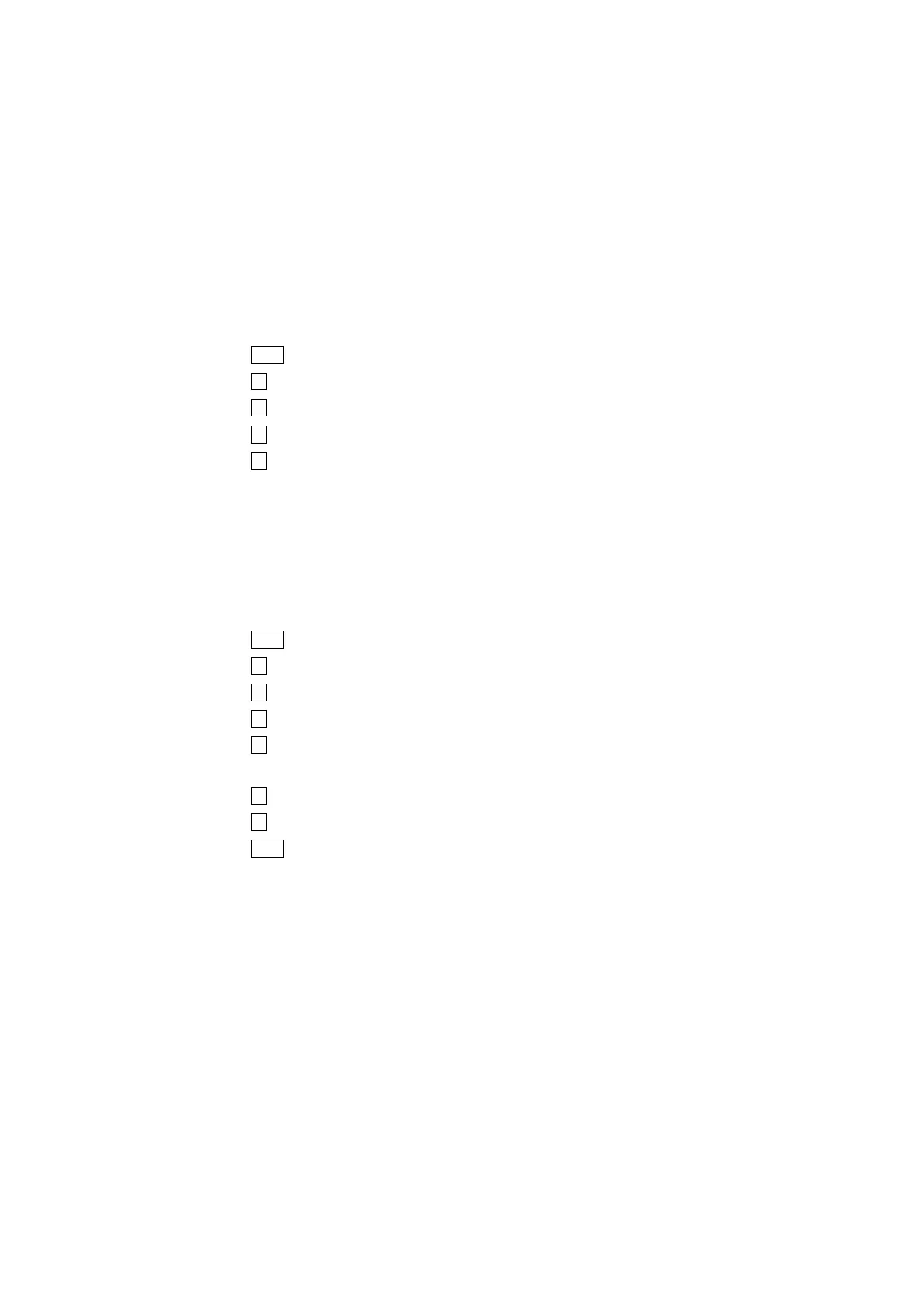30 http://www.codelight.com
10.2.2. Set Up MIDI
Party 600 can be used as a MIDI slave, thus MIDI Master can control its Playback program. It can also be used
as a MIDI master, when another Party 600 used as a MIDI slave. They are connected by MIDI cables and
work in Master-Slave mode. You should make sure the two devices share the same MIDI channel before you
use MIDI to control the console.
10.2.2.1. MIDI Device
Press Setup;
Press S3 and select [System];
Press S2 and select [User setup];
Press S2 and enter [MIDI setup];
Press S1 to switch between the 3 states:
MIDI device = Disable --- MIDI function closed;
MIDI device = Master --- Party 600 is set to be the main device;
MIDI device = Slave --- Party 600 is controlled by MIDI Master.
10.2.2.2. MIDI Channel
Press Setup;
Press S3 and select [System];
Press S2 and select [User setup];
Press S2 and enter [MIDI setup];
Press S2 and enter [Set MIDIch];
Use Control Wheel B to entry MIDI channel number;
Press S1 to [Confirm];
Press S4 to exit;
Press Setup and return to Live Mode.
10.2.2.3. MIDI Order
Party 600 can deal with the related MIDI order:
Order of setting up a Playback Page: $Bn xx(xx is the page NO.: 0~7);
Order of running a Playback: $9n pp ll
pp = Playback No. (0 - 11, decimal)
ll = output level of the Playback (0 – 127, decimal, 127= Max.)
Order of controlling the running:$An pp cc
