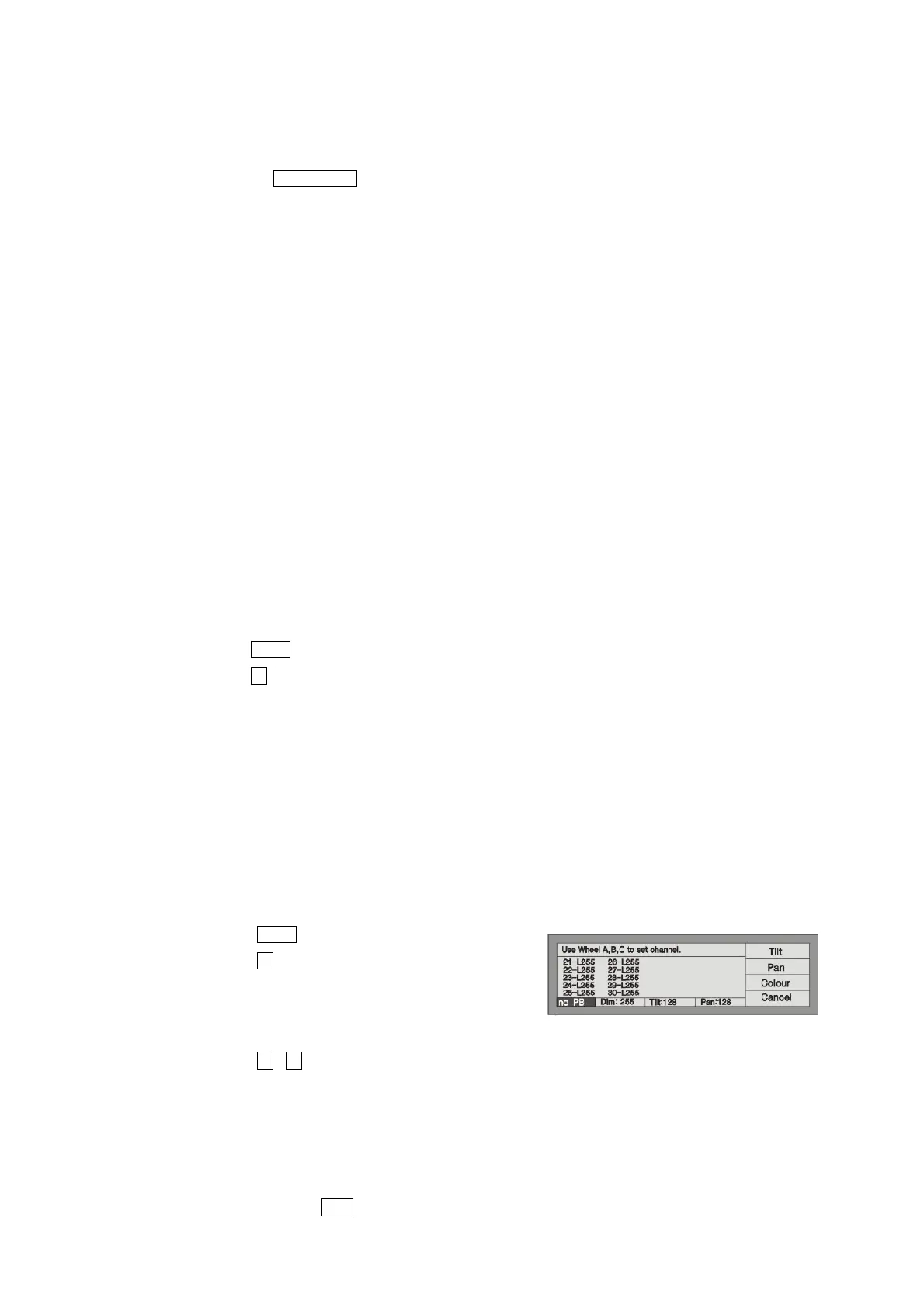11 http://www.codelight.com
3.4. Manual Control of Dimmer Channels
Press soft-key Channel/Level switch to "Live Mode-Level" mode, it's the normalcy mode of the console.
It’s very easy to control dimmer Channels manually. You only need to fade in the patched Unit fader, and then
the patched DMX channels will send out the brightness signals to the dimmer. LCD displays the present values
of each channel.
If you need to control more than one dimmer channel at one time, you firstly select the Unit buttons, then use
the control wheel A to adjust the level.
3.5. Manual Control of Fixtures
It's also very easy to control fixtures manually.
Operate step: Firstly select the fixture and open the white light beam, then adjust the attributes of the fixtures
or run the internal Effects of the console.
3.5.1. Turn on the light beam
Select the fixtures, one or more at one time.
Select the fixtures in the Unit section;
Press Locate;
Press S1 [LocateFix.] to open white light beam, median value automatically set into Pan/Tilt.
3.5.2. Change the Attribute Values of Fixtures
If you want to change the attributes of the fixtures, there are two ways as followed:
3.5.2.1. Use the Control Wheels to change the Attributes
This way of operation allows to control and to set up different kinds of fixtures at the same time.
Select the fixtures as mentioned above, turn on the white light beam as the openning operation;
Press Locate;
Press S3 [Attribute];
Press Left or Right soft-key to turn over pages, and
find out diversified attributes, each page display 3
kinds of attributes;
Press S1 - S3 to select the attributes need to be adjusted, then console will set the attributes into control
wheel B or C for controlling, there will be a particular noted display on the primacy line of the LCD
screen;
Use Control wheel A, B, C to change the attributes value;
Note: after exit the menu, the selected fixture channels will remain display on the most underside line of
the LCD screen shown as "B = xxx" "C = xxx", which always keep in the last setting attribute channels,
clear by soft-key Clear available;
