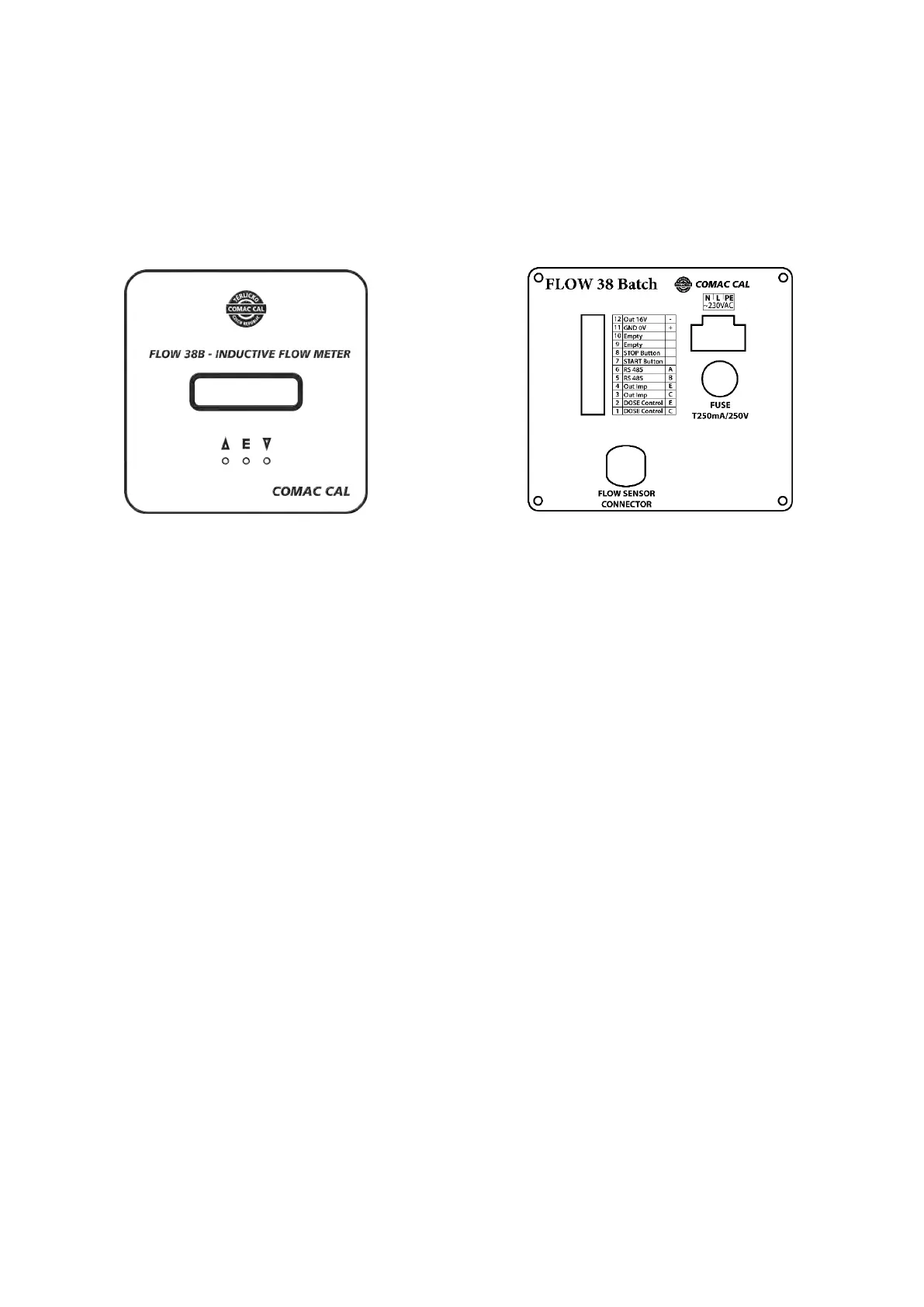Technical and instalation
manual FLOW 38 Batch Page 22 (of 49) COMAC CAL
s.r.o.
Electrical connection of the meter
(It is connected in the factory by default)
Evaluating unit is consists of two units:
Front panel with display unit Back panel with outputs, inputs and power
Terminal connection of the evaluation unit:
Terminal 1 – controlling of batching valve C
Terminal 2 – controlling of batching valve E
Terminal 3, 4 – puls output OUT IMP
Terminal 5, 6 – communication RS485
Terminal 7 – START button
Terminal 8 – STOP button
Terminal 9,10 – none
Terminal 11,12 – auxiliary voltage
Terminal L, N, PE – power 230 VAC
These terminals are in the batching device already connected to the control supply plate.
Terminal connection and jumpers is always described on the cover sheet of power supply and back
cover..
Impulse output
The Impulse output is used for remote transmission of volumetric impulses. The conversion constant is
arbitrarily variable using buttons or user software. The adjustment must be carried in such a manner that
the frequency at maximum flow rate fout<400Hz.
Impulse output is implemented by the optocoupler with an NPN switching transistor. Limit parameters of
this optocoupler are 80V/50mA/100mW max. The output can be connected as a passive one or active one
when terminals 11 and 12 are used. In active mode, the meter makes use of its internal galvanically
separated 16V power supply. In this case, the switch voltage for logical high is 16V with the
recommended current consumption of approx. 2mA with regard to optocoupler transfer. The output in
off-state is found in high impedance state and so it is necessary to use a pull down or pull up resistors for
defining the steady-state level.