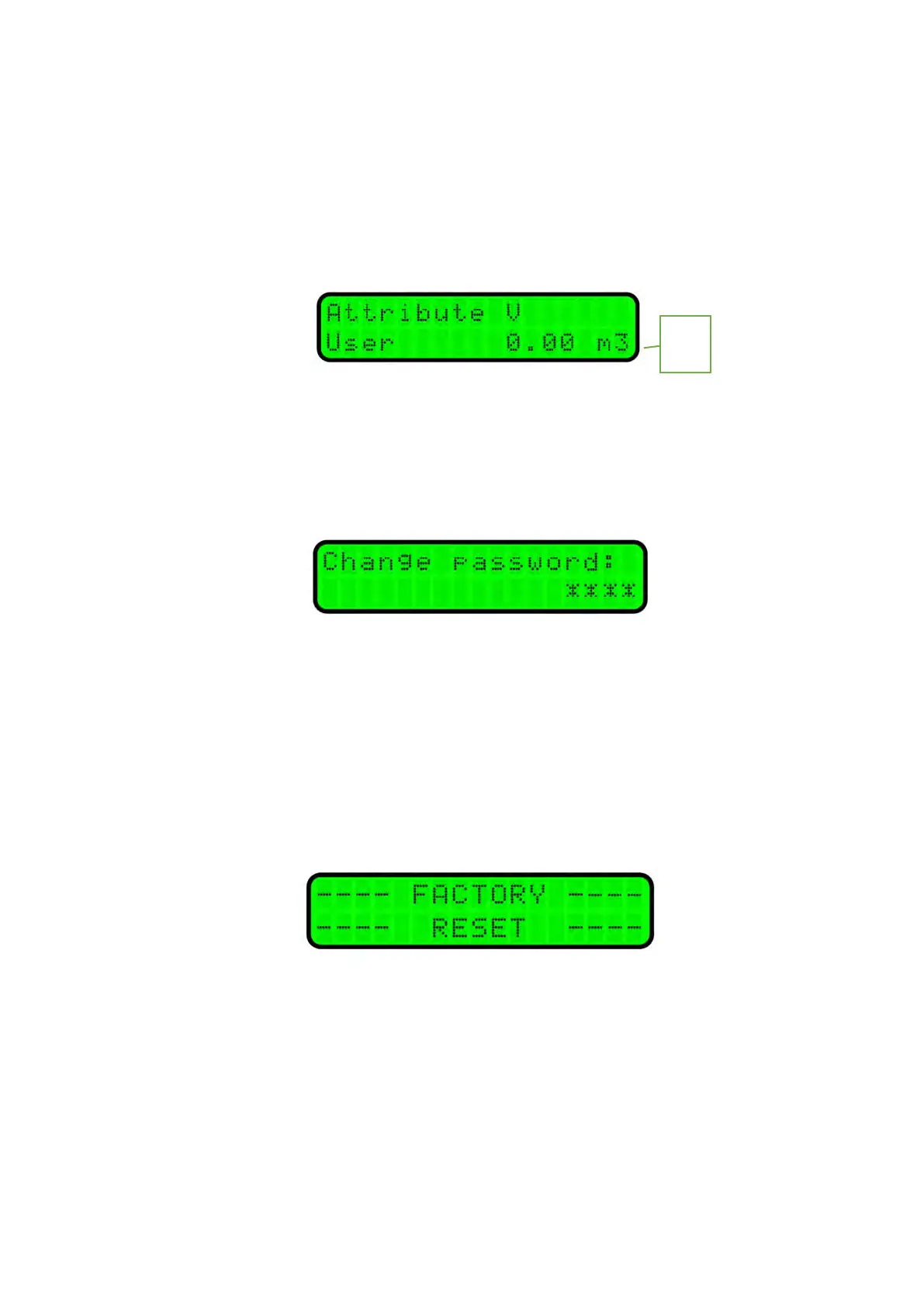Technical and instalation
manual FLOW 38 Batch Page 38 (of 49) COMAC CAL
s.r.o.
User counter with reset option
It is the volumetric counter (rV) available to user who can reset it using external control buttons
(simultaneously and). The number of decimal places can be selected from 3 to none. Furthermore,
the selection of units is here (L, m
3
). If these parameters are changed, the respective measured value
will be changed in this counter as well – the value is not recalculated. In consequence, we recommend
resetting of the counter changed in this way after reconfiguration.
Password change
The password for modification of the customer parameters is set by default to 0000. However,
the user can change it in this window by pressing E. The access code must have 4 digits.
Default settings (original factory settings)
During activation of this function, the configuration of the meter will be restored to the factory
default state in which it was shipped. All settings carried out by the user will be cancelled and all
volumetric counters will be reset.
The user password is cancelled and the access password is reset to original (0000).
At the same time, the calibration constants will be set to the factory values. Before activating this
function, it is useful to record or make a data backup of all counters.
