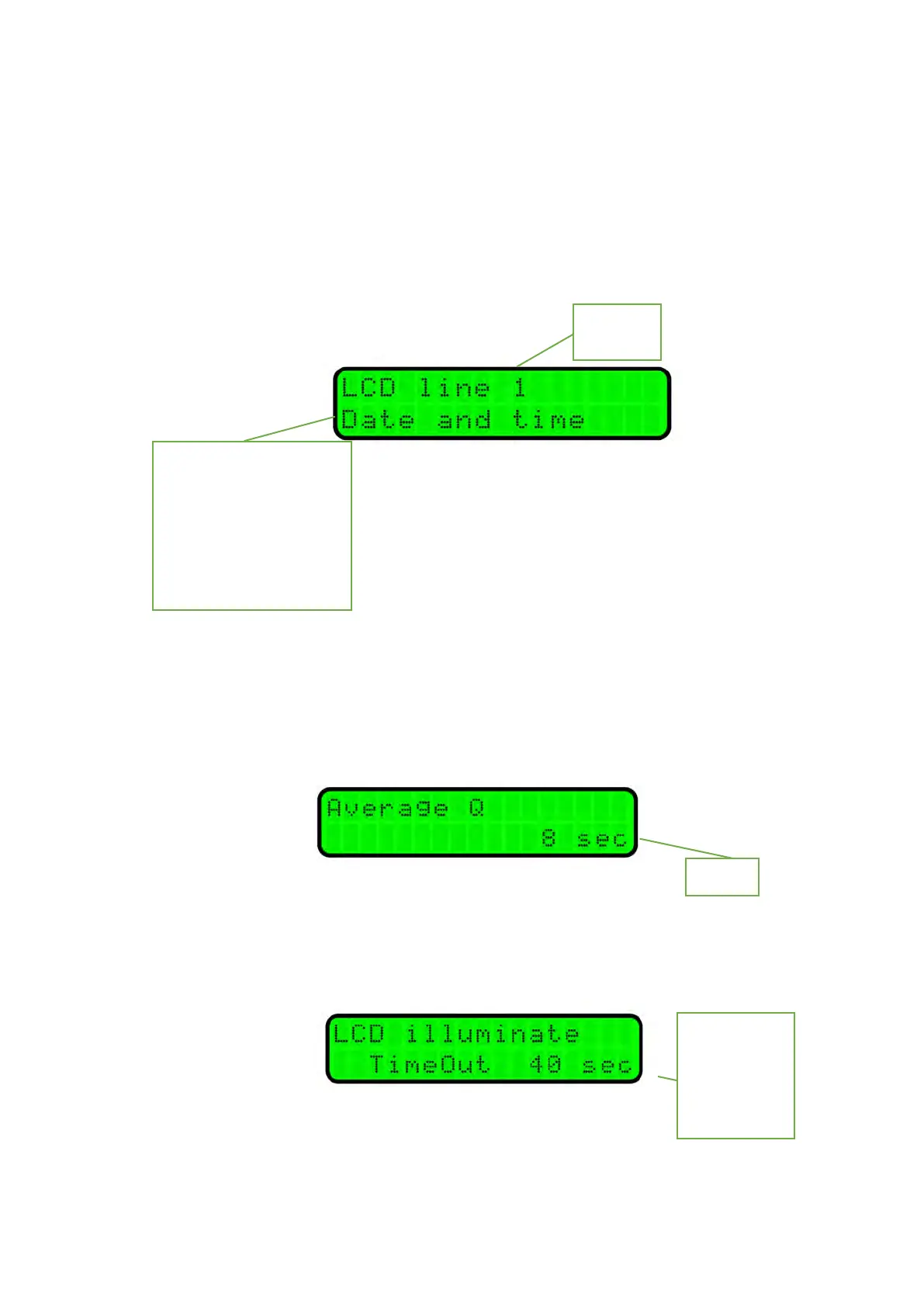Technical and instalation
manual FLOW 38 Batch Page 33 (of 49) COMAC CAL
s.r.o.
Idle state basic indications on display
Basic indications in idle state can be influenced and modified in such a manner that the data
needed by the user can be found on the first two lines on the display. Whereas the order of the other
items is retained. If you want to change a setting, press the E and or buttons and select the data
on the line which is then confirmed by the E button. The customer can select from these indications,
namely both on the first and the second lines.
Flow rate damping
Time averaging of flow rate values within the range is set here. Averaging is used both for the
display unit and the current loop.
Display backlight
Here, you can set the period during which the display backlight is turned off after the last
activation of a button. Use the and buttons to select the desired settings from menu.
Volume [customer]
Total volume
Volume (-) direction
Volume (+)direction
Flow bargraph
Flow
40 sec
20 sec
10 sec
off
