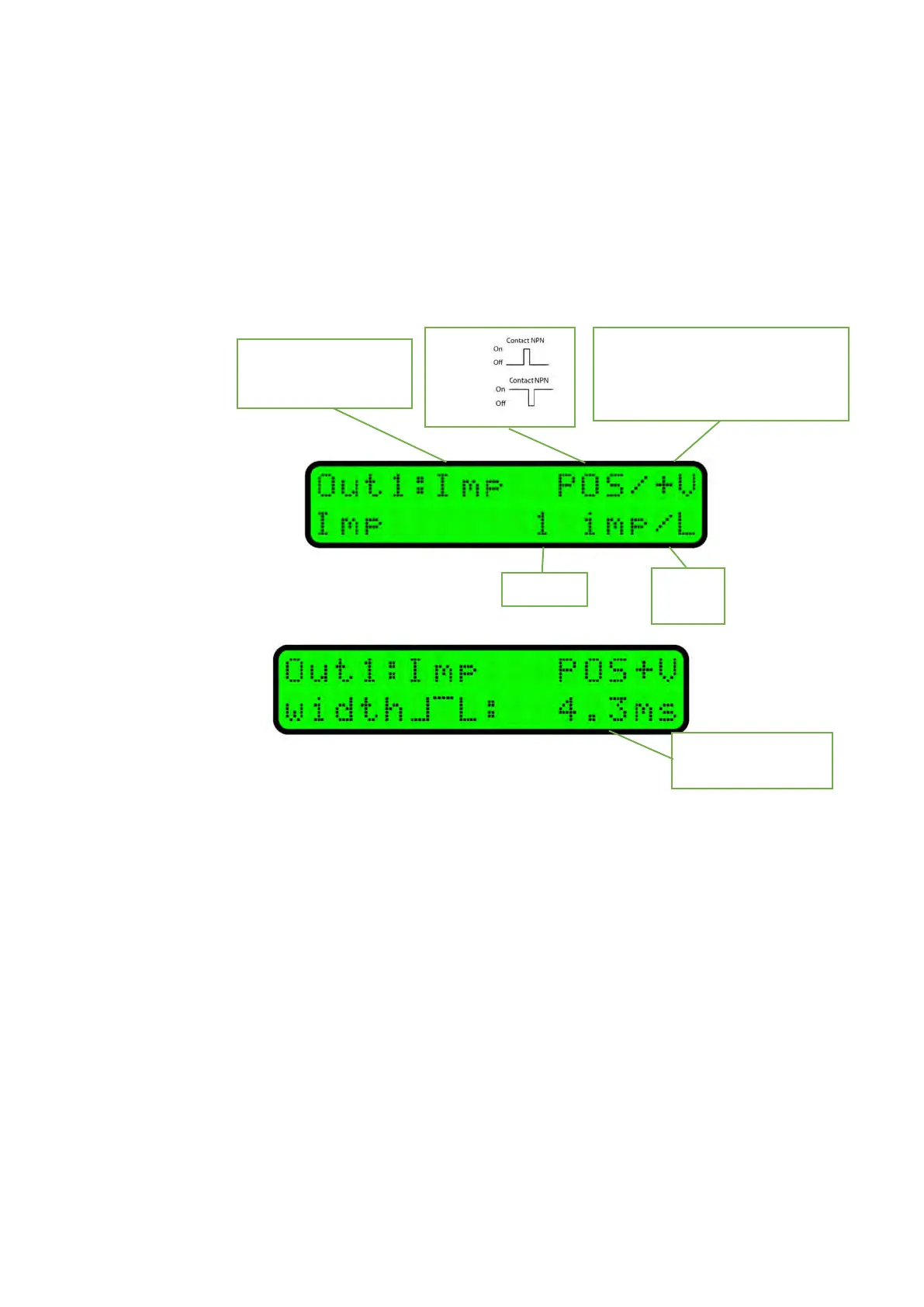Technical and instalation
manual FLOW 38 Batch Page 30 (of 49) COMAC CAL
s.r.o.
OUT1 setting
OUT1 can be configured as the impulse output or Flow Switch contact.
Impulse output
In impulse output parameter setting, it is possible to change the logics (polarity) of the electrical
signal (on-state/off-state), furthermore, to set the impulse output to which direction the volumetric counter
will respond (volume run in positive direction, in opposite direction and in both directions) as well as your
own impulse constant, including its indication (imp/L or L/imp) and impulse width.
*Note
Period [ms] = pulse width [ms] + inter-pulse gap [ms] where gap ≥ width
The pulse width is selected in steps by scrolling through predefined values with or buttons.
Flow switch operation
In “flow switch” status output parameter setting, it is possible to change the logics (polarity) of the
electrical signal (on-state/off-state), furthermore, to set the output to which direction the output will respond
(flow in positive direction, in opposite direction and in both directions) as well as your own switching point
value.
POS
NEG
+V – in flow direction
ΣV – both flow directions
- V – in reverse flow direction
Imp - impulses
FSw – flow switch
