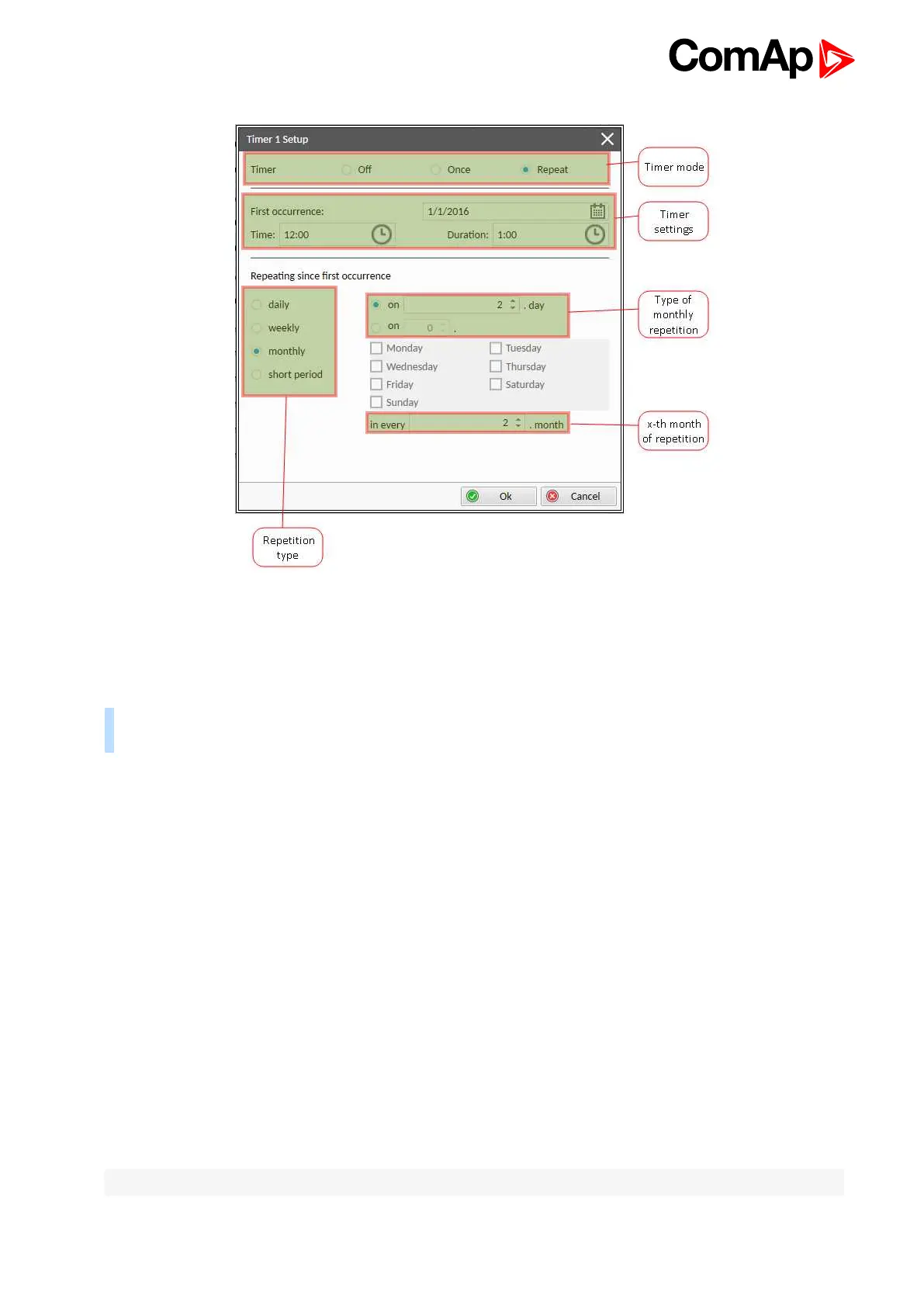InteliLite Global Guide
98
Second type of monthly repetition is based on repeating days in week in month.
Image 5.27 Monthly mode - LiteEdit2015
In timer mode select Repeat. In repetition type select Monthly. In timer settings adjust date and time of first
occurrence of timer. Also adjust the duration of each occurrence of timer. Than select the type of monthly
repetition, the x-th week of repetition and days in week. Than select the x-th month of repetition.
Example: On image example first start of timer will be 1/1/2016 at 12:00. Duration will be 1 hour. Timer will
be again activated every 2nd week in 2nd month on Monday, Wednesday and Friday at 12:00 for 1 hour.
Set-up via controller interface
There are two types of monthly repetition. First of them is based on repeating one day in month.
In controller go to the Scheduler setpoint group. Select the function of timer via Timer 1 Function (page 264)
setpoint. Than go to Timer 1 Setup and press enter button. In Timer 1 Repetition (page 265) setpoint select
Repeated mode. Than adjust Timer 1 First Occur. Date (page 266), Timer 1 First Occur. Time (page 266) and
Timer 1 Duration (page 266). In setpoint Timer 1 Repeated (page 267) select Monthly and adjust type of monthly
repetition via Timer 1 Repeat Day (page 270), Timer 1 Refresh Period (page 268) (x-th month of repetition) and
Timer 1 Repeat Day In Month (page 270) (concrete day in repeated months).
Second type of monthly repetition is based on repeating days in week in month.
In controller go to the Scheduler setpoint group. Select the function of timer via Timer 1 Function (page 264)
setpoint. Than go to Timer 1 Setup and press enter button. In Timer 1 Repetition (page 265) setpoint select
Repeated mode. Than adjust Timer 1 First Occur. Date (page 266), Timer 1 First Occur. Time (page 266) and
Timer 1 Duration (page 266). In setpoint Timer 1 Repeated (page 267) select Monthly and adjust type of monthly
repetition via Timer 1 Repeat Day (page 270), Timer 1 Refresh Period (page 268) (x-th month of repetition), Timer
1 Repeated Day In Week (page 270) (days in week when timer is active) and Timer 1 Repeat Week In Month
(page 271) (concrete week in repeated months).
Note: Use left and right buttons to move between timer setpoints.