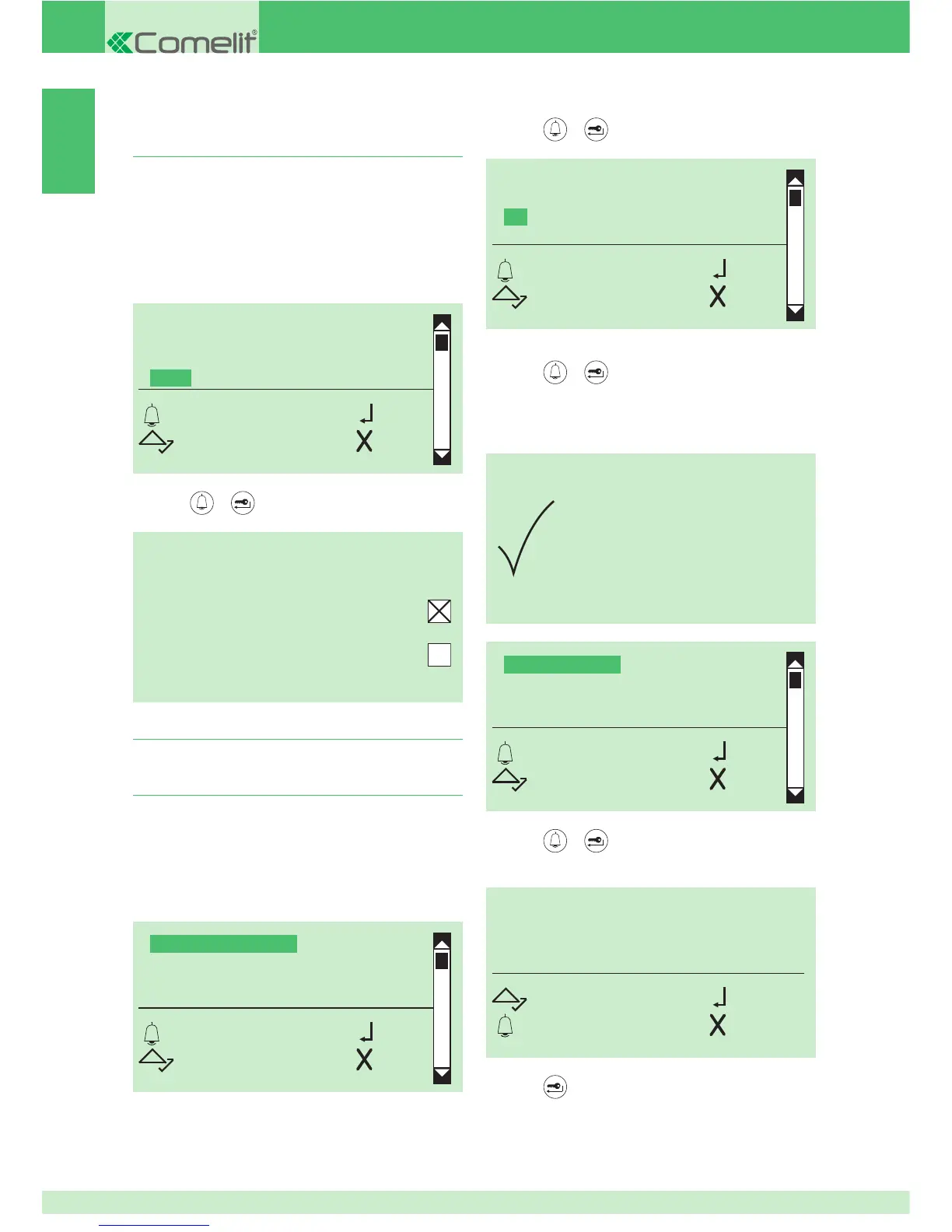EN
22
ACTUATOR FUNCTION
YES
*NO
OK OK
SCROLL ESC
PARAMETER
CHANGED
2. Relay contact
2A. Enabling/disabling the actuator function on
the relay contact
1. access programming mode, see page 5
2. select the menu items:
Settings ⇒ System parameters ⇒ Speaker parameters
⇒ Advanced options ⇒ Relay contact ⇒ Actuator
function
ACTUATOR FUNCTION
IN PARALLEL TO SE
VIEW
OK OK
SCROLL ESC
1. access programming mode, see page 5
2. select the menu items:
Settings ⇒ System parameters ⇒ Speaker parameters
⇒ Advanced options ⇒ Lock on SE ⇒ View
1D. Viewing the parameters of the door lock on
the SE output of the porter module
TYPE AC PLUS
CONFIRMATION TONE
STANDBY LOCK REL.
TYPE
CONFIRMATION TONE
STANDBY LOCK REL.
VIEW
OK OK
SCROLL ESC
3. press or to confi rm
3. press
or to confi rm
ACTIVATION TIME
OK OK
SCROLL ESC
VALUE IN SECS
08
SCROLL OK
ESC ESC
6. press
or to confi rm
7. enter the value using the alphanumerical keypad
8. press to confi rm
» confi rmation tone
4. select YES to enable the function, NO to disable it
5. press
or to confi rm
» * indicates active selection
» confi rmation tone
