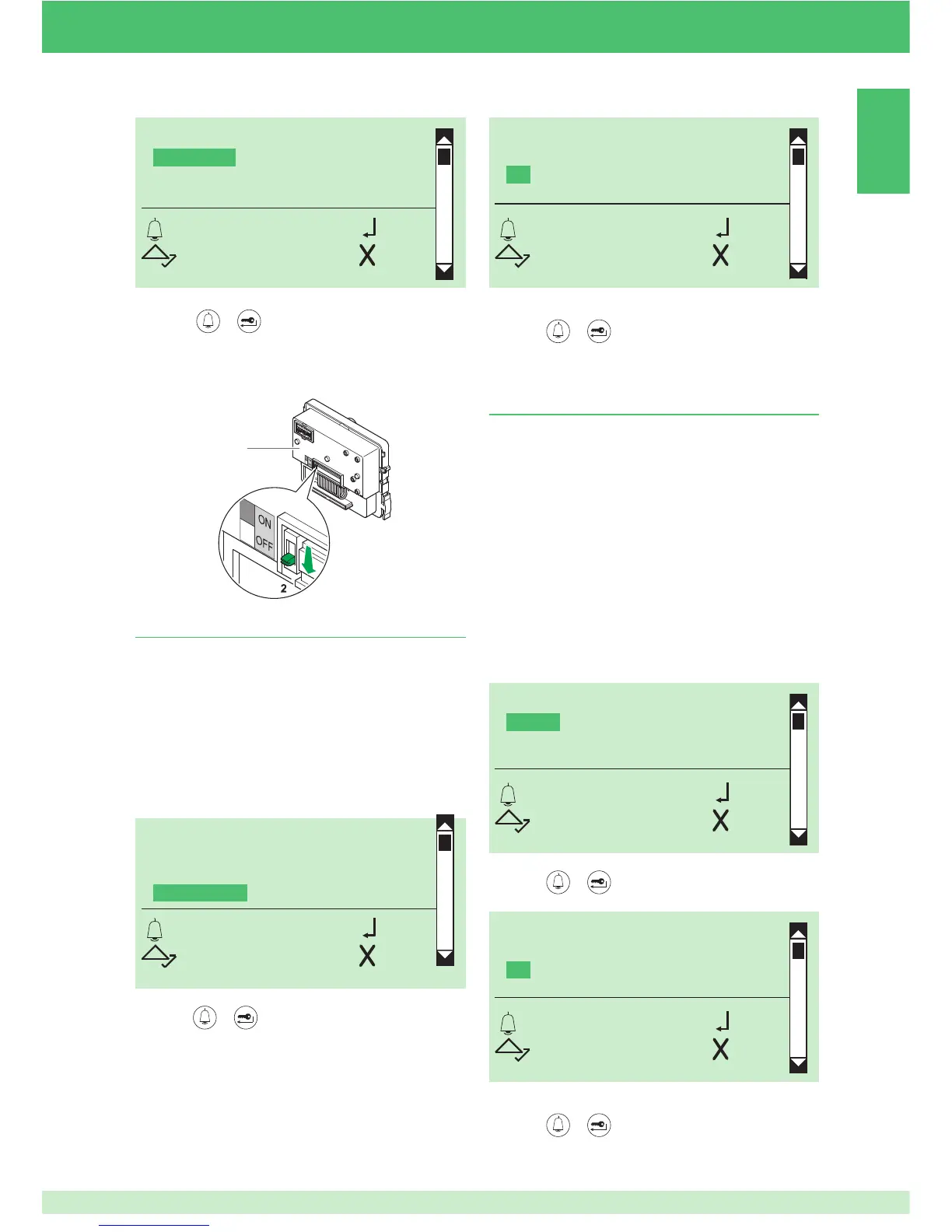EN
15
1622
4680
4680C
7. Enabling/disabling the welcome message
This function can be used to enter a welcome message
(MAX 40 characters long, covering 4 lines in block capitals).
The welcome message alternates with the normal
information screens every 4 seconds.
N.B.: the message cannot be switched to the second
language when the SECOND LANGUAGE function is on
(see “3. Setting the second language" page 12).
1. access programming mode, see page 5
2. select the menu items:
Settings ⇒ Welcome message ⇒ Enable
1. access programming mode, see page 5
2. select the menu items:
Settings ⇒ Name only
This function is disabled by default.
It allows only the name to be displayed, without the user
code, when scrolling through the directory and during a call
from a user.
6. Enabling/disabling name-only display
NAME ONLY
YES
*NO
OK OK
SCROLL ESC
CHANGE
ENABLE
STATIC MESSAGE
OK OK
SCROLL ESC
WELCOME MESSAGE
YES
*NO
OK OK
SCROLL ESC
SELECT LANGUAGE
SECOND LANGUAGE
CALL MANAGEMENT
NAME ONLY
OK OK
SCROLL ESC
9. press or to confi rm
» * indicates the selected call mode
10. set the selector on porter module Art. 1622, Art. 4680,
Art. 4680C back to OFF, see Fig.
CALL MANAGEMENT
*STANDARD
INDIRECT CODE
IMMOTEC STANDARD
OK OK
SCROLL ESC
3. press or to confi rm
3. press
or to confi rm
4. select YES to enable the function, NO to disable it
5. press
or to confi rm
» * indicates active selection
4. select YES to enable the function, NO to disable it
5. press
or to confi rm
» * indicates active selection
