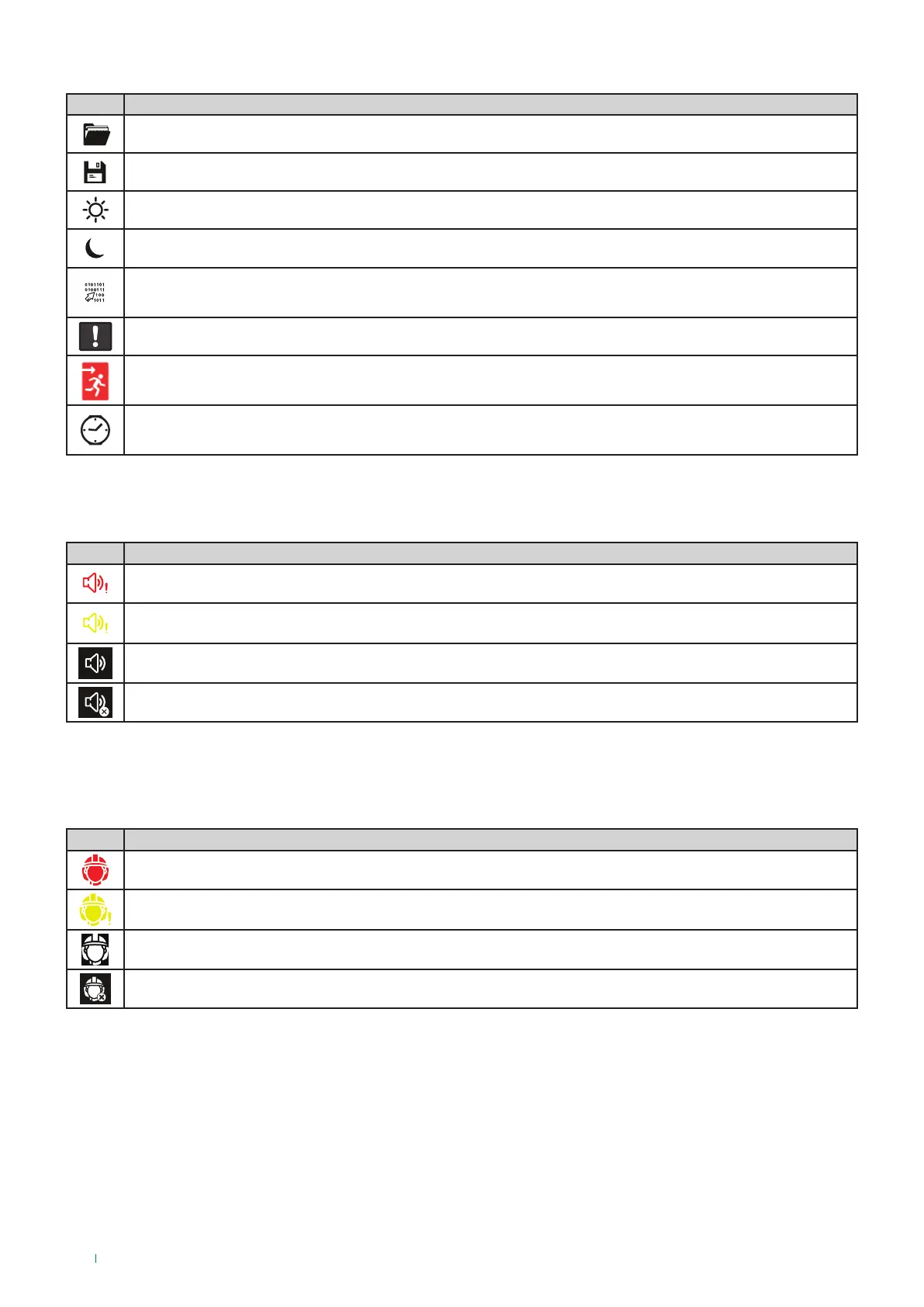6.2.1 Panel 41CPE118 mode icons
Icon Description
LOADING mode - loading configuration data from permanent storage.
SAVE mode - saving configuration data to permanent storage.
Day operating mode - processing of signals from the sensors takes place with reduced sensitivity (set for
each sensor).
Night operating mode - processing of signals from the sensors takes place with increased sensitivity (set for
each sensor).
ADDRESSING mode - the panel is in operating mode for setting or changing device addresses, using the
self- or auto-addressing procedure; the panel does not follow the status of the devices and is idle for other
operations until the addressing procedure is complete.
FATAL error or fault - the panel is unable to operate further.
Evacuation with common delay Т1 set at all outputs - flashes together with the status icon for the output(s)
at which a delay time is set. In the icon relating to the status of the output there is a countdown to its enabling.
The action is accompanied by a continuous audible signal until the output is enabled.
Evacuation with delay Т2 set for output (sounders, fire, fire protection) - flashes together with the status icon
for the output(s) at which a delay time is set. In the icon relating to the status of the output there is a countdown
to its enabling. The action is accompanied by a continuous audible signal until the output is enabled.
6.2.2 “Sounder Output” status icons
Icon Description
Sounders activated.
Sounder on Loop or sounder connected to SND output in fault condition.
Sounders not activated – output in standby.
Sounders disabled – output disabled.
6.2.3 “Fire Brigade Output” status icons
Icon Description
Fire Brigade output enabled.
Fire Brigade output in fault condition.
Fire Brigade output not enabled - output in standby.
Fire Brigade output disabled - output disabled.
86
