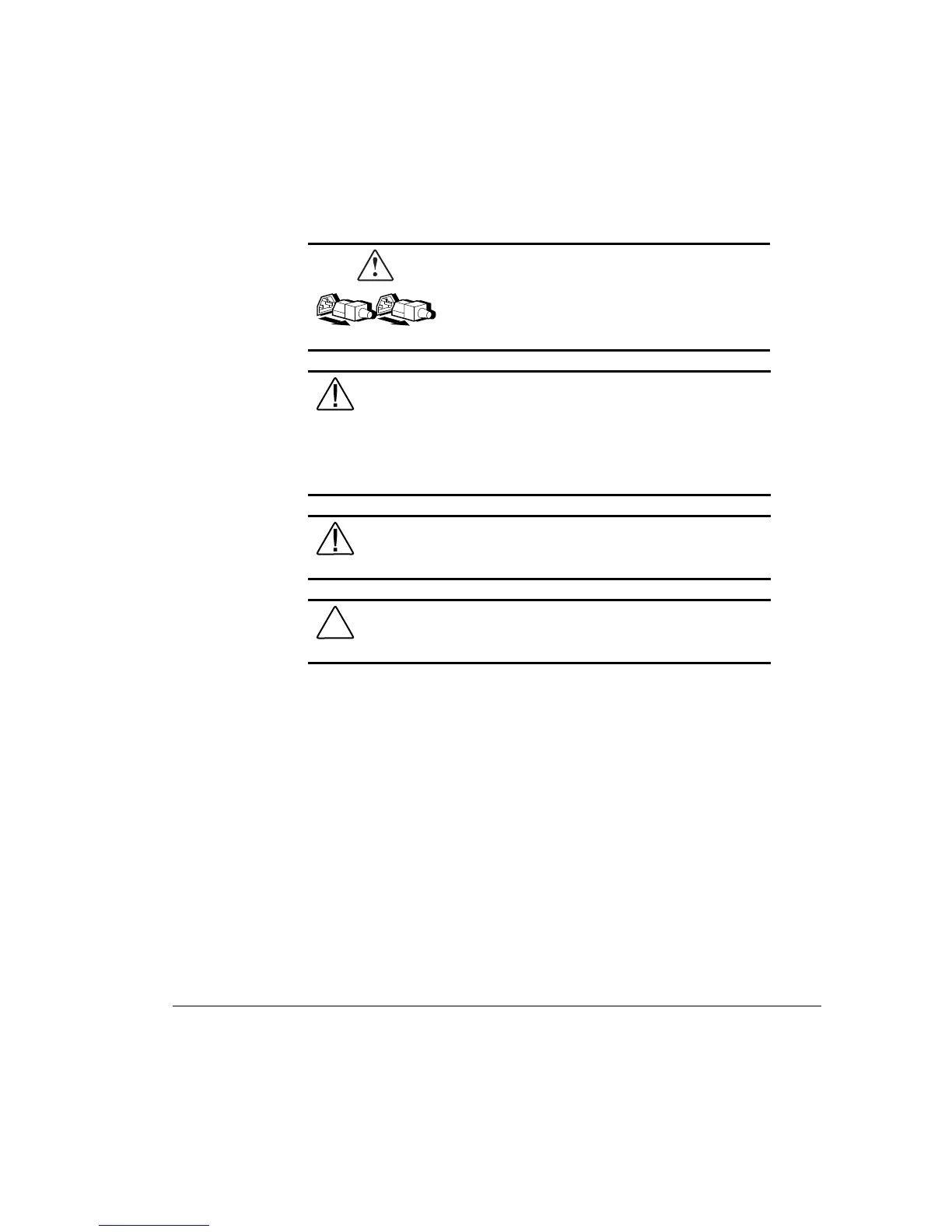4-2
Installing Hardware Options
For use with 350-MHz or greater Intel processor-based servers only
Writer: Cheri Stewart Project: Compaq ProLiant 3000 Servers Setup and Installation Guide Comments: 179776-002
File Name: E-CH04.DOC Last Saved On: 1/12/99 1:28 PM
COMPAQ CONFIDENTIAL - NEED TO KNOW REQUIRED
Preparing the Server
WARNING:
To reduce the risk of injury from
electrical shock, remove all power cords to
completely disconnect power from the system.
WARNING:
To reduce the risk of electric shock or damage to
the equipment:
■
Do not disable the power cord grounding plug. The
grounding plug is an important safety feature.
■
Plug the power cord into a grounded (earthed) electrical
outlet that is easily accessible at all times.
WARNING:
To reduce the risk of personal injury from hot
surfaces, allow the internal system components to cool before
touching.
CAUTION:
Electrostatic discharge can damage electronic
components. Be sure you are properly grounded before beginning
any installation procedure.
