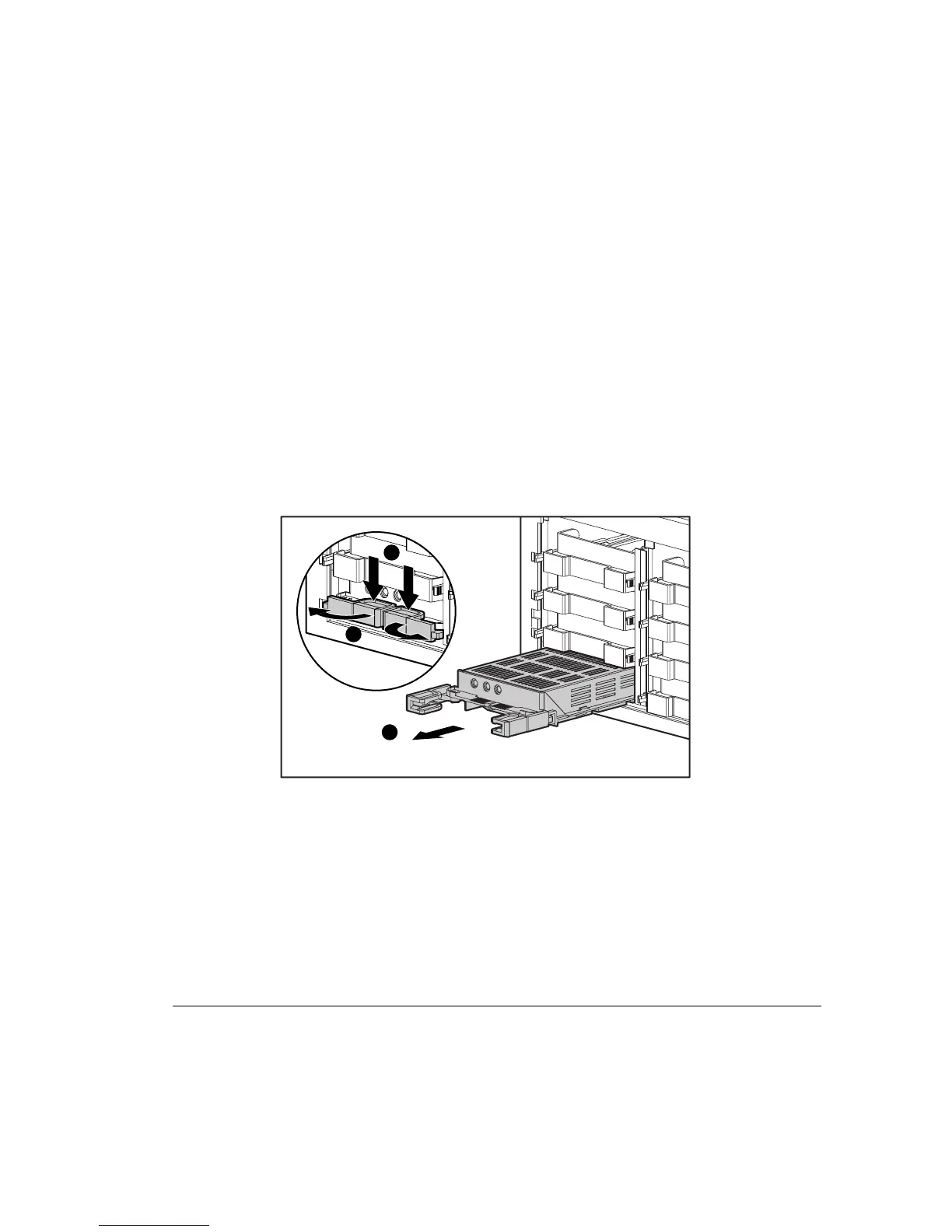4-23
Compaq ProLiant 3000 Servers Setup and Installation Guide
For use with 350-MHz or greater Intel processor-based servers only
Writer: Cheri Stewart Project: Compaq ProLiant 3000 Servers Setup and Installation Guide Comments: 179776-002
File Name: E-CH04.DOC Last Saved On: 1/12/99 1:28 PM
COMPAQ CONFIDENTIAL - NEED TO KNOW REQUIRED
Accessing Hot-Plug Areas
This section describes accessing the following areas:
■ Hot-Plug SCSI Drives
■ Hot-Plug Power Supplies
Components in these areas have color-coded latches or levers to signify that
they are hot-plug devices.
Removing and Installing the Hot-Plug
SCSI Drives
Wide-Ultra Hard Drives
1
2
3
Figure 4-21. Removing a Wide-Ultra hard drive
NOTE
: Pinch both sides of drive levers to unlock, then swing the levers out.
