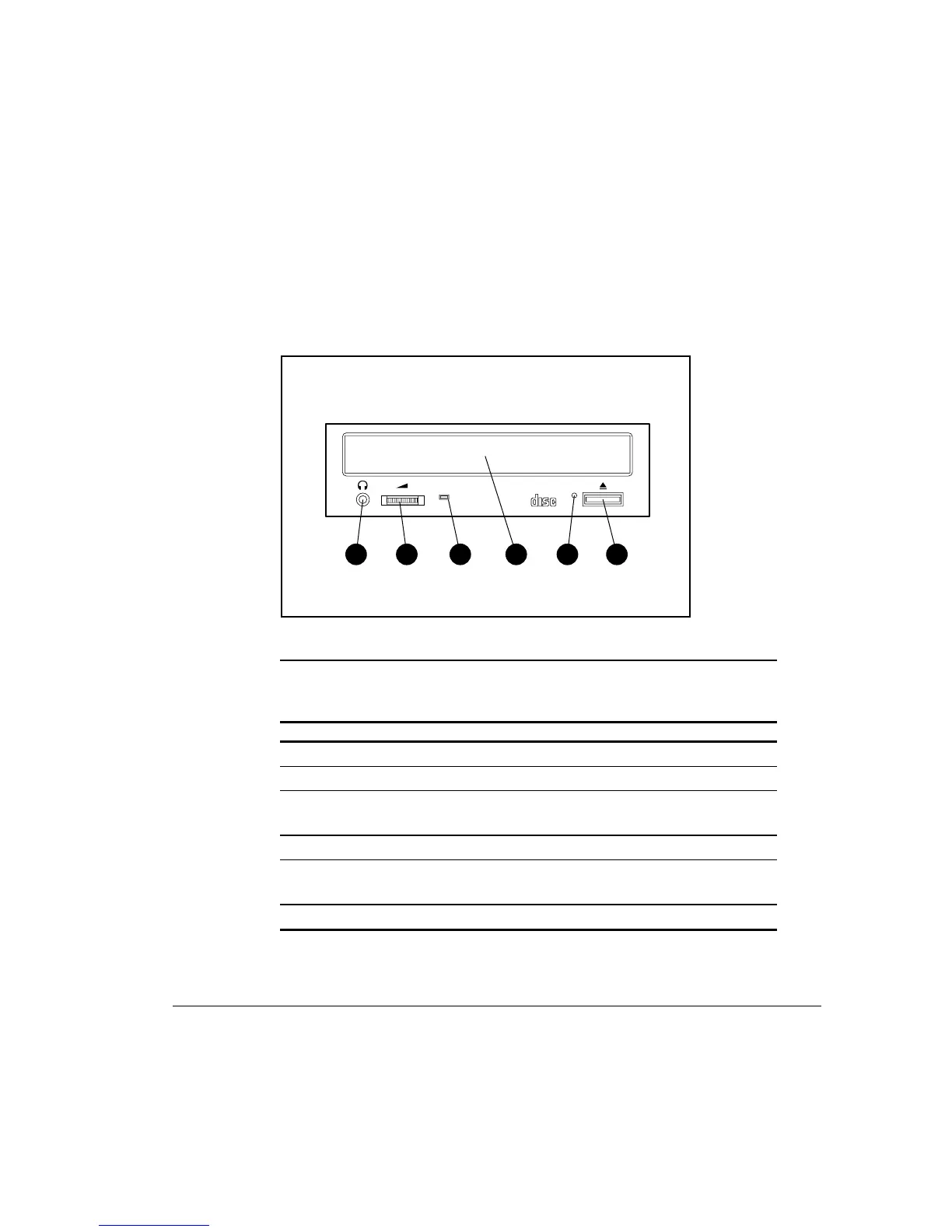C-1
Compaq ProLiant 3000 Servers Setup and Installation Guide
For use with 350-MHz or greater Intel processor-based servers only
Writer: Cheri Stewart Project: Compaq ProLiant 3000 Servers Setup and Installation Guide Comments: 179776-002
File Name: J-APPC.DOC Last Saved On: 1/4/99 5:17 PM
COMPAQ CONFIDENTIAL - NEED TO KNOW REQUIRED
Appendix C
Internal CD-ROM Drive
The Internal CD-ROM drive is a random access, read-only storage device
capable of retrieving data from removable compact disc media, which can store
up to 680 MB of digital information.
COMPACT
1 2 3 54 6
Figure C-1. Internal CD-ROM front panel
Table C-1
Internal CD-ROM
Ref Component Function
1
Headphone Jack Connects the headphone
2
Headphone Volume Control Increases or decreases the headphone volume
3
Busy Indicator Turns green when a disc is present; flashes amber
when the drive is reading a CD
4
CD Tray Holds the CD
5
Manual Eject Hole Allows you to manually eject a CD if the load/unload
button is inoperable
6
Eject Button Ejects the CD
