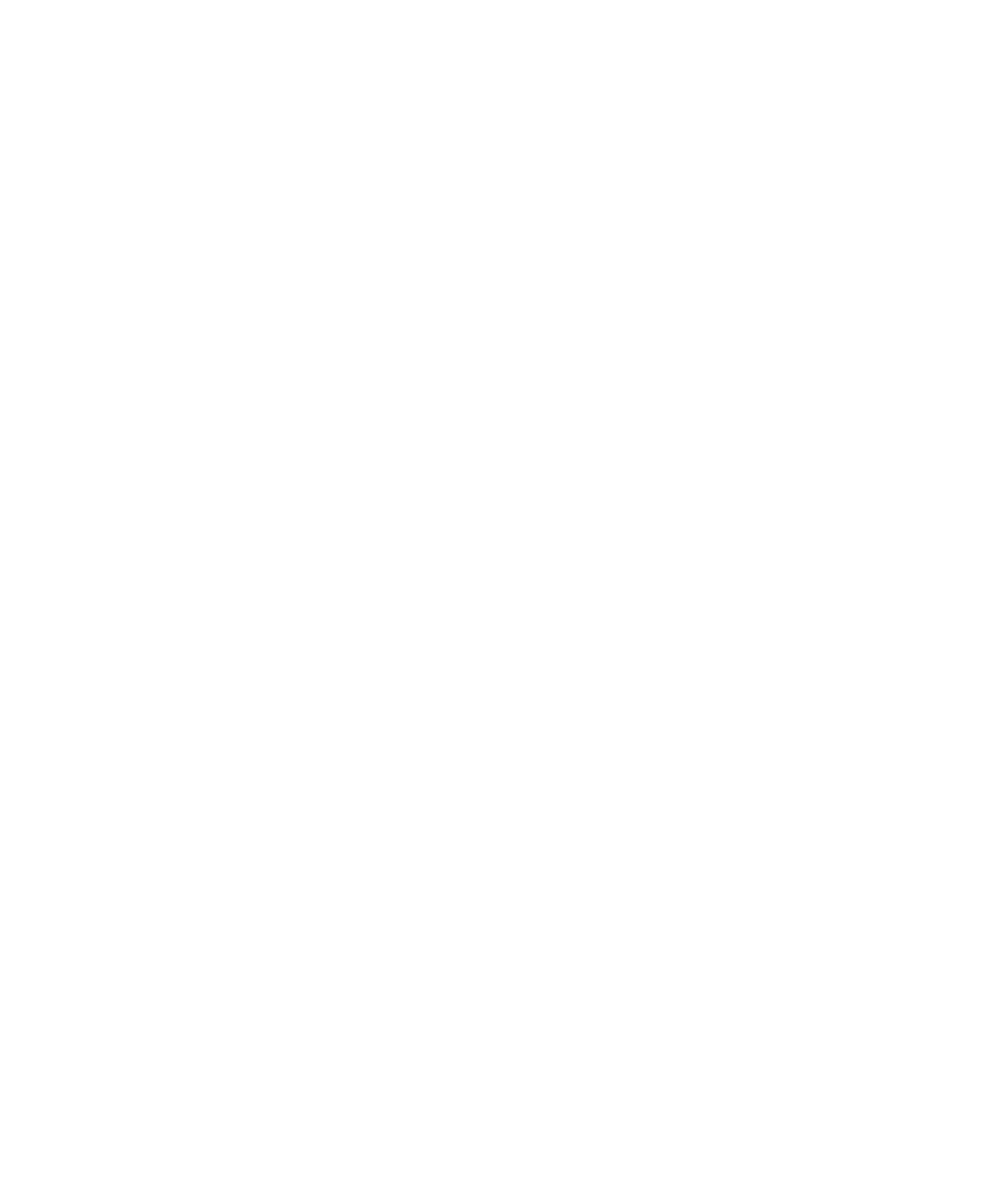Description of DeviceNet
Communications
The Conair Common Control board set allows you to add DeviceNet communica-
tions for information interchange with PLC systems or higher level supervisory
computer systems. The DeviceNet communication is accomplished with a gateway
device that converts the Modbus communications already existing on the DC-2 dis-
play board or the DC control cabinet , but may also be purchased with a DIN rail
mounted enclosure. It is available with RS-232 (for the DC-2 control) or RS-485
(DC control) communications capability. These instructions assume the user is
familiar with basic DeviceNet configuration and use. If not, please refer to manuals
from your DeviceNet provider before attempting to use this function.
Installing the DeviceNet
Communication Hardware
The DeviceNet Gateway is designed to mount to three standoffs which are
attached to the door of the control cabinet below the main control board. Note that
the gateway circuit board has two holes to mount the gateway and the board just
rests on the third standoff to help stabilize the board. Cable 188629-04 connects
between the gateway’s three pin connector and the control board, connector J4.
The DeviceNet drop cable is then ran to the five pin connector on the gateway.
Using the DeviceNet
Communication Dip Switch Settings
The gateway has two groups of DIP switches for setup. The first set of switches
(labeled S1 on the circuit board or next to the “address” label on the enclosure) is
used to configure the address of the gateway on the DeviceNet network and the
baud rate used by the gateway for DeviceNet communications. The second set of
switches (labeled S2 on the circuit board or next the “number of controllers label)
is used to set the number of controllers attached to the gateway (only for RS-485
communications), to set the baud rate used to communicate between the gateway
and the dryer, and to set the number of words of data transferred from the gateway
to the DeviceNet scanner (10 or 20 words of data). See next page for dip switch
configuration.
(continued)
C-2 l Dev ice Ne t Commu ni ca tions
