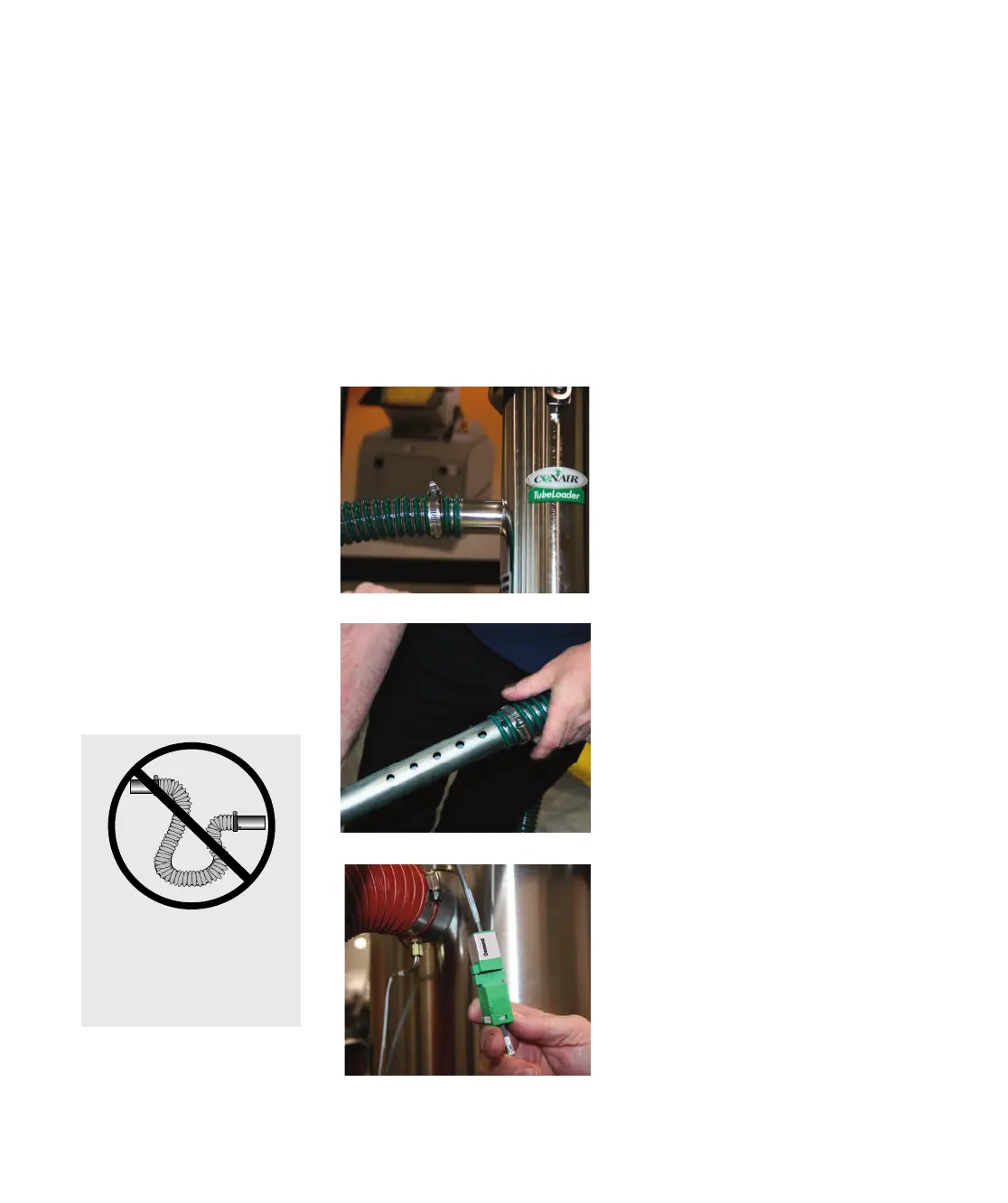Connecting Material Lines for
Self-Loading (Optional)
When connecting the optional self-loading function of the MDCW Carousel Plus
dryer you will need to make several connections for conveying tubes and the
demand sensor for the hopper loader.
To connect the conveying tubes and demand sensor cables:
1 Mount the loader on top of the
hopper. Attach the 10ft. {3.05m} sup-
plied material line to the inlet of the
hopper loader. Secure with clamp.
2 Connect a gaylord wand to the
material inlet line, then place the
wand in your material.
3 Connect the demand sensor
to the dryer control box.
NOTE: Do not allow the
flexible hoses to kink or
crimp.
✐
✒
TIP: Material layering of virgin
and regrind material is achieved
with an optional ratio valve locat-
ed at the material inlet of the
hopper loader.
Ratio valves are available
from Conair.
Contact Conair Parts
(800) 458 1960
From outside of the
United States, call:
(814) 437 6861
3-8 l Ins tal la tion
