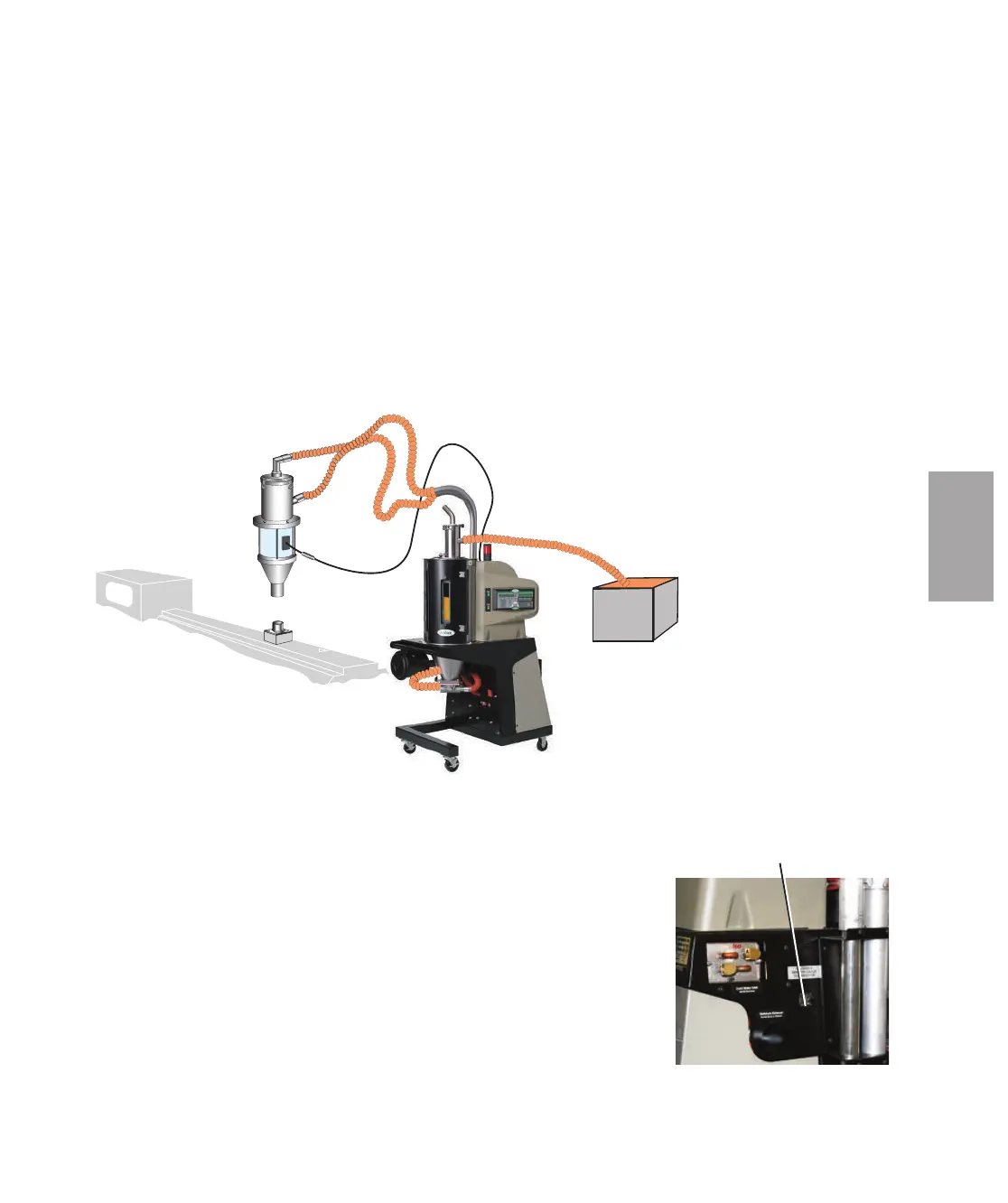3
Installa tion
Installa tion l 3-5
Installing the MDCW
The MDCW was designed to be mobile. When you move the MDCW, you
will need to mount the vacuum receiver, connect the main power source, connect
a water source for the aftercooler and/or optional precooler, and connect a
compressed air source for the optional self-loading hopper loader. Phasing of
electric power should be consistent between locations. The MDCW has built-in
phase detection and will not allow the unit to operate if the phasing is incorrect.
The first time you install the MDCW:
1
Move the MDCW to the processing area. Lock the wheels on the drying cart.
2
Mount the vacuum receiver on the feed throat. Push the vacuum receiver
onto the mounting bracket.
3 Connect the conveying lines.
4 Connect the demand sensor to the connection on the dryer frame.
5 Connect the main power source.
6 Connect a source of water for the aftercooler and/or optional precooler.
Tools for
installation:
❒ Phillips screwdriver
❒ Flathead screwdriver
Conveying lines
Demand
sensor
Vacuum receiver
Demand sensor connection
