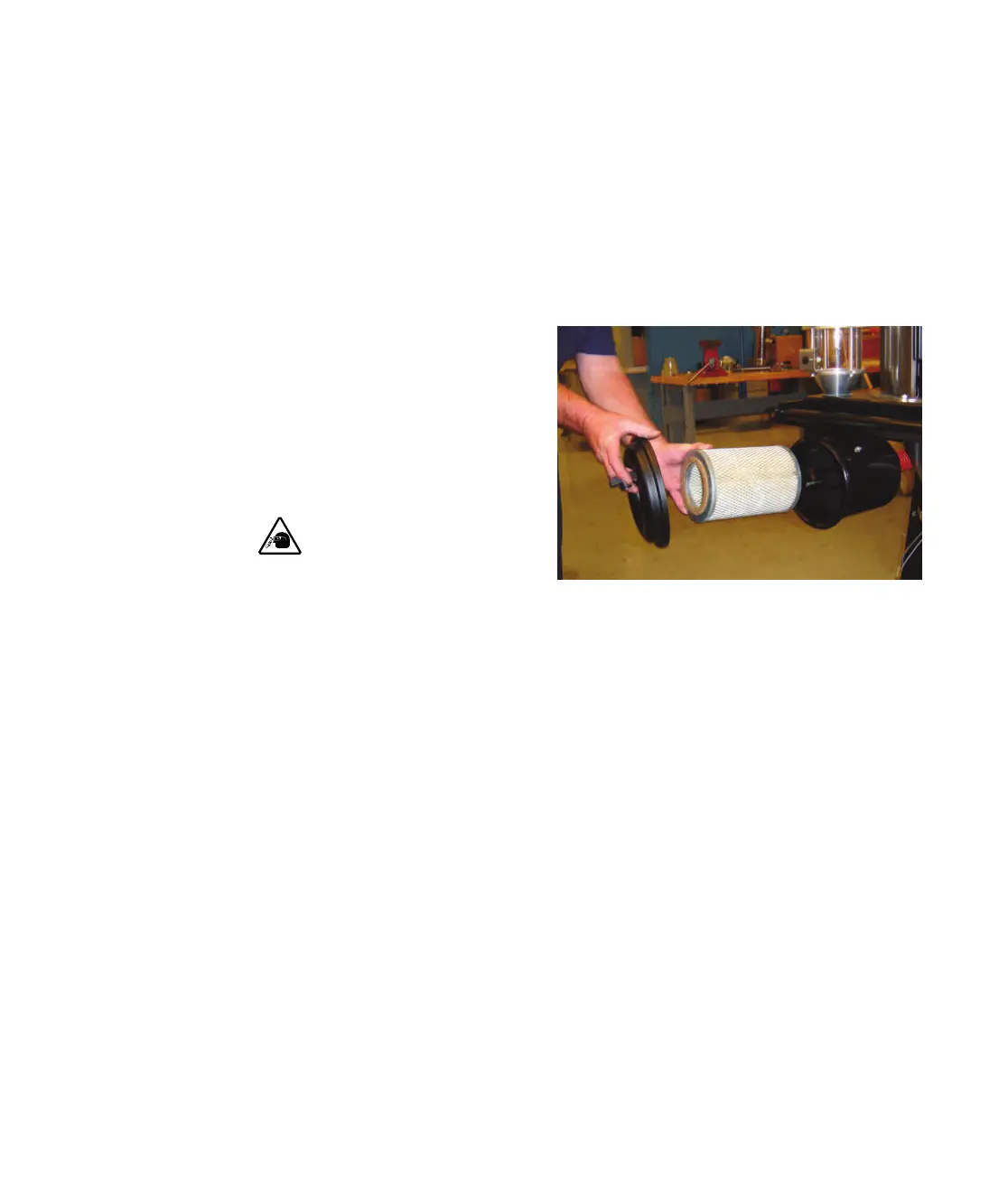5-10 l Ma int en an ce
Cleaning the Conveying Filter
The conveying filter captures dust and fines from the air used to convey material.
The filter should be cleaned regularly to maintain conveying airflow and optimum
performance of the conveying blower.
1 Turn off the conveying function.
There is a conveying on/off switch
located on the front of the dryer.
2 Remove the filter housing cover.
3 Remove the filter cartridge, clean
or replace as necessary.
4 Replace the filter cartridge and the filter housing cover.
CAUTION: Wear eye protec-
tion. If you use compressed air
to clean the equipment, you
must wear eye protection and
observe all OSHA and other
safety regulations pertaining to
the use of compressed air.
