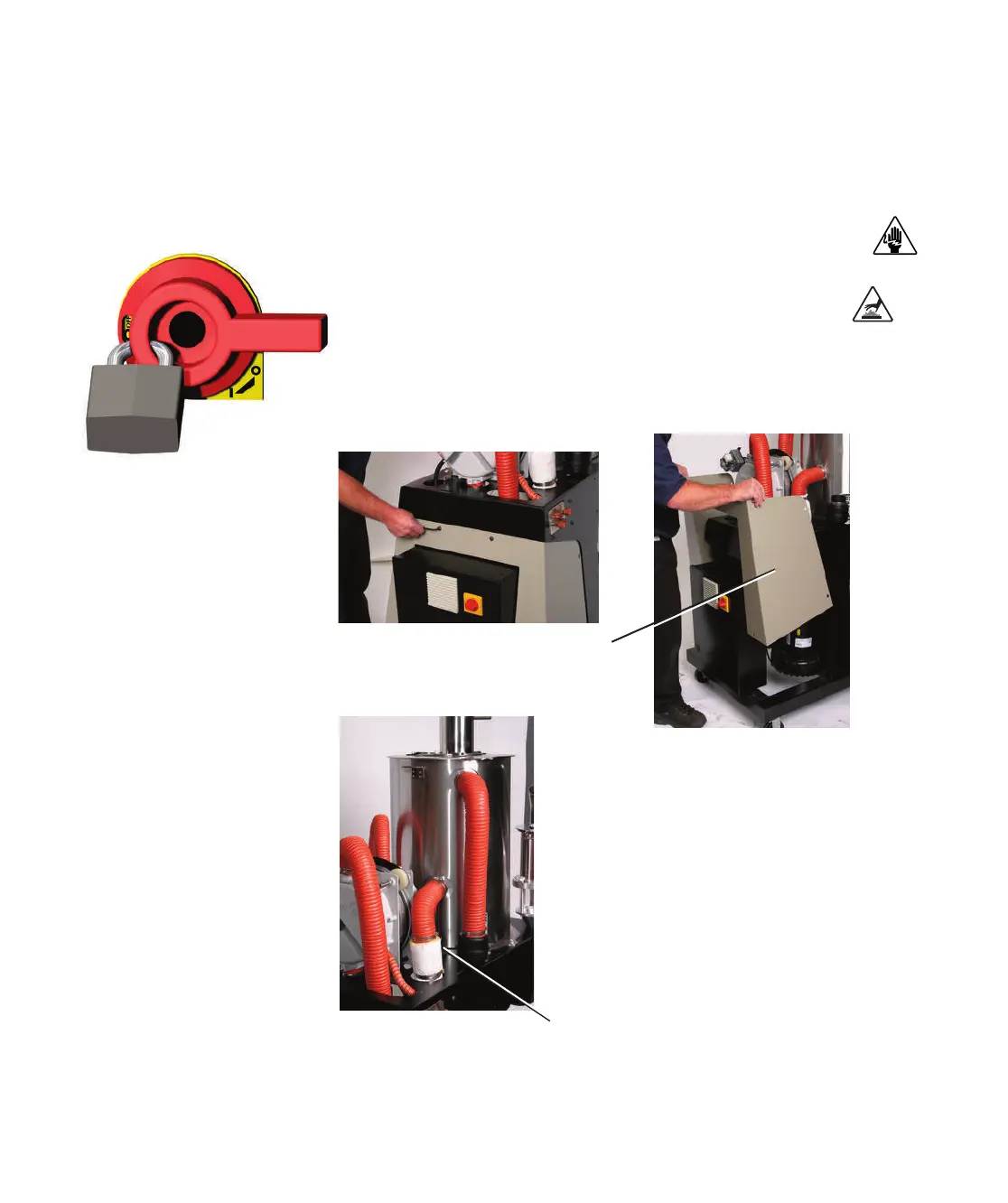6-32 l Trou ble sh oo ti ng
Replacing the Heaters
Process Heater Tube
1 Stop the dryer, disconnect the power, and follow proper lockout
procedures.
2 Disconnect the hose from the process filter, then remove the
plastic cover from the back of the dryer.
3 Remove the hardware securing the metal cover that surrounds the
control cabinet. Remove the control cabinet cover.
4 Locate the process heater tube that extends
through the frame, at the back of the
machine.
5 Disconnect the heater wiring harnesses at
the quick disconnects.
6 Loosen the hose clamps at the top and
bottom of the heater tube.
Process
Heater
(continued)
Control Cabinet
Cover
