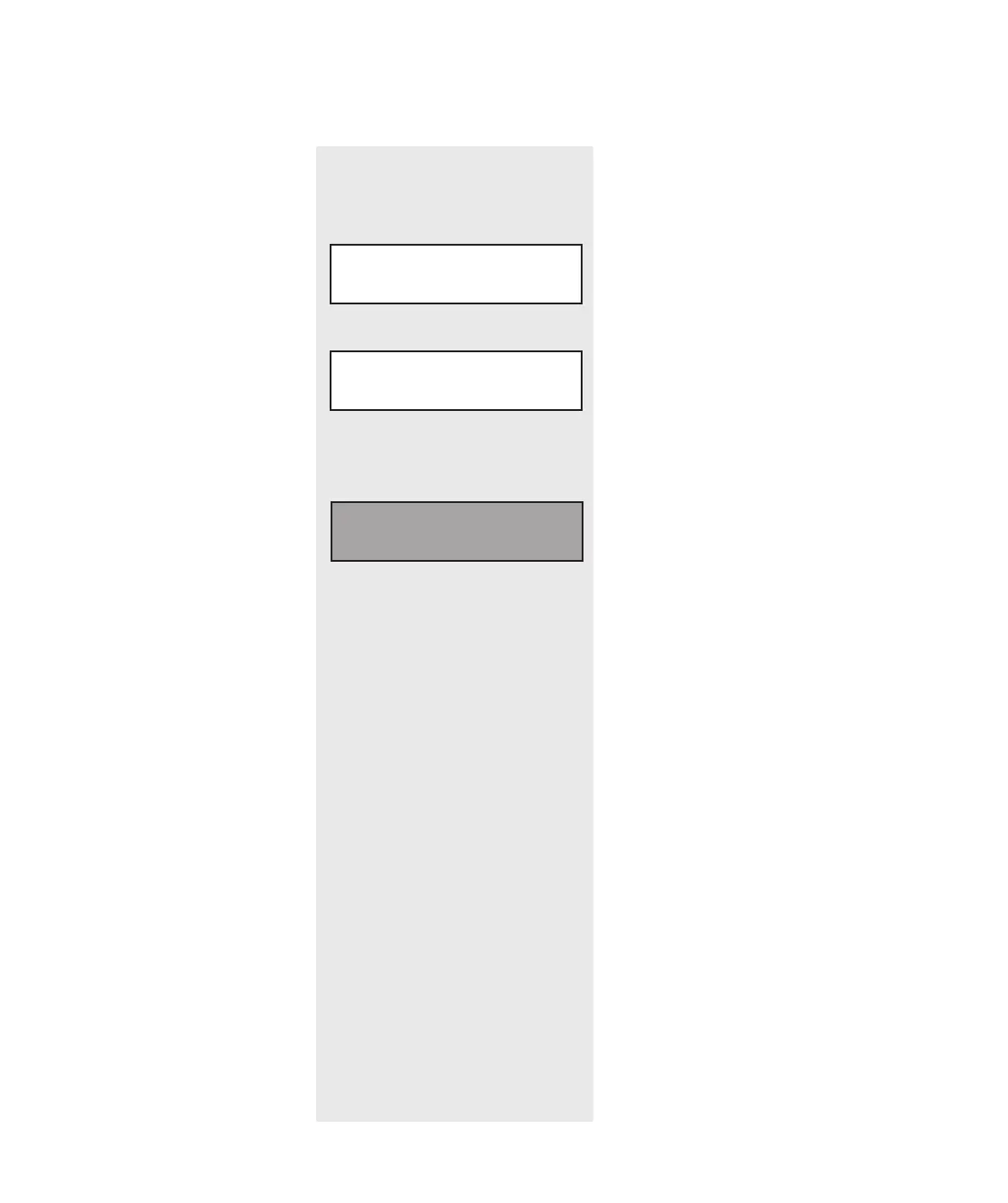Function
4-36 l Operati on
Control Function Descriptions(continued)
Screen
SCREEN 100
SCREEN 101
SCREEN 102
MDCW SHUTDOWN ON ALARM
ENABLED EDIT
MDCW SHUTDOWN TIME
60 MIN
MAP INDIRECT REG 500
0
This screen can be used to determine if the
MDCW conveying on function will shut-
down or continue to operate upon any
dryer alarm.
Use this screen, in the event screen 100 is
enabled, to set the amount of time the con-
veying function will continue to operate
once the dryer has alarmed. If screen 100
is disabled, the conveying function will
continue indefinitely.
These parameters map which internal vari-
ables are accessible from the user commu-
nication port on the DC-2 operator display.
A default set of variables has been chosen
that represent the most important variables
for the majority of uses. These values
should not be changed except under the
direction of Conair Engineering or Service.
