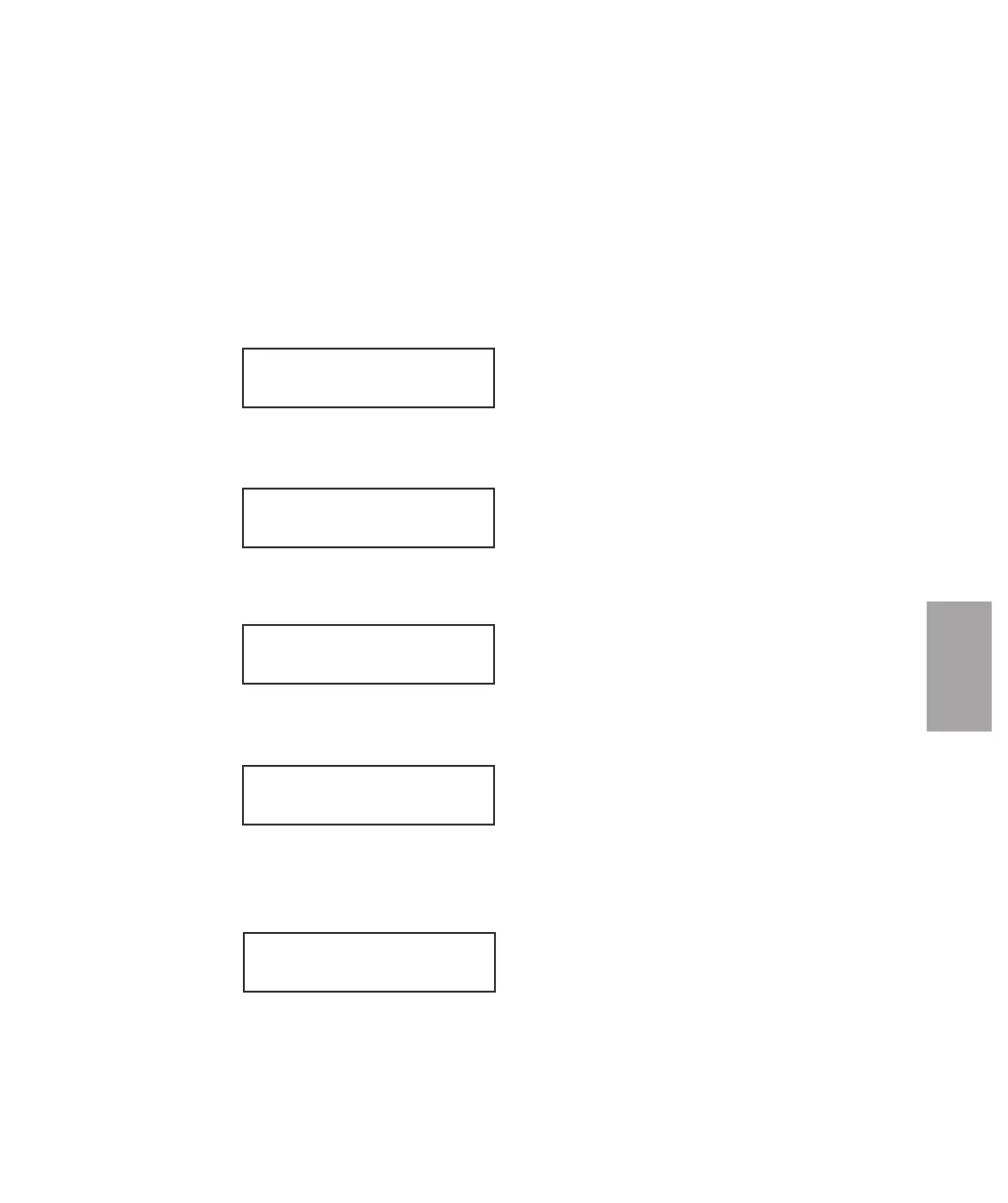Operati on l 4-41
How to Use the Supervisor’s
Password
The supervisor's password must be entered before you can use or make changes to
some screens on the dryer control. To enter the supervisor password:
1 Go to screen 12 and press the Select Category button under "Setup."
2 This will take you to screen 36. On Screen 36, press the Select Category
button under "Other."
3 This will take you to screen 74. On Screen 74, press the Select Category
button under "PW."
This will take you to screen 14.
4 On Screen 14, press the Scroll List Next button. This will take you to
screen 85.
DRYER MAIN MENU
STAT SETUP DIAG
DRYER SETUP
PROC ALM DISP OTHER
DRYER SETUP OTHER
OPT INSP COM PW
DRYER SETUP
PASSWORD SCREEN
ENTER PASSWORD
0210
(continued)
4
Operation
