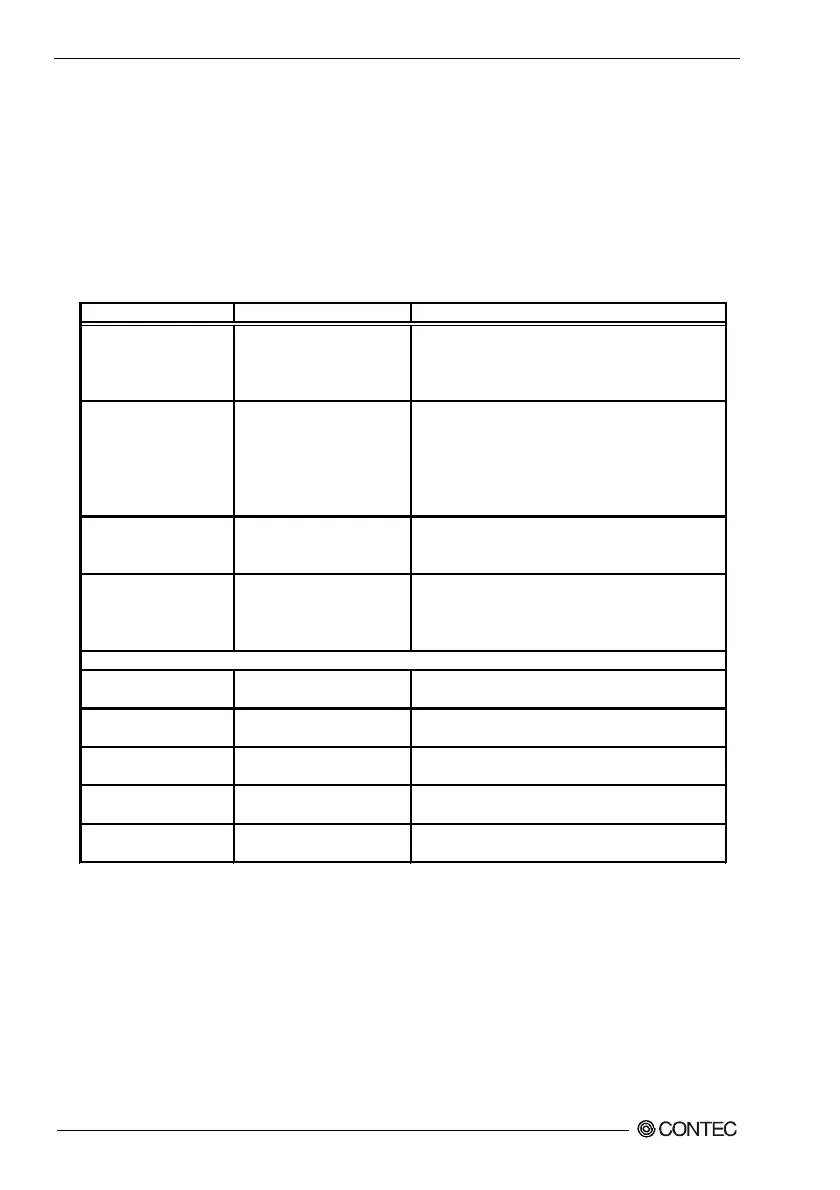7. BIOS Setup
60
PC-686BX(NLX)-LV, PC-686BX(NLX)-LVV
IDE Adapter
The IDE adapter controls the hard disk drive. Use the separate sub-menus to
configure each of the hard disk drives.
Use the keyboard keys to move to the sub-menu then return to the main menu.
The table below describes how to set the hard disk configuration.
Table 7.3. Hard Disk Configuration
IDE HDD Auto-detection Press Enter key
Press the Enter key to automatically detect the HDD
on this channel. If successfully detected, the
remaining fields in the menu item are filled
automatically.
IDE Primary Master
None
Auto
Manual
If "manual" is selected, you can set the remaining
fields explicitly. Select a specific disk type.
If you select "USER TYPE", you can enter values for
the number of cylinders, number of heads, and other
parameters.
Note: PRECOMP=65535 means "NONE".
Capacity
Automatically displays
the hard disk size
The size of the disk drive (approx.) Note that this size
is typically slightly larger than the formatted size
from the disk check program.
Access Mode
Normal
LBA
Large
Auto
Select the access mode for the hard disk.
The following options can only be selected when the "IDE primary master" is set to "Manual".
Cylinder
Min. = 0
Max. = 65535
Set the number of cylinders on the hard disk.
Head
Min. = 0
Max. = 255
Set the number of read/write heads.
Precomp
Min. = 0
Max. = 65535
**** Warning: Setting 65535 indicates no hard disk is
present.
Landing Zone
Min. = 0
Max. = 65535
****
Sector
Min. = 0
Max. = 255
Number of sectors per track
Item Option Description
