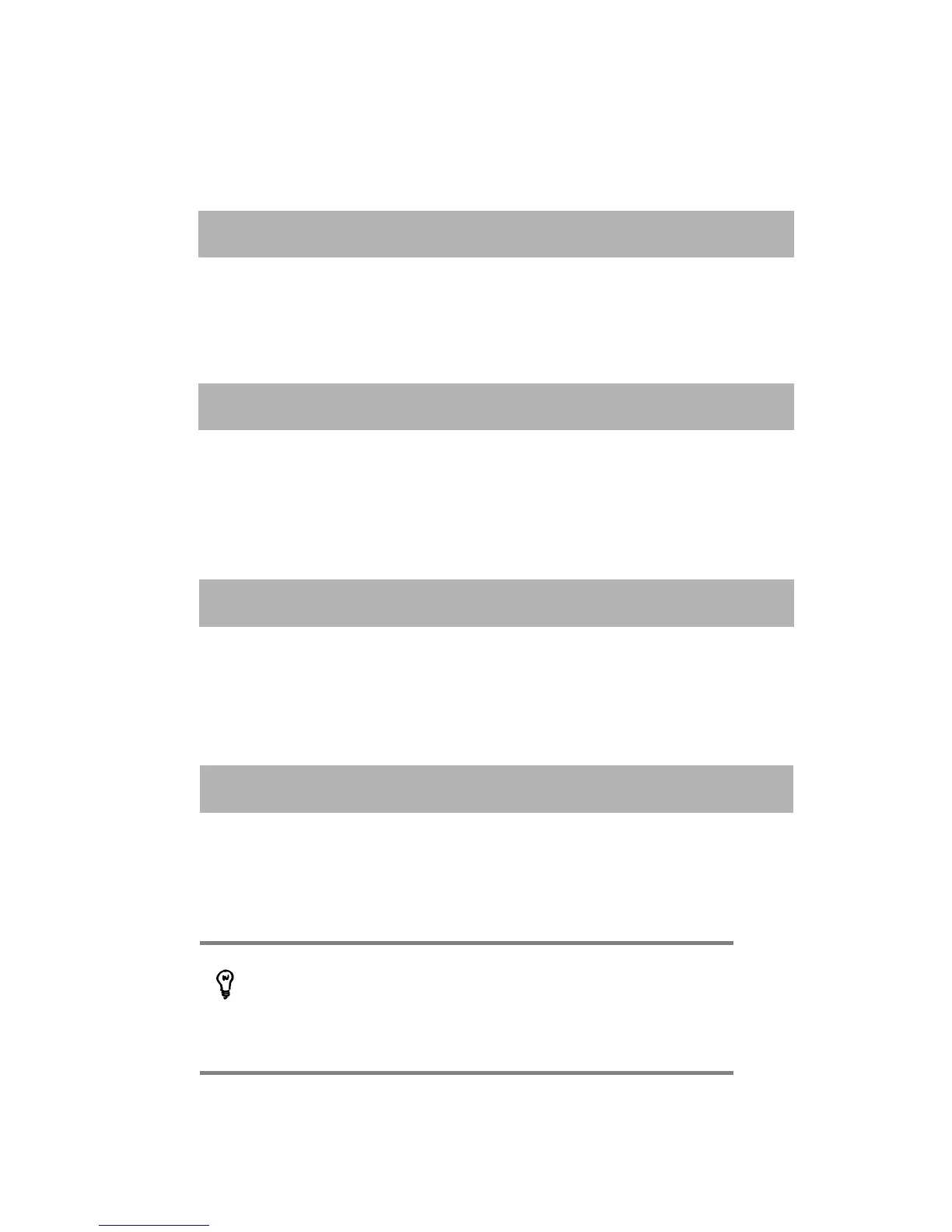Wavecard-Waveport User Manual Coronis Systems
The format for data fields for reading or updating radio parameters is given below:
• Request to read radio parameters
REQ_READ_RADIO_PARAM
HEADER CMD DATA CRC ETX
3 bytes 1 byte 1 byte 2 bytes 1 byte
0xFF ; 0x02 ; 0x05 0x50 Number of the parameter to read 0x03
• Radio board response to parameter reading
RES_READ_RADIO_PARAM
HEADER CMD DATA CRC ETX
3 bytes 1 byte 1 byte variable 2 bytes 1 byte
0xFF ; 0x02 ; 0xXX 0x51
Status = 0x00 read ok
Status = 0x01 read error
value
-
0x03
• Request to update radio parameters
REQ_WRITE_RADIO_PARAM
HEADER CMD DATA CRC ETX
3 bytes 1 byte 1 byte variable 2 bytes 1 byte
0xFF ; 0x02 ; 0xXX 0x40
Number of the parameter
to update
Parameter data 0x03
• Radio board response to radio parameter update
RES_WRITE_RADIO_PARAM
HEADER CMD DATA CRC ETX
3 bytes 1 byte 1 byte 2 bytes 1 byte
0xFF ; 0x02 ; 0x05 0x41
STATUS
= 0x00 update OK
= 0x01 update error
0x03
Managing time-outs
Your product may need servicing if you consistently encounter the
following latencies. Please contact technical support for more
information.
REQ_WRITE_RADIO_PARAM 2 seconds
REQ_READ_RADIO_PARAM 2 seconds
CS-SUP-MUTI-WPORTAPP-E04 17