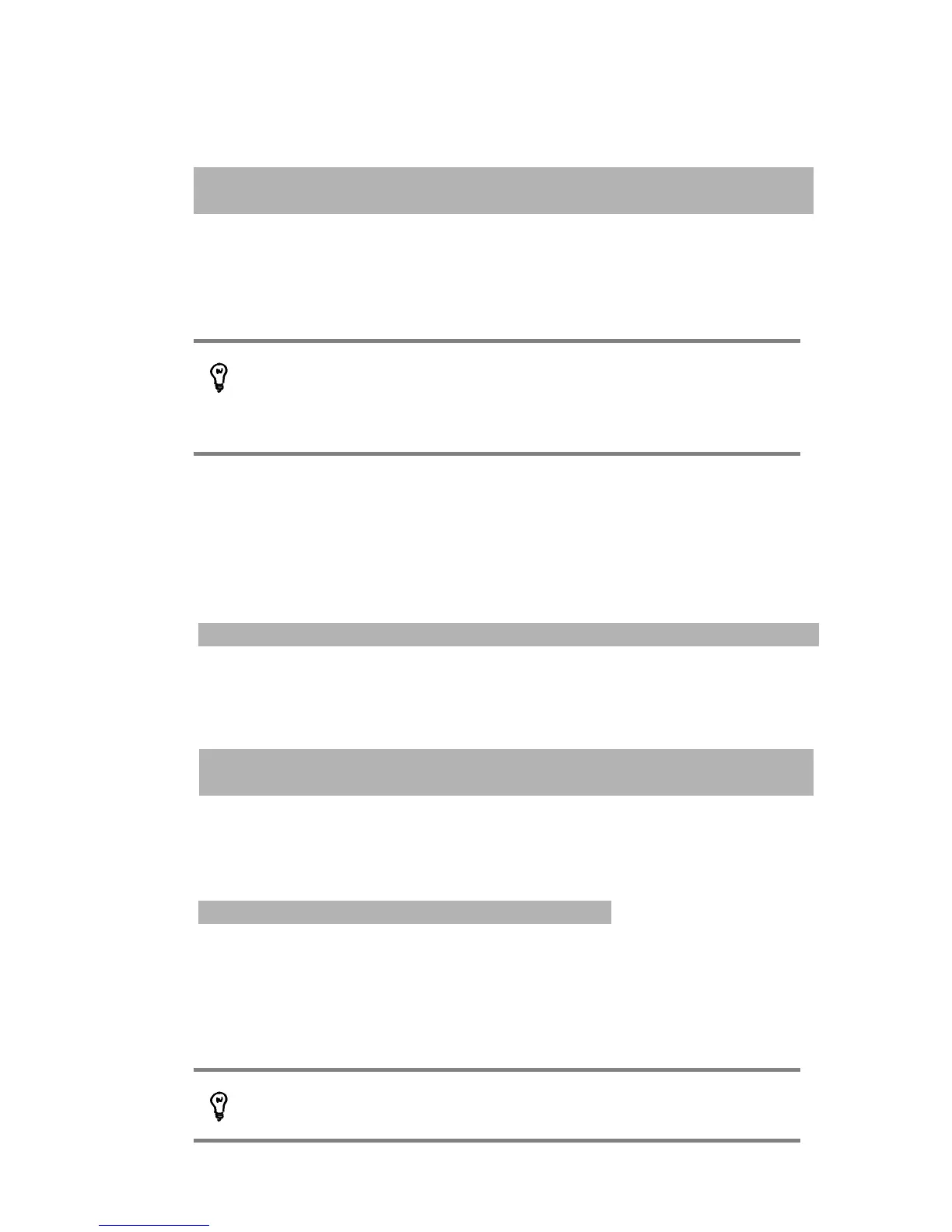Wavecard-Waveport User Manual Coronis Systems
• Response
RES_READ_LOCAL_RSSI
HEADER CMD DATA CRC ETX
3 bytes 1 byte 1 byte 2 bytes 1 byte
0xFF ; 0x02 ;
0x05
0x6B
Value of RSSI level of the local Wavecard
upon receiving the frame sent by a remote module
0x03
Min. RSSI level: 0x00 0%
Max. RSSI level: 0x2F 100%
A reading of 92 - 95% is considered as a saturated signal.
3.3.9 TEST Mode
This mode is used for testing Wavecard installation and for identifying anomalies.
• Command
CMD NAME DESCRIPTION
0xB0 MODE_TEST Set WaveCard into test mode
• Command format
MODE_TEST
HEADER CMD DATA CRC ETX
3 bytes 1 byte 1 byte 2 bytes 1 byte
0xFF ; 0x02 ; 0x05 0xB0 Test mode value 0x03
In which:
Test Mode Value Description
0x00 Continuous reception
0x01 Continuous transmission without modulation
0x02 Continuous transmission with modulation
0x03 Stand-by mode
You must reset the Wavecard in order to exit the stand-by test mode, as the
serial port is also in stand-by mode. To exit the other test modes, send a
serial Wavenis frame with 0x00 in the data field, or reset the WaveCard.
CS-SUP-MUTI-WPORTAPP-E04 33