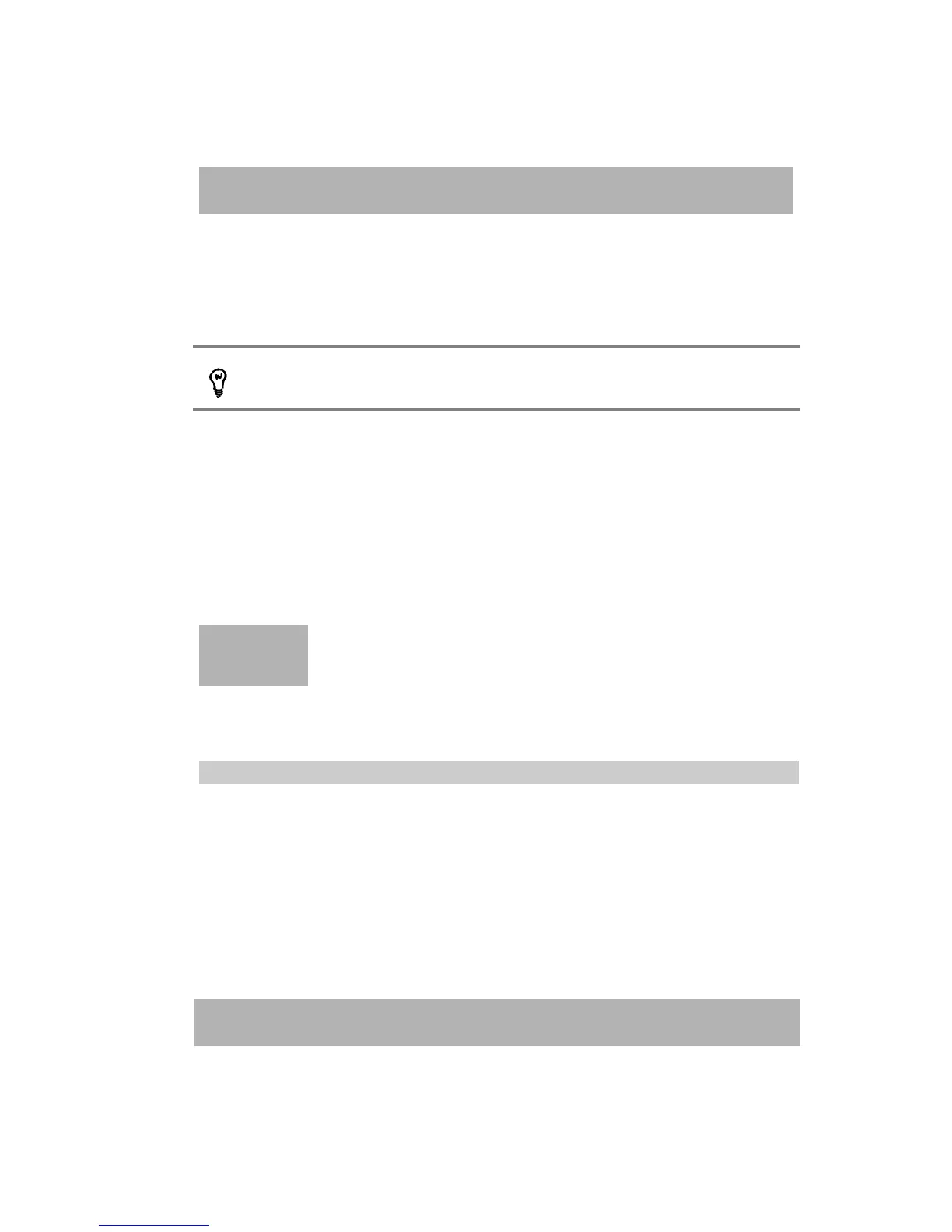Wavecard-Waveport User Manual Coronis Systems
• Response (Wavecard to host)
RES_READ_AUTOCORR_STATE
HEADER CMD DATA CRC ETX
3 bytes 1 byte 1 byte 1 byte 2 bytes 1 byte
0xFF ; 0x02 ; 0x06 0x5B
Status
0x00: Reading OK
0x01: Reading error
Auto-correction state
0x00 : activated
0x01 : deactivated
0x03
This parameter returns to its default value after a reset, or after the
Wavecard is switched off
3.3.5 Selecting the serial baud rate
You may change the baud rate of the serial link between the Wavecard and its host. When changes are
made, the baud rate is updated after the current exchange is finished (i.e. the response for the baud rate
change is issued at the same baud rate as the request).
By default, the serial link baud rate is 9600 baud (value = 0x00).
Parameter value 0x00 0x01 0x02 0x03 0x04
Baud rate 9,600 baud 19,200 baud 38,400 baud 57,600 baud 115,200
baud
Commands for changing the baud rate are:
CMD NAME DESCRIPTION
0x42
REQ_CHANGE_UART_
BDRATE
Request to update serial link baud rate
0x43
RES_CHANGE_UART_
BDRATE
Radio board response to the serial link baud rate update. Baud rate is
updated once the exchange has ended.
In command byte coding, response frames reuse the request command with the LSB bit set to 1.
Format of baud rate selection commands
• Request (host to Wavecard)
REQ_CHANGE_UART_BDRATE
HEADER CMD DATA CRC ETX
3 bytes 1 byte 1 byte 2 bytes 1 byte
0xFF ; 0x02 ;
0x05
0x42 Parameter value 0x03
CS-SUP-MUTI-WPORTAPP-E04 29