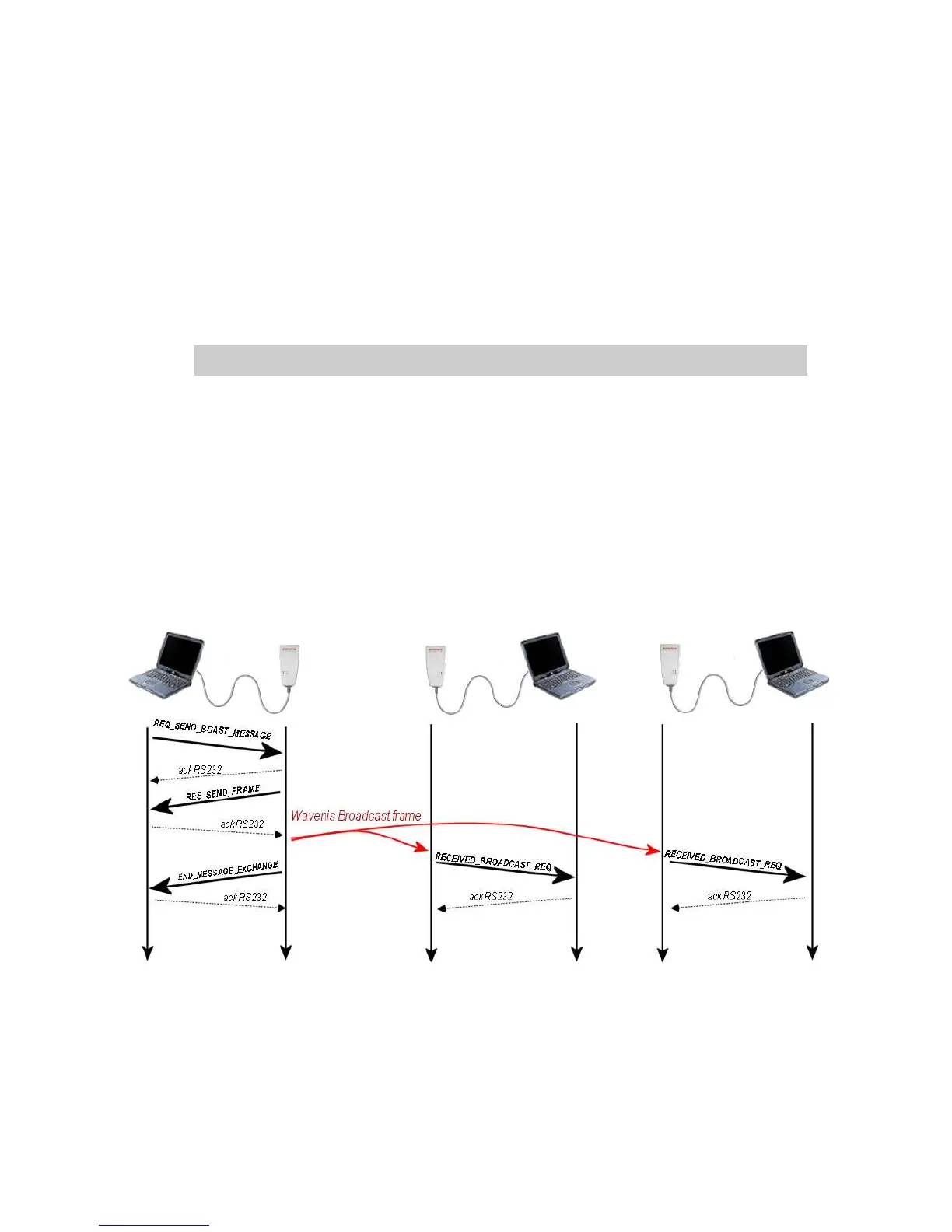Wavecard-Waveport User Manual Coronis Systems
5.4.2 Using broadcast mode (without waiting for response)
This mode allows you to address a request to all Wavenis modules within radio range of the transmitter
without waiting for responses. Depending to the EXCHANGE_STATUS settings, the local Wavecard is ready
for further RS232 serial link exchanges:
• After transmitting the broadcast request
• On reception of the END_MESSAGE_EXCHANGE command
Command description
CMD NAME DESCRIPTION
0x21 RES_SEND_FRAME
Radio board response to frame transmission (response
to 0x20, 0x22,0x24, 0x26, 0x28, 0x2A request)
0x2A
REQ_SEND_BROADCAST_MESSA
GE
Request to send a radio frame in broadcast mode
without waiting for radio response.
0x37 END_MESSAGE_EXCHANGE
Frame indicating end of message exchange. This frame
is returned only following a 0x22 & 0x24 & 0x2A
request command. Reception of this frame depends on
the value of the EXCHANGE_STATUS parameter.
0x38 RECEIVED_BROADCAST_FRAME Received a radio frame transmitted in broadcast mode
Example: broadcast exchange without waiting for responses
Reception of the END_MESSAGE_EXCHANGE command depends on activation of the
EXCHANGE_STATUS parameter (0x0E). This command allows host equipment to know exactly when the
Wavecard is ready for RS232 communication.
CS-SUP-MUTI-WPORTAPP-E04 58